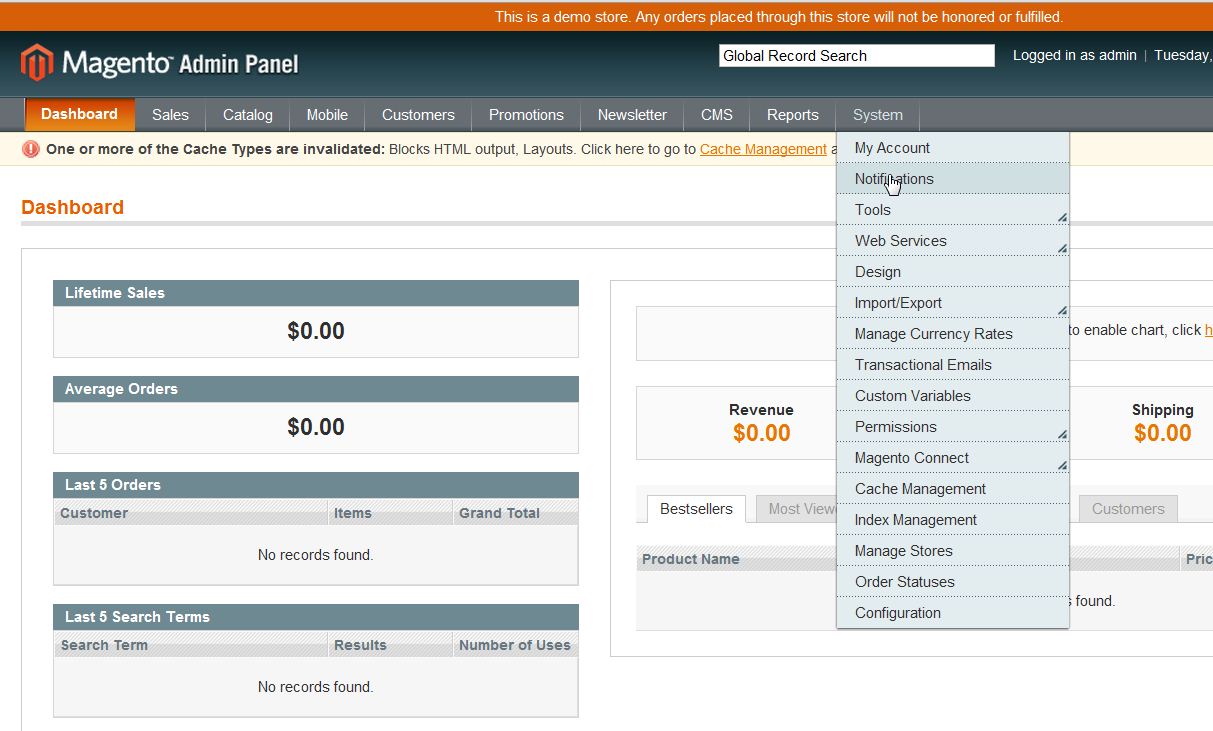The Magento 1.6 notification system is quite powerful and will notfiy you of various settings that may need to changed. You’ll want to delete the message when you have made the changes or read the notfication. Deleting the message notfication is easily accomplished in the Notifications section of the Magento Admin Panel.
- Log into your Magento Admin Backend
- Go to System ->> Notifications
- Select the message you want to read and click “Remove“
If you need further assistance please feel free to ask a question on out Support Center.