Be default, individual items in your Joomla 3 breadcrumbs are separated by an orange arrow. You actually have the option to use a different separator in your breadcrumbs, and you can change the separator using the Text Separator breadcrumb setting.
Joomla doesn’t say much about the Text Separator setting. The help information they provide in the dashboard is as follows:
Text Separator
A text separator
What they meant to say was:
- If you don’t want the orange arrow to show, enter a new separator here.
- You cannot use html in this setting, such as an image, only text is valid.
Below, we’ll show you how to change the Text Separator.
- Log into your Joomla 3 dashboard
- In the top menu, click Extensions and then click Module Manager
- Find and click on your breadcrumbs module
- Find the Text Separator setting. Depending on your Joomla version, it should be under either the Module tab or the Basic Settings tab.
Enter a value here, such as a forward slash. Then save the change by clicking Save in the top menu.
Below are screenshots showing how the change we made affected our breadcrumbs:
Text Separator left blank 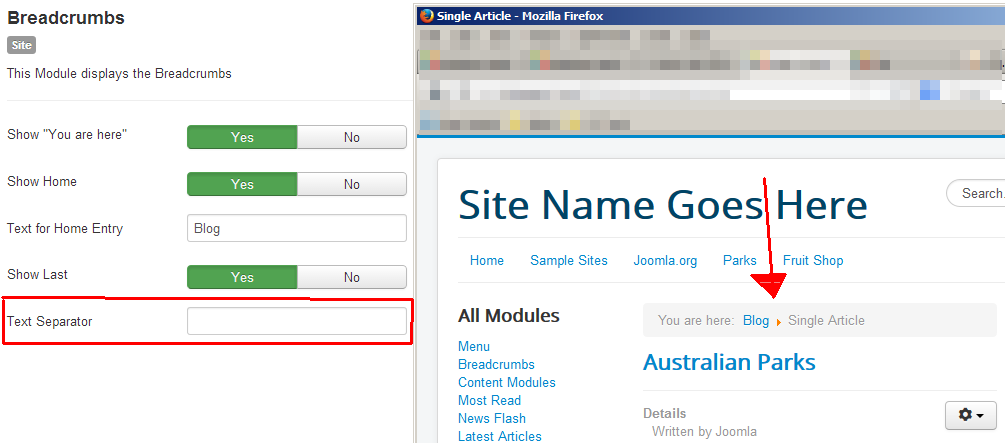
Text Separator set as / 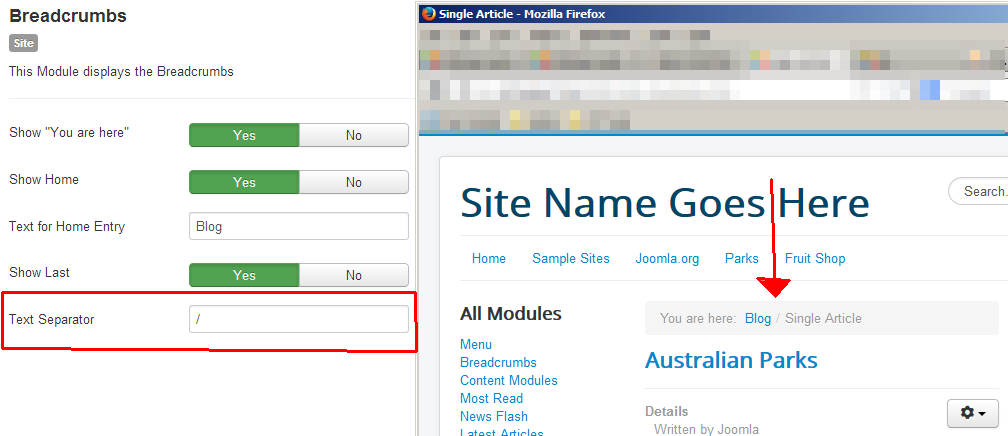
This should be able to overwritten on the template level with a template override mod_breadcrumbs/default.php instead of being in the helper.php script. This is a great example of how Joomla is NOT fully customizable without core hacks.