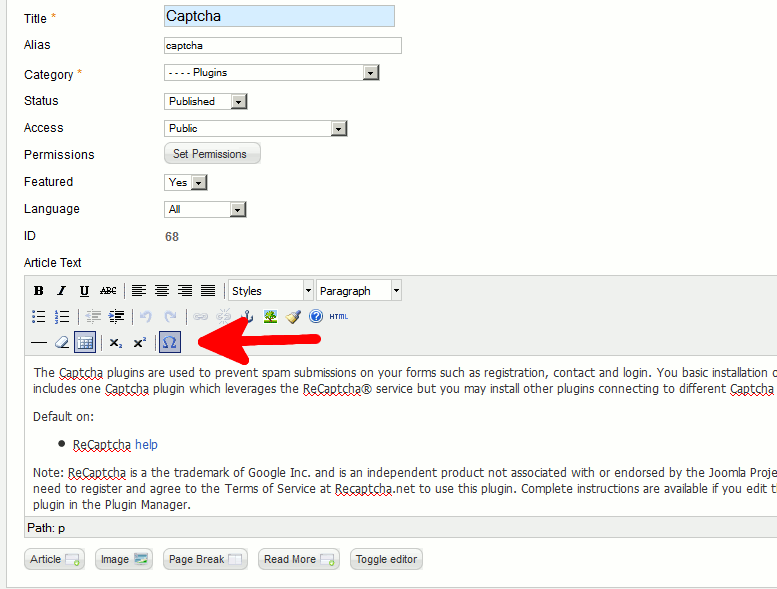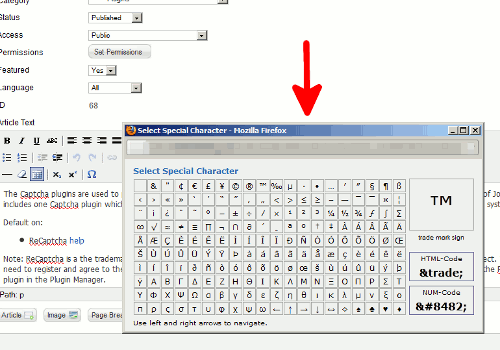Joomla 2.5 has reached its end of life as for 12/31/2014. Please be advised this may be a security risk to your website. You can view more information about the end of life here.
How to use Special Characters in Joomla 2.5
The Joomla 2.5 editor includes an easy way to add special characters to your articles. For example, you may want to add one of the following characters:
- © – copyright sign
- ® – registered sign
- ™ – trade mark sign
- ¢ – cent sign
- € – euro sign
- » – right pointing guillemet
Adding these characters is as easy as clicking a button, and we’ll show you which button in this Joomla 2.5 tutorial.
To add a special character in Joomla 2.5:
- When writing or editing an article in Joomla 2.5, place your cursor where you want the special character to be placed
- Click the Insert Special Character button (see screenshot below)

- You will see a Select Special Character window open:

Click on the special character you want to place in your article, and it will then be added!