Joomla 2.5 has reached its end of life as for 12/31/2014. Please be advised this may be a security risk to your website. You can view more information about the end of life here.
If you have never seen one before, captchas are parts of a website where you sometimes need to type in a word to prove you’re a human. Captchas are a great way to prevent spam activity on your Joomla 2.5 website because most “bots” that attempt to post spam cannot read the letters contained in the captcha image. In this tutorial, we’re going to walk you through the steps for setting up ReCaptcha, a popular captcha system, in Joomla 2.5.
To enable ReCaptcha for Joomla 2.5:
- Log into your Joomla 2.5 Dashboard
- In the top menu, hover over Site and click Global Configuration
- Under the Site tab, set Default Captcha to Captcha ReCaptcha, and then click Save.

ReCaptcha requires a “key” before it will work. If you test the registration form on your site before entering this key, you will get a similar error message:

ReCaptcha plugin needs a public key to be set in its parameters. Please contact a site administrator.
- To obtain a Recaptcha key, you need to have a Google account. If you don’t already have one, sign up for a Google account and then visit https://www.google.com/recaptcha/admin/create (be sure that you’re logged into Google). Enter your domain name and then click Create Key. You will then be given both a Public Key and a Private Key, which will look similar to: 6LfnOM47AAAAAB7SSA7fbjH7e1q95htZb34pA1T9
- Now that we have our ReCaptcha keys, we’ll need to configure Joomla 2.5 with them. In your Joomla 2.5 Dashboard, hover over Extensions (in the top menu) and then click Plug-in Manager
- Use the Filter feature to search for captcha, and then click on the Captcha – ReCaptcha link:

- Enter your Public and Private Key, and then click Save

- Congratulations, you have now enabled ReCaptcha for Joomla 2.5! When you access your user registration page, you will now see a captcha similar to the following screenshot:

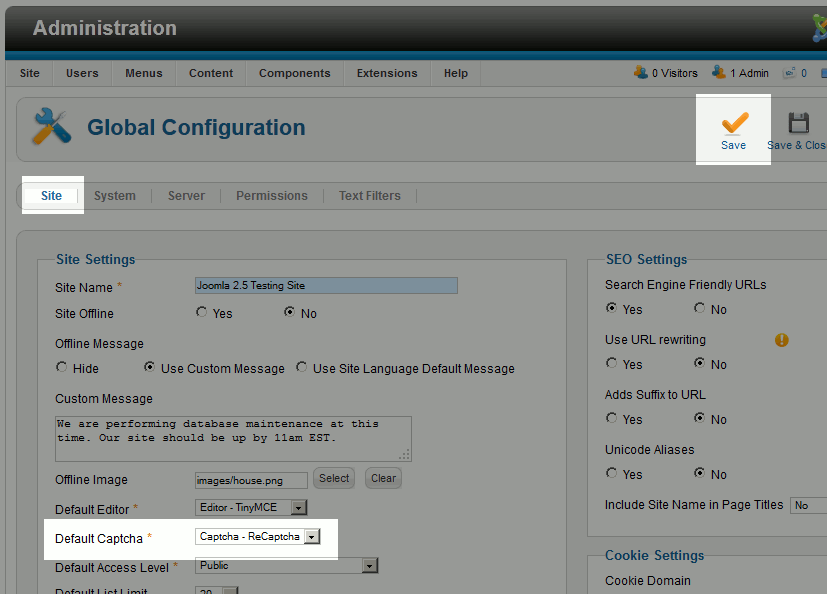
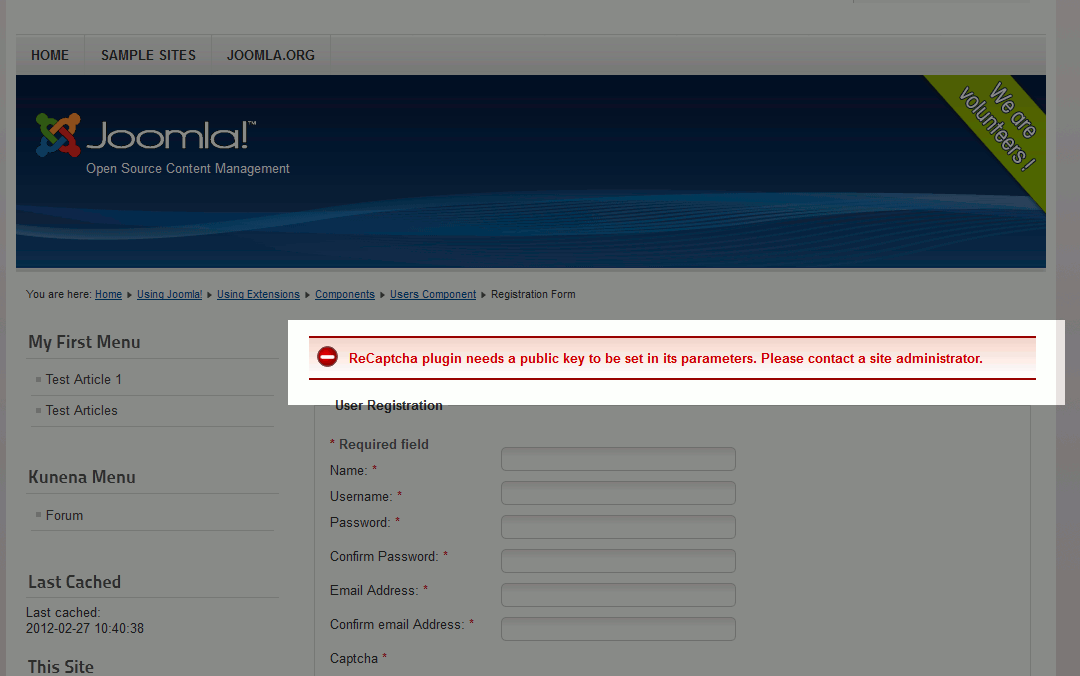
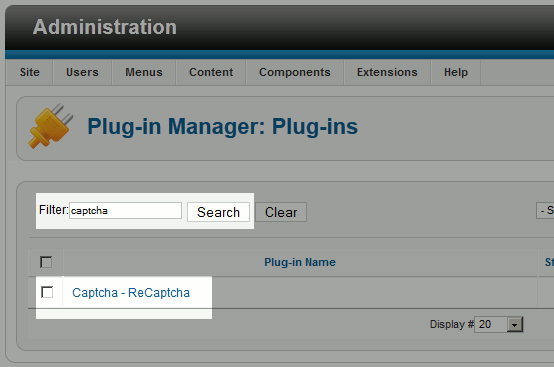
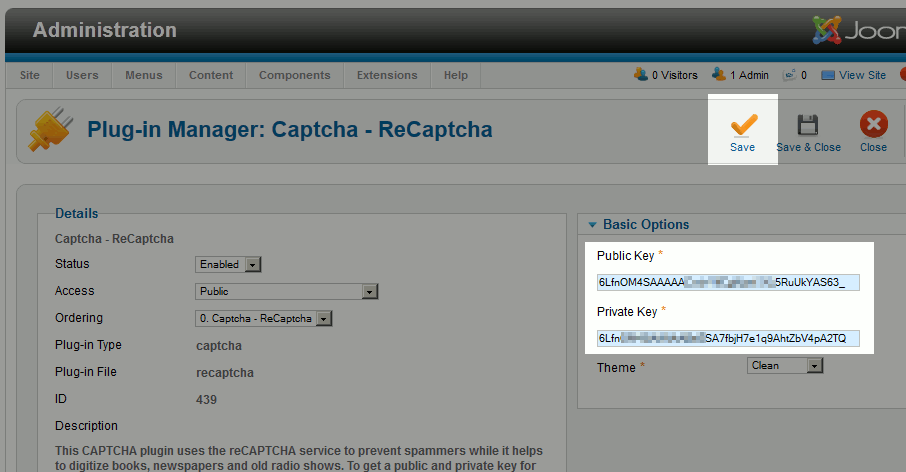
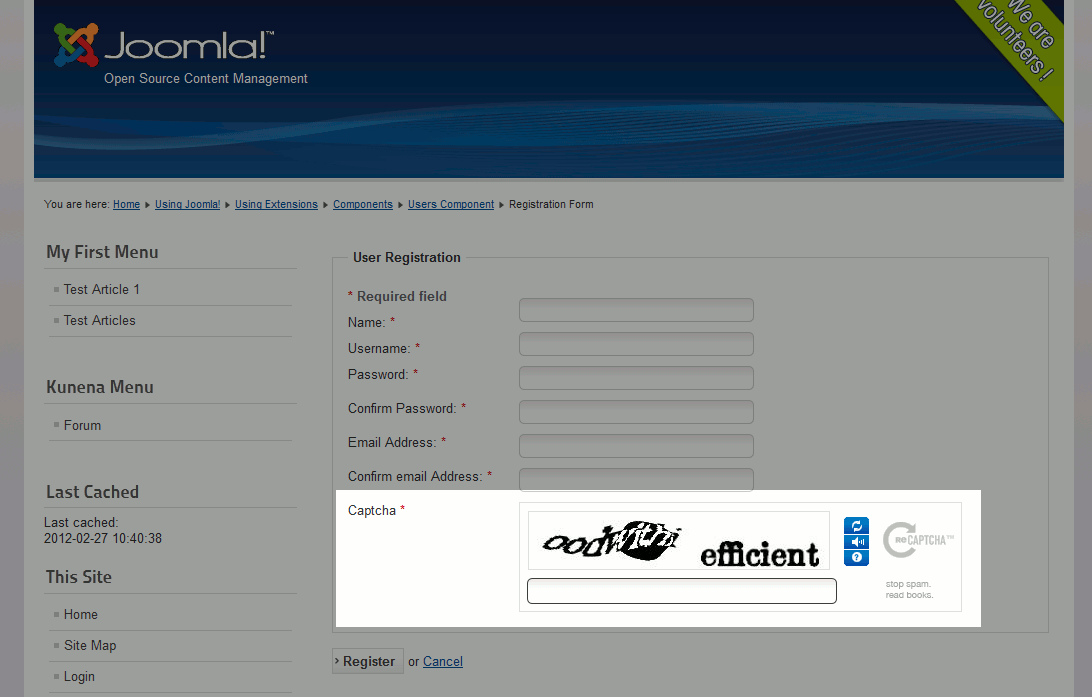
Hi, quick question — the company I work for is getting spam e-mails via their contact form that Joomla has. How would I use this CAPTCHA plug-in to filter that and reduce those kinds of messages?
Thanks
Hello Paul,
Thanks for the question about the contact forms. I checked around and found this forum post that asks that exact question. It looks like there may be several approaches to solving including using an extension. Check it out and see if it works for you!
If you have any further questions or comments, please let us know.
Regards,
Arnel C.
Hi,
Where can I find up to date information on how to enable captcha on Joomla2.5
Regards
Ruan
Hello Ruan,
We are currently writing more up to do date content with the new captcha system. Below is a link to the new reCaptcha.
https://www.google.com/recaptcha/intro/index.html
Best Regards,
TJ Edens
Hi,
Where can I find up to date information on how to enable captcha on Joomla2.5?
Regards
Ruan
Hi There,
I followed steps 1 – 8. But unfortunately no captcha buttom appears on my registration page.
I’m using Joomla 2.5.16
Any advice on what further actions shold be take?
Thank you,
Hello Ruan,
This is because Google as changed their ReCaptcha services. We are in the progress of re-vamping these articles to show the more up to date information. If you would like to do this without instruction at this time, download a plugin called nocaptcha recaptcha from the joomla repository.
Best Regards,
TJ Edens
Thanks, It’s very useful
hi all
i have followed all the instructions on setting this up, unfortunatly it is not showing on my contacts page. www.hexapath.co.uk/contacts , just showing text (Captcha *) at the bottom.
any help would be appreacted.
many thanks in advance 🙂
Hello stuart,
Thank you for your question. We are happy to help, but will need some additional information.
Since it does not look like you are using the default Joomla theme, what 3rd party themes/Extensions are you using?
Often, 3rd party themes will change the location/function of built-in features.
Thank you,
John-Paul
A me è successo una cosa stranissima, nel “modulo di contatto” mi compaiono dua catpcha,Il ReCaptcha e quello preimpostato di joomla, ho provato a disabilitare quelo preimpostato e lasciare solo il ReCaphta, ma restano entrambi. Aiuttooooooo.
Hello Giovanna,
Sorry to hear that you’re having problems with the ReCaptcha in Joomla. Unfortunately, you have provided very little information on the overall problem. Can your provide more information on your version of Joomla? It would help to know if you’re using add-on for the section as well.
You may also want to review the information found here: Fixing a Broken Captcha in Joomla 2.5 and 3. It might provide a solution for you.
I hope this helps to answer your question, please let us know if you require any further assistance.
Regards,
Arnel C.
Thanks it’t work for me 😀 !!!!!!!!!!!!!
I got this error message on the registration form and I used my correct url. Please help
URL of your website is incorrect, please check the URL of your website at www.keycaptcha.com
Hello Steve,
Sorry you’re having problems with Recaptcha. However, we would need more information in order to determine what’s happening. What URL did you use? Did you go check your URL at the site they asked?
Also, the article above is for ReCaptcha not Keycaptcha – that’s a totally different product. Are you sure you installed Recaptcha?
Regards,
Arnel C.
I followed your instruction from 1-7 complete, in contact, contact form but in step 8 they do not show captcha… THANKS
Hello Thavorn,
I created a fresh install of Joomla 2.5 and followed the instructions. When I got to step 8 the captcha was visible on my screen. Be sure to check your keys and ensure they are in the right place (private in private and public in public). Other than that, it should work fine.
Kindest Regards,
Scott M
Thanks, I followed all the 6 step , step 7, I contact Google to get account for my domain web, they sent me Public code and private code,
I filled codes in the drop down “basic option” in joomla2.9 and save.
Back to joomla, view site no more red remark…..oK
Hello Thavorn,
Sorry to hear you’re having problem with the Recaptcha. Make sure that you cleared your browser cache before you test it. It would also help if you could please provide the URL for your site. The information that you have provided is not sufficient for us to troubleshoot the problem.
Please provide us more info and we’ll look into the issue further.
Regards,
Arnel C.
Unfortunetly my captcha do not accept the code?
What can be the problem?
Could you clarify what you are referring to? Are you referring to your API key or entering in the captcha itself?
its great
Be sure that it also reflects the latest version of Joomla!