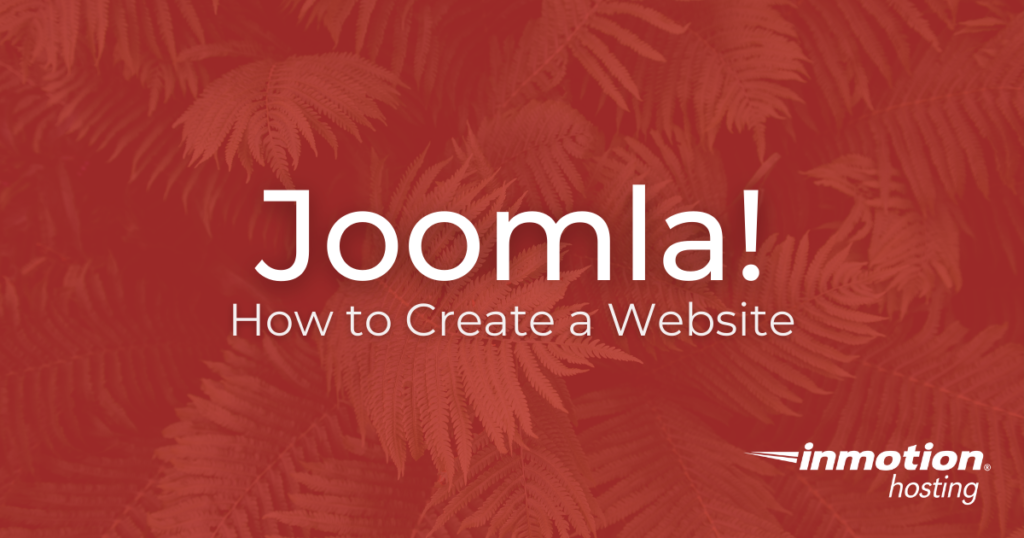
What is Joomla?
Joomla, also known as Joomla! is a content management system based on a model-view-controller framework. Follow the articles below to learn about this free and open-source system.
Looking to start a website? InMotion offers Joomla Hosting plans that can grow with your business.
Joomla Basics
Getting started with Joomla is easy, but the number of customization options are endless. This section contains some of the beginner guides to help you get started with installing, logging in, and using Joomla.
Joomla Customization
With almost limitless customization options in Joomla, you can build a custom site that is beyond compare. These are some of our popular guides to help you start modifying your site to suit your needs.
Joomla Advanced
Once you understand the Joomla basics, you can move on to more complex changes. Manage your URL or change your database settings, or install Modules and Plugins to add abilities to your site. This is all covered in these guides.
Latest Joomla Tutorials
Here is a list of our most recent Joomla walk-through guides.
- Joomla 3.1 Sample Data Set – Blog vs. Brochure vs. Default
- What does Joomla 3.0 Alpha-1 look like?
- Your host needs to use PHP 5.3.1 or higher to run this version of Joomla!
- How to install Joomla 3
- Joomla 3.0 Alpha-1 has been released!
- Joomla 2.5 Templates – JFactory::getApplication()
- Joomla 2.5 Templates – $this->params->get(‘templatecolor’);
- Joomla 2.5 Templates – $this->countModules(‘position-3’)
- Joomla 2.5 Templates – $showRightColumn
- Joomla 2.5 Templates – defined(‘_JEXEC’) or die
- Adding Google Analytics to Joomla 2.5
- Inserting a slideshow on your Joomla 2.5 Homepage
- How to add new slides to a Unite Nivo Slider in Joomla 2.5
- How to create a new Slider in Unite Nivo Slider for Joomla 2.5
- How to install Unite Nivo Slider for Joomla 2.5
- Joomla 2.5 Editor
- Understanding the Joomla 2.5 User Profile Plugin’s Basic Options
- Add Custom User Profile Fields in Joomla – Step 3/3
- Add Custom User Profile Fields in Joomla 2.5 – Step 2/3
- Add Custom User Profile Fields in Joomla Step 1/3
- How to create a User Profile menu item in Joomla 2.5
- Viewing User Profiles in Joomla 2.5
- How to enable the Joomla 2.5 User Profile plugin
- How to change the default editor in Joomla 2.5
- How to download and install the JCE Editor for Joomla 2.5
- How to embed a PDF in a Joomla 2.5 Article
- Changing the width of fields in aiContactSafe forms
- How to change the order of fields in aiContactSafe forms
- How to add a new field to aiContactSafe forms
- How to add javascript to Joomla 2.5 articles
- How to change contact information shown within aiContactSafe forms
- Changing the TO address in an aiContactSafe Joomla 2.5 contact form
- How to add external js javascript files to a Joomla 2.5 plugin
- How to add a css StyleSheet to a Joomla 2.5 content plugin
- Use onContentPrepare to change Article text in a Joomla 2.5 plugin
- Joomla 2.5 content plugin variables
- Joomla 2.5 content plugin events
- Inserting HTML and links in a Joomla 2.5 plugin settings page
- Using Spacers to separate plugin parameters in Joomla 2.5
- Using fieldsets to separate plugin paramenters in Joomla 2.5