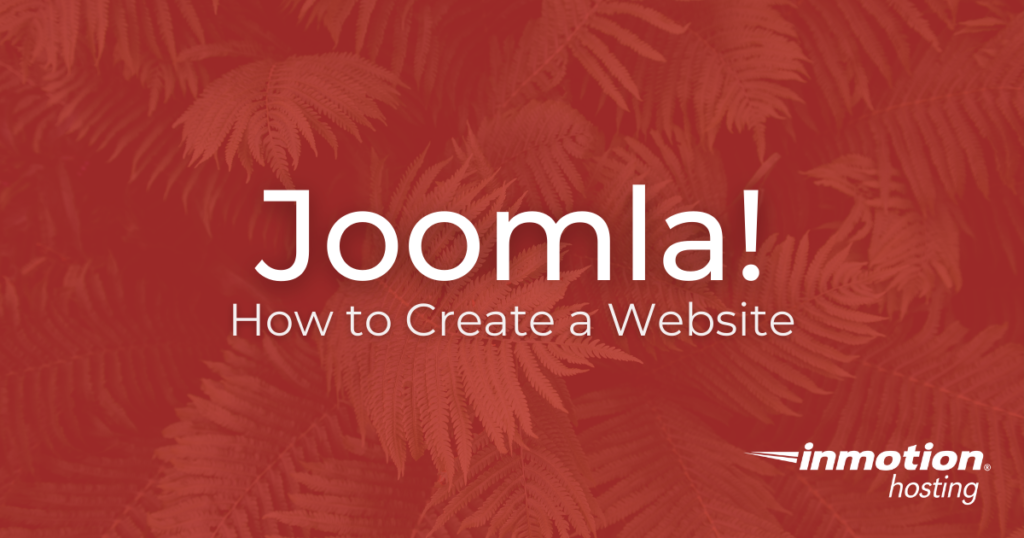
What is Joomla?
Joomla, also known as Joomla! is a content management system based on a model-view-controller framework. Follow the articles below to learn about this free and open-source system.
Looking to start a website? InMotion offers Joomla Hosting plans that can grow with your business.
Joomla Basics
Getting started with Joomla is easy, but the number of customization options are endless. This section contains some of the beginner guides to help you get started with installing, logging in, and using Joomla.
Joomla Customization
With almost limitless customization options in Joomla, you can build a custom site that is beyond compare. These are some of our popular guides to help you start modifying your site to suit your needs.
Joomla Advanced
Once you understand the Joomla basics, you can move on to more complex changes. Manage your URL or change your database settings, or install Modules and Plugins to add abilities to your site. This is all covered in these guides.
Latest Joomla Tutorials
Here is a list of our most recent Joomla walk-through guides.
- How to create a new Contacts Category in Joomla 3.1
- 310: Removing and Reinstalling extensions in Joomla 2.5
- How to show Joomla 3.1 banners side by side
- Rotating Banners in Joomla 3.1
- Tracking Banner Impressions and Clicks in Joomla 3.1
- How to create a Banner Client in Joomla 3.1
- How to create a banner Category in Joomla 3.1
- Controlling which windows banners open into in Joomla 3.1
- Using HTML to show a swf flash banner in Joomla 3.1
- How to change Joomla 3.1 Banner Sizes
- How to show a banner in Joomla 3.1
- How to create a new image banner in Joomla 3.1
- How to hide a module after login in Joomla 3.1
- How to hide a module title in Joomla 3.1
- How to move a module’s position in Joomla 3.1
- Working with the Most Read Posts module in Joomla 3.1
- Working with the BlogRoll module in Joomla 3.1
- Configuring Older Posts in Joomla 3.1
- Joomla 3.1 frontpage article order
- Changing the number of links on the Joomla 3.1 frontpage
- Showing Articles in Columns on the Joomla 3.1 frontpage
- Change the number of articles on your Joomla 3.1 frontpage
- How to upload a logo in the Joomla 3.1 Protostar template
- Changing your template background colour in Joomla 3.1
- Adjusting the Protostar Template Colour in Joomla 3.1
- How to link to another article in Joomla 3.1
- Changing Text in Joomla 3.1 using Language Overrides
- Understanding Language Files in Joomla 3.1
- How to add an iframe in a Joomla 3 Article
- Using the Redirect Manager in Joomla 3.1
- Why is Joomla 3.1 not showing a custom error page?
- Adding CSS to sidebar items in a Joomla 3.1 template
- Adding CSS to the Login Form in a Joomla 3.1 template
- Adding security to a Joomla 3.1 template using JEXEC
- How to make a Joomla 3.1 Template Responsive
- How to add Bootstrap to a Joomla 3.1 Template
- How to Include CSS and Javascript files in a Joomla 3.1 Template
- How to change your Joomla 3.1 Site Template
- How to install a Joomla 3.1 Template
- How to zip a Joomla 3.1 template