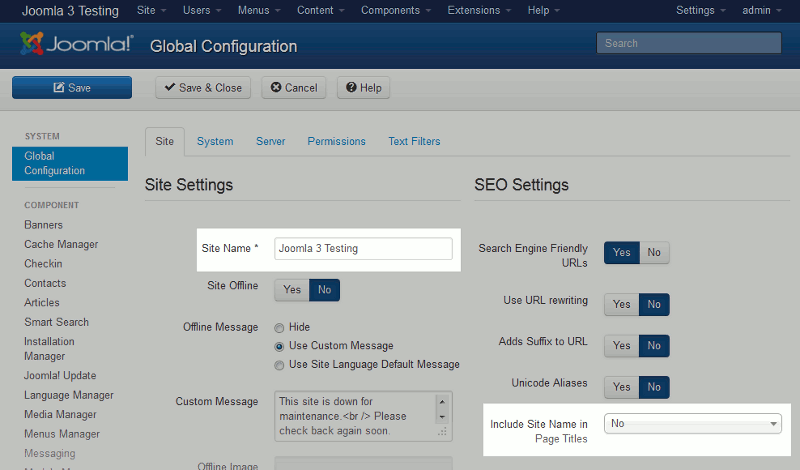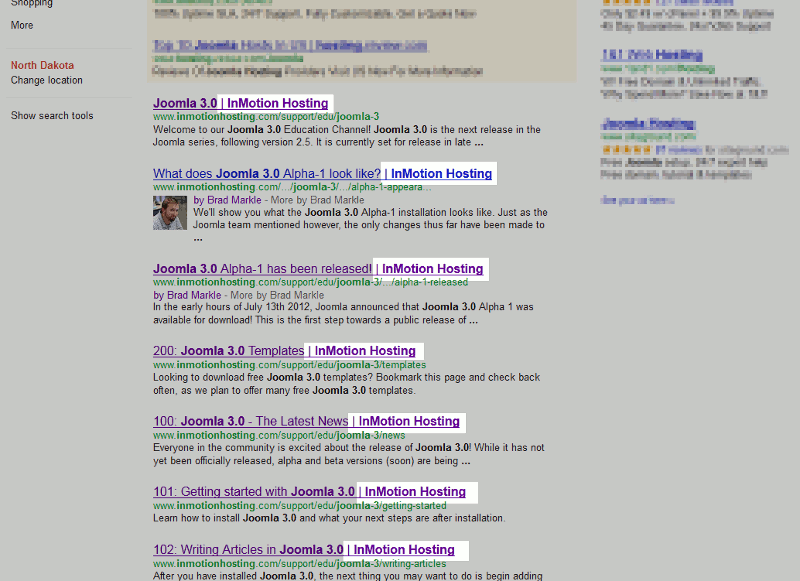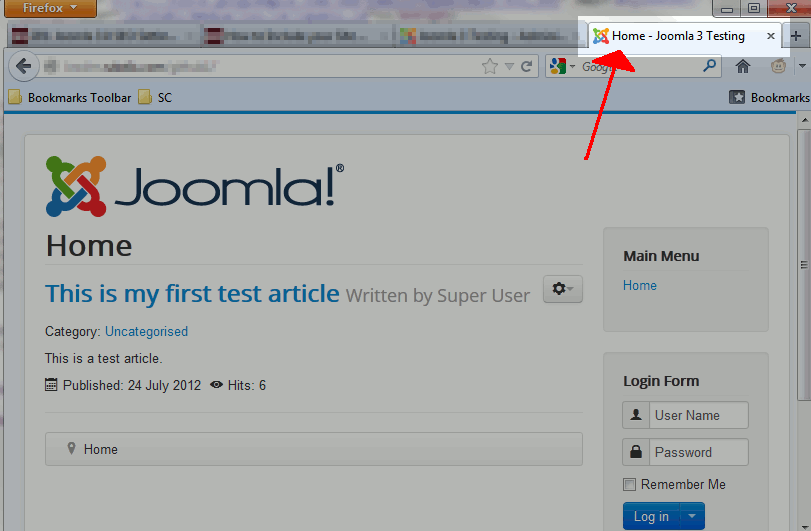The next Joomla 3.0 SEO Setting we will look at is Include Site Name in Page Titles. This setting will allow you to adjust whether or not your Site Name is included in your site’s title.
Many users like to include their website’s name in all of their title tags. For example, in the screenshot to the right you can see that | InMotion Hosting is added to the end of all page titles for our Support Center content.
In this screenshot, we specifically showed example Google search results to also pinpoint the fact that it is your page titles (which we are modifying in this article) that show in most search engine search results. Besides there, your page title will also show in a user’s browser, and will be displayed as the title of the tab they have open.
To add your site name in your page titles:
- Log into your Joomla 2.5 admin dashboard
- In the left menu, click the Global Configuration link under the SYSTEM header
- You should see several tabs towards the top of the page. Ensure you are on the Site tab
- Towards the right side of the page, under the SEO Settings header you will see the Include Site Name in Page Titles setting. You can set it to any of the following settings:
– No
– Before
– AfterYou can see in our screenshot at the top of the page, our Site Name is currently set to Joomla 3 Testing. Below are examples of what our site title will look like when we toggle the different settings available:
Include Site Name in Page Titles – NO Home
<title>Home</title>
Include Site Name in Page Titles – BEFORE Joomla 3 Testing – Home
<title>Joomla 3 Testing - Home</title>Include Site Name in Page Titles – AFTER Home – Joomla 3 Testing
<title>Home - Joomla 3 Testing</title>