By default, the date an article was created will not show for articles on the front end of your Joomla 3.0 website. Joomla gives you the option to toggle this setting, which is controled by the Show Create Date setting. The following description is given for this setting:
Show Create Date
If set to Show, the date and time an Article was created will be displayed. This a global setting but can be changed at Menu and Article levels.
Please note!
When testing this setting, we only noticed it take affect on category pages, pages that show a listing of articles belonging to a certain category. When we viewed articles directly, this setting would never show the created date.
You can see in the screenshots below how the Show Create Date affects your articles:
| Show Create Date: Hide | Show Create Date: Show |
|---|---|
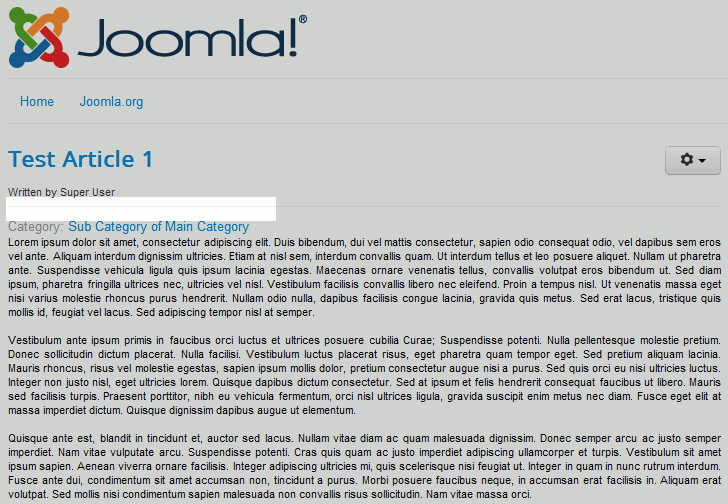 | 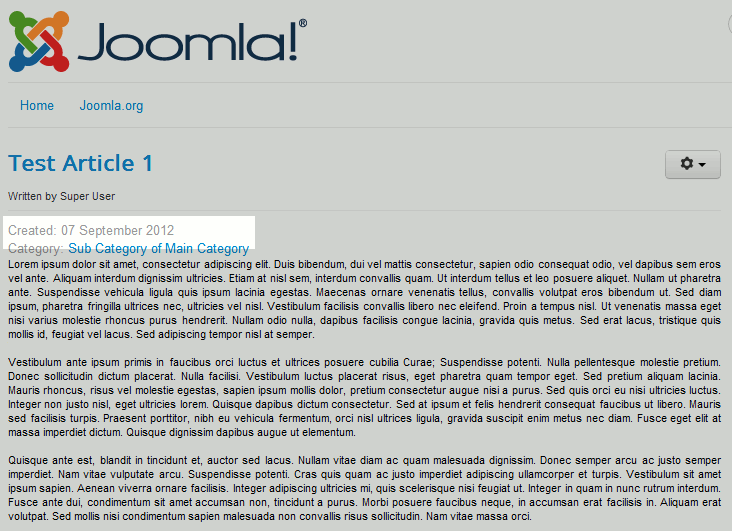 |
To show an Article’s Creation Date in Joomla 3.0:
- Log into your Joomla 3.0 admin dashboard
- In the top menu, click Content and then click Article Manager
- In the list of articles, click on the title of the article that you want to adjust the show create date for
- In the tabs at the top of the page, click the Article Options tab
- Find the setting labeled Show Create Date. Next to it, click either Use Global, Hide, or Show. Then click the Save button at the top left of the page.