Joomla 2.5 has reached its end of life as for 12/31/2014. Please be advised this may be a security risk to your website. You can view more information about the end of life here.
In the following tutorial, we’ll show you how to enable the Joomla 2.5 User Profile Plugin.
Enabling the Joomla 2.5 User Profile Plugin
- Log into your Joomla 2.5 administrator area
- In the top menu, hover over Extensions and click Plug-in Manager
- Using the Filter option, type in profile and click Search
- Next to User – Profile and under Status, click the red and white cirlcle.
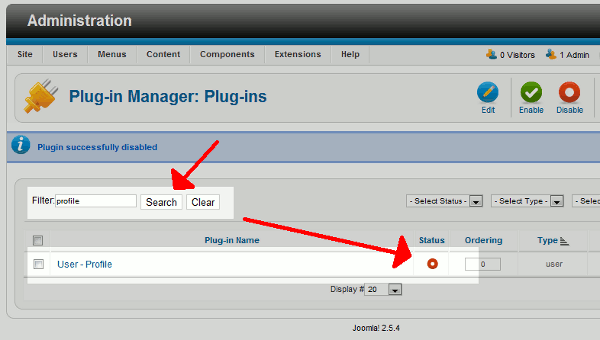
After following the steps above, you will have successfully enabled the Joomla 2.5 User Profile plugin!