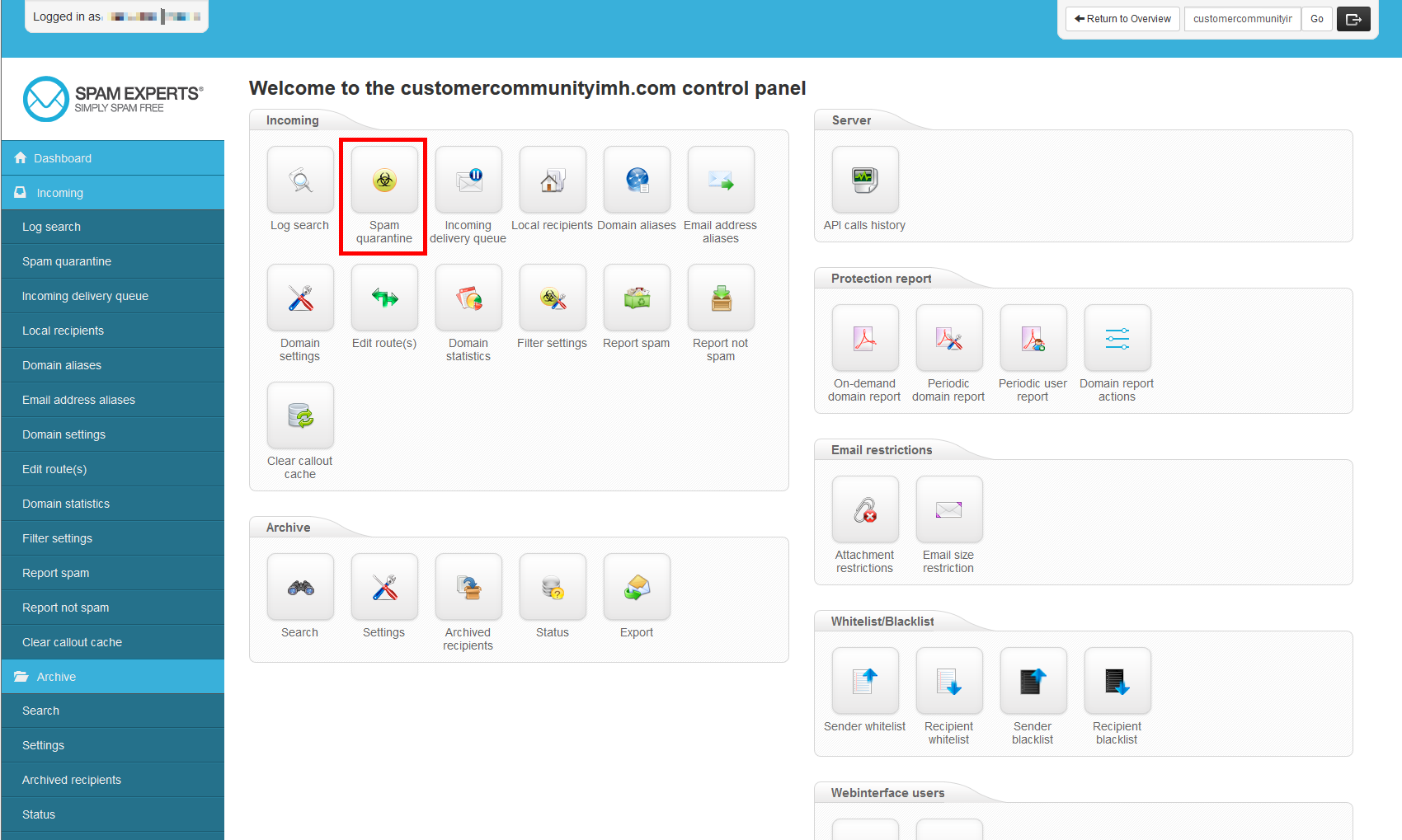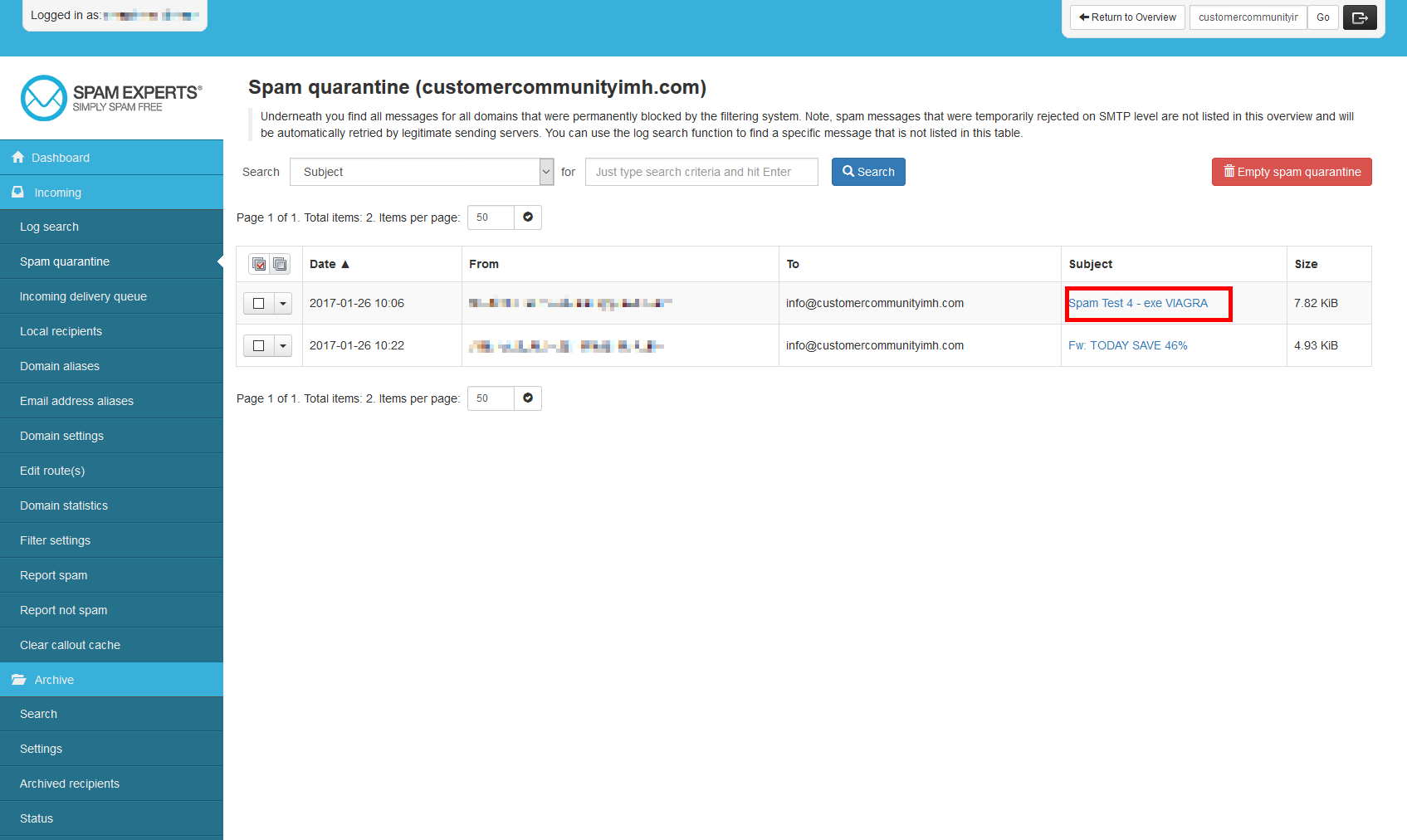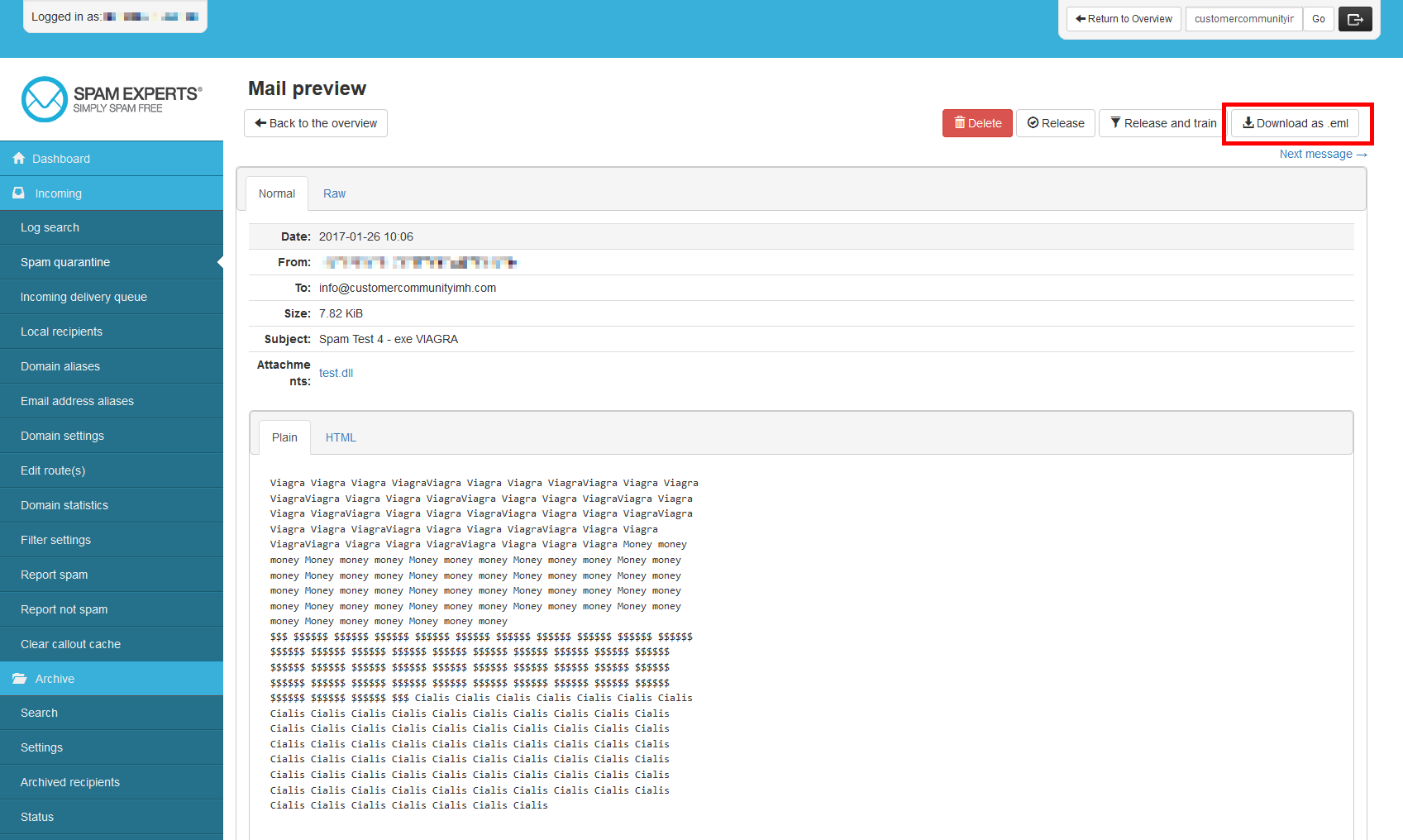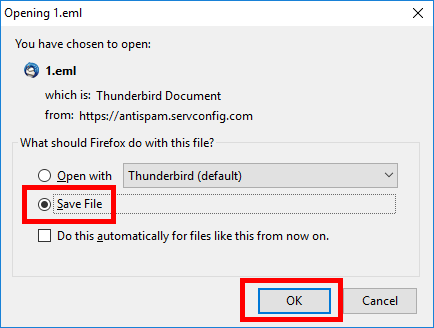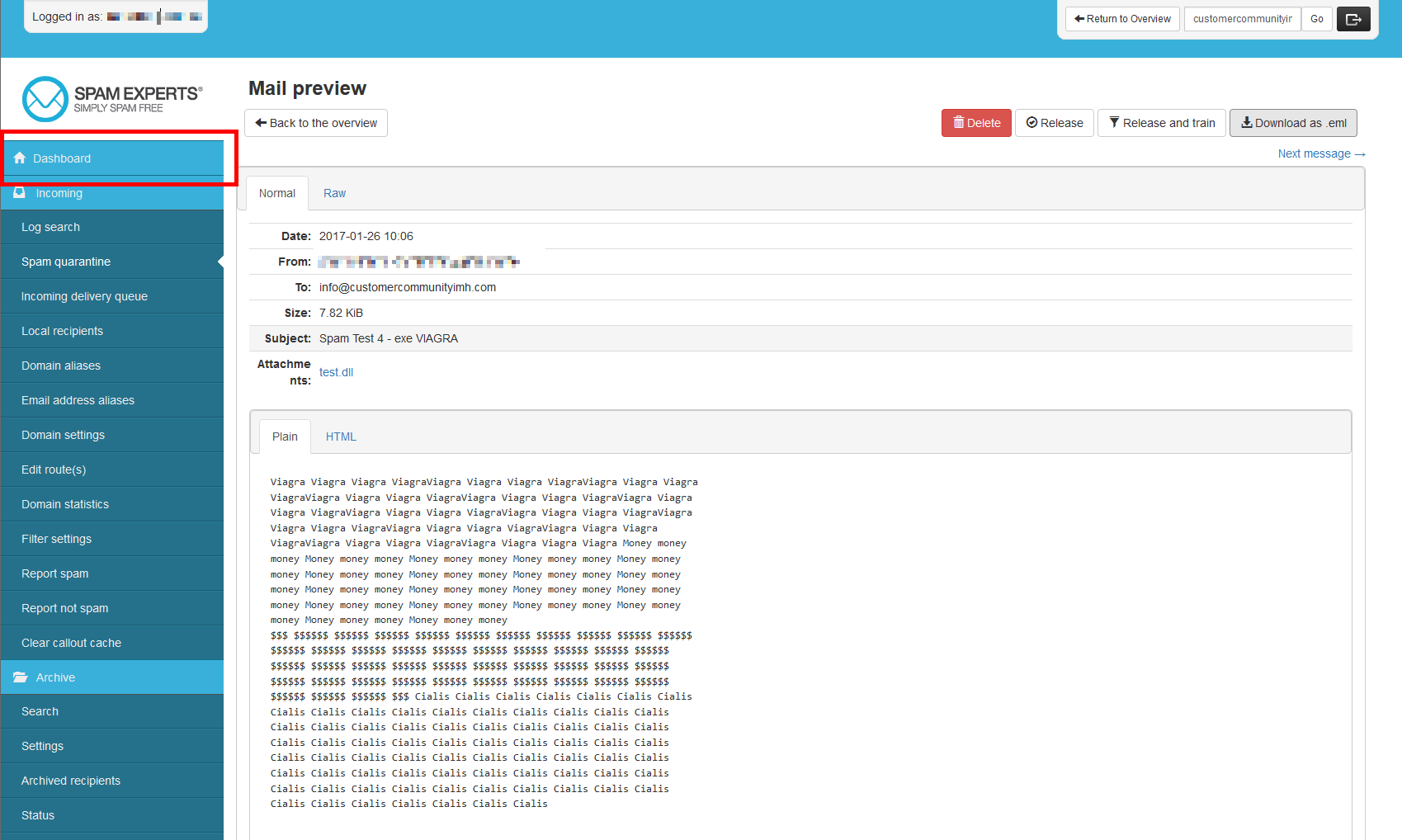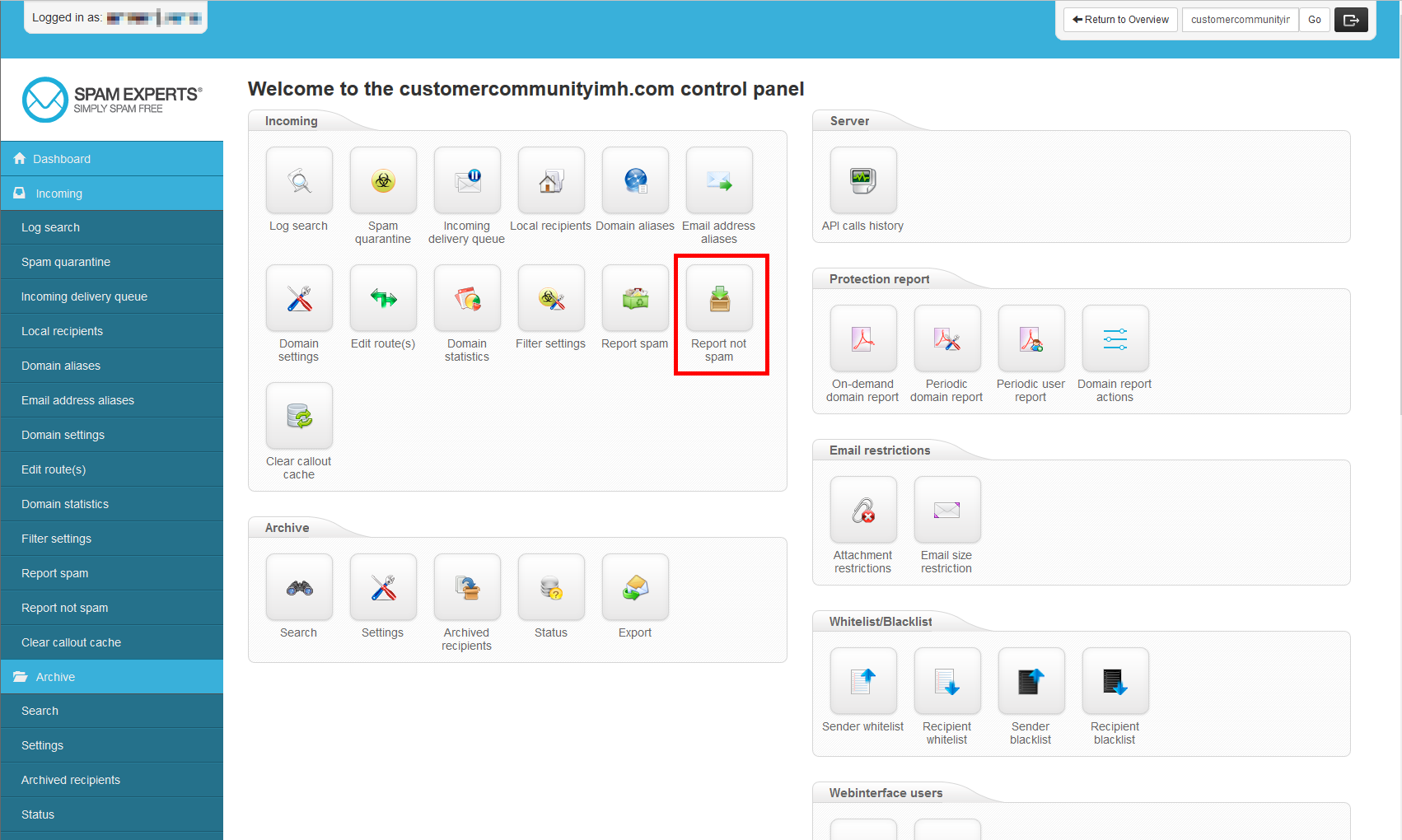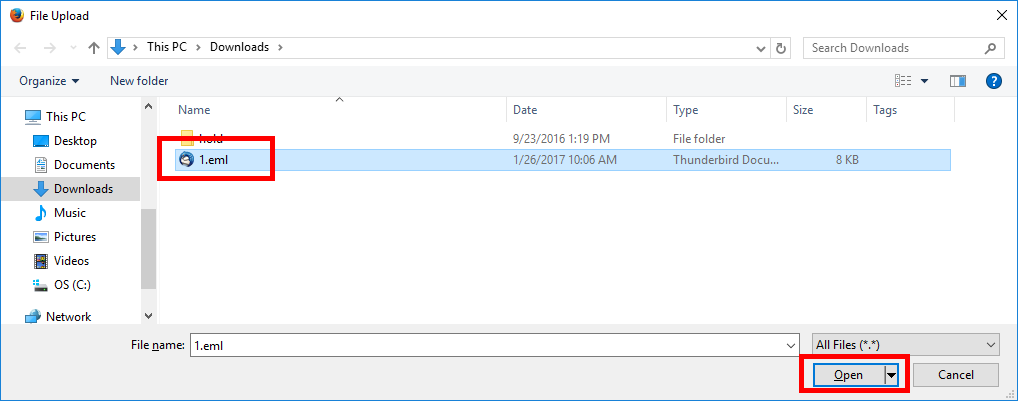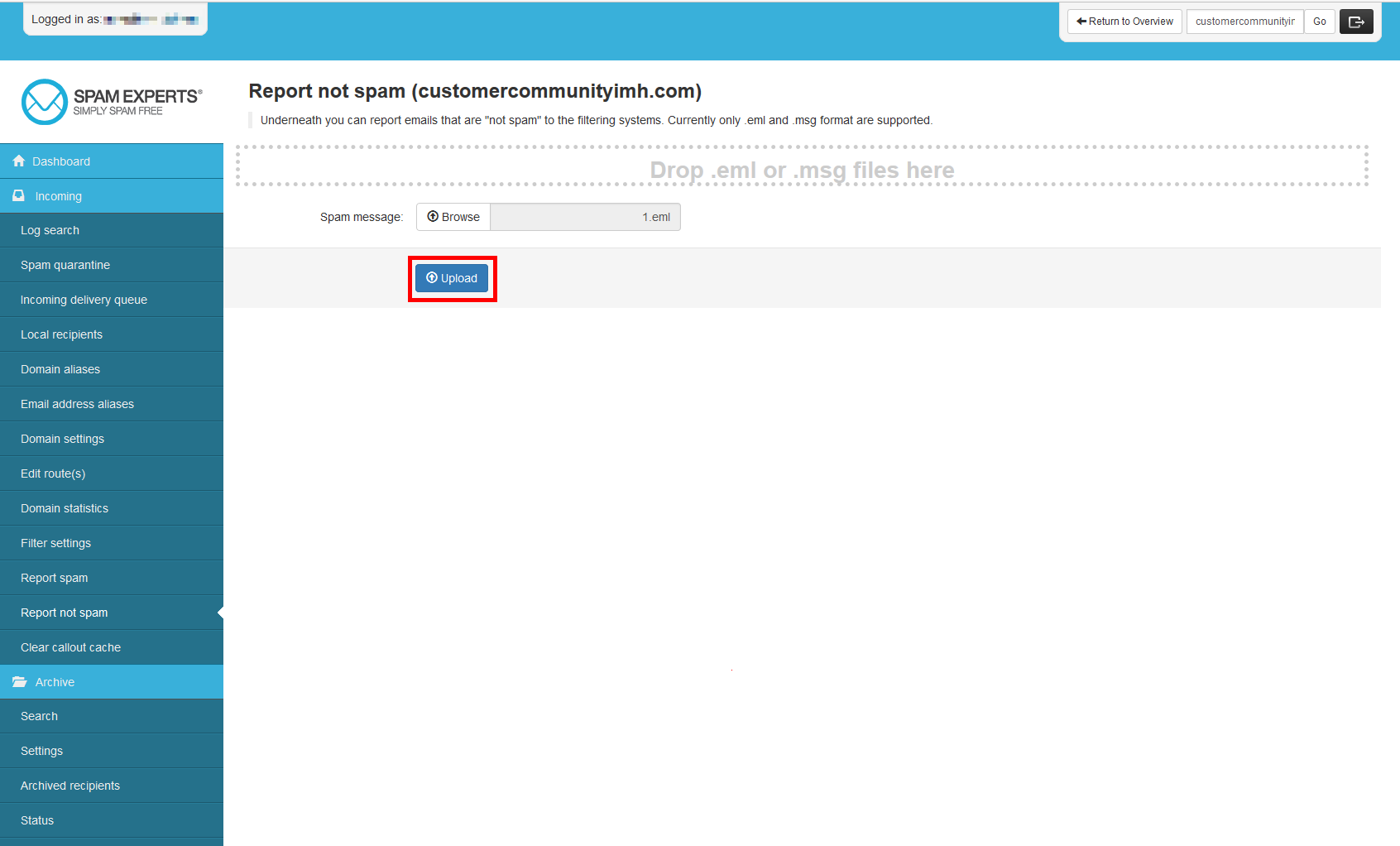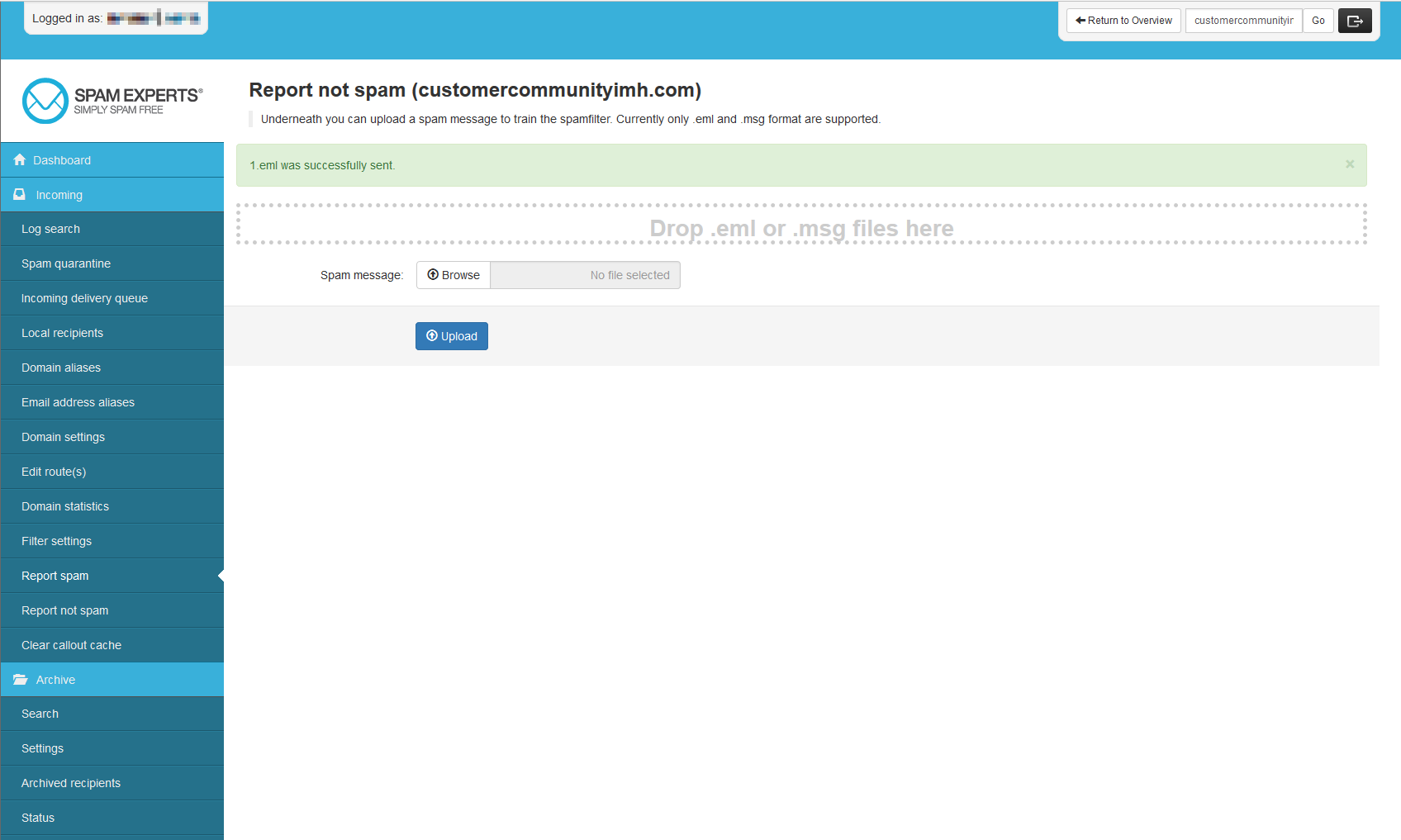If you have emails that get blocked by SpamExperts that are not actual spam, you can report it so that the algorithm gets more efficient and have them removed. In this article, we will demonstrate how to report spam email as false positives in your SpamExperts dashboard.
Using the Report Not Spam Tool
- Log into your SpamExperts account dashboard.

Click on the Spam Quarantine Spam icon.

Click on the link in the Subject field for the email that is not spam.

Click on the Report Spam icon.

Click on the Download as .eml button.

Select the Save File radio button and click OK to save it to your local machine.

Click on the Dashboard in the left hand menu.

Click on the Browse button.

Select the file from your local machine and click Save.

Click Upload.
After the file is uploaded you should get a green confirmation message saying it was successfully sent.