Drupal 8 can send email notifications when updates are available. This helps you update Drupal 8 core (after you create a backup) and modules as soon as possible. Below we share our recommended Drupal 8 Update Manager settings.
Drupal 8 Update Manager settings
- Log into Drupal 8
- Click Reports at the top
- Click Available updates
- Click the Settings tab
- Check the box to Check for updates of uninstalled modules and themes
- Add any email addresses you want to notify (or remove all email addresses to send no emails)
You can also check available updates in the Reports section
- Click Save configuration
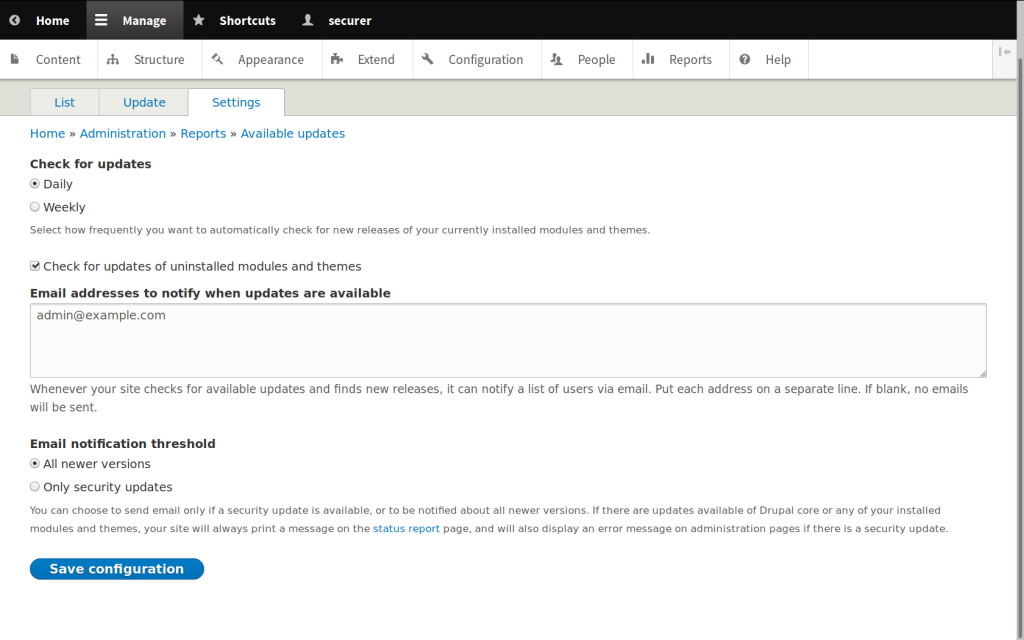
Partner with a performance-driven Drupal Hosting company. Get strong security and 24/7 Live Technical Support.
