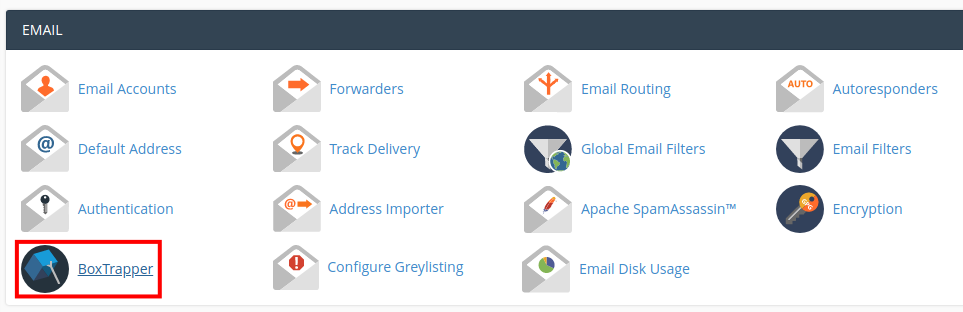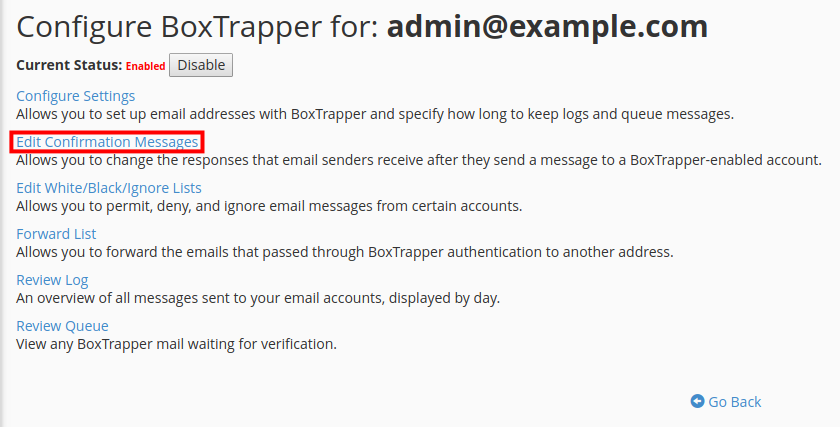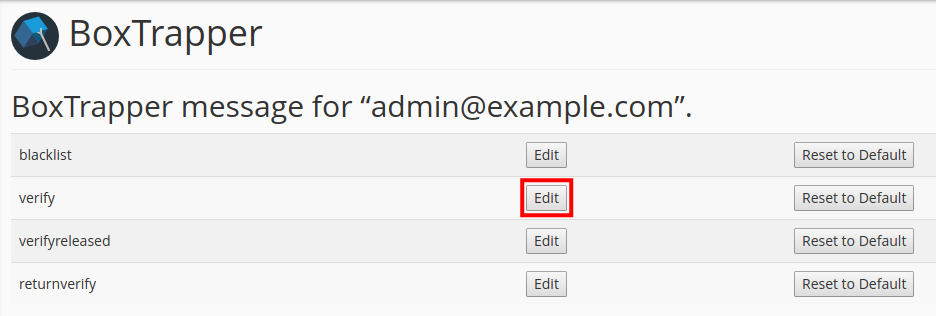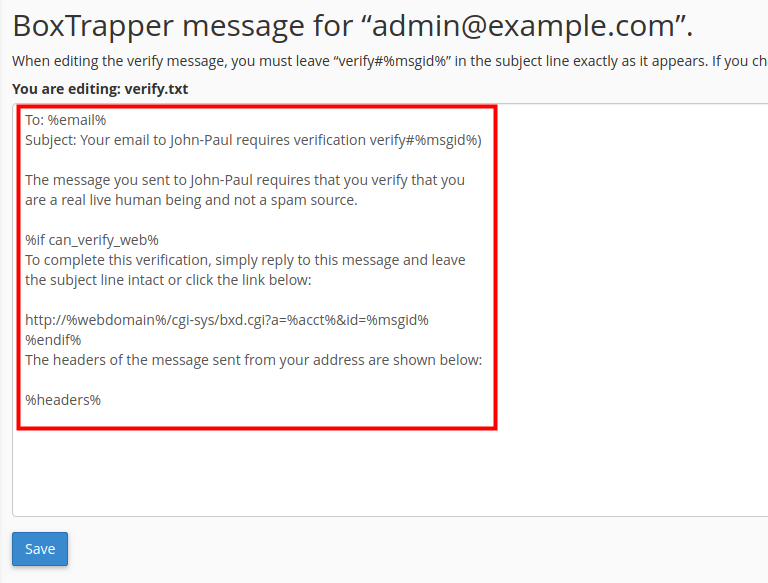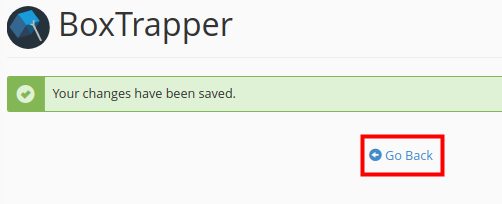As we continue our series on BoxTrapper, we will now show you how to edit your BoxTrapper Confirmation Messages in cPanel. This allows you to customize the blacklist, verify, verifyreleased, and returnverify messages. Below is a description of how these messages are utilized in BoxTrapper.
| Message | Description |
|---|---|
| Blacklist | This message is sent when a sender that is blacklisted by Boxtrapper sends you an email. |
| Verify | This message is sent the first time someone emails you and requires a reply to be whitelisted. |
| Verifyreleased | When a sender replies to the Verify message, this Verifyreleased message will be sent. It notifies them that they have been whitelisted. |
| Returnverify | This message is sent if someone replies to the Verifyreleased message. |
Now that you understand the purpose of each message, we will walk you through editing a confirmation message in BoxTrapper. In this example, we are modifying the verify message.
Edit Boxtrapper Confirmation Messages
- Log into your cPanel.
 Click the BoxTrapper link in the Email section.
Click the BoxTrapper link in the Email section.
 On the BoxTrapper Configuration page click the Edit Confirmation Messages link.
On the BoxTrapper Configuration page click the Edit Confirmation Messages link.
 You will then see the blacklist, verify, verifyreleased, and returnverify messages listed. Click the Edit button next to the one you want to customize. In this example, we are editing the verify message.
You will then see the blacklist, verify, verifyreleased, and returnverify messages listed. Click the Edit button next to the one you want to customize. In this example, we are editing the verify message.
 You can now edit the text of the message. Be sure to leave the “verify#%msgid%)” text in the subject. You should also leave any text enclosed in percentage signs (%) intact, such as “%if can_verify_web%”.
You can now edit the text of the message. Be sure to leave the “verify#%msgid%)” text in the subject. You should also leave any text enclosed in percentage signs (%) intact, such as “%if can_verify_web%”.
 Click the Save button.
Click the Save button.
 You will then see a message stating “Your changes have been saved.” Click the Go Back button if you want to return to the BoxTrapper message page and edit another message.
You will then see a message stating “Your changes have been saved.” Click the Go Back button if you want to return to the BoxTrapper message page and edit another message.
Congratulations, now you know how to edit your BoxTrapper Confirmation Messages in cPanel! In the next guide, we will show you how to whitelist, blacklist, and ignore email addresses in BoxTrapper.