cPanel has a lot of features for managing files, email, databases, and more on cPanel-managed Shared hosting plans. But what is WHM?
WebHost Manager (WHM) manages CentOS, DNS, software, and multiple cPanel accounts on Managed VPS and Dedicated server hosting plans. Reseller Hosting includes a limited form of WHM as well. Below we cover:
- What is WHM Capable of?
- What is WHM for System Administrators (Sysadmins)?
- What is WHM for Resellers?
- Getting Started with WHM
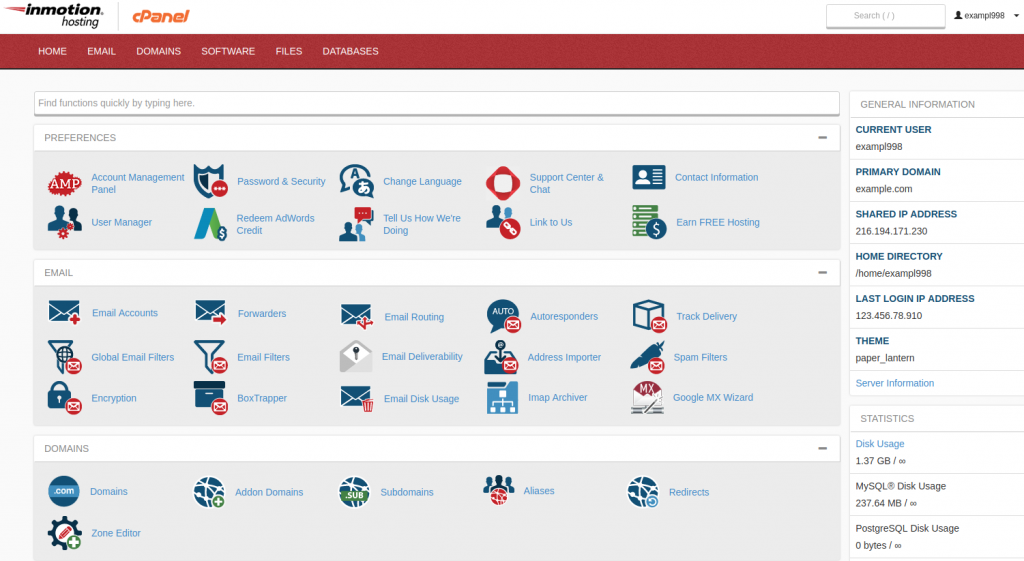
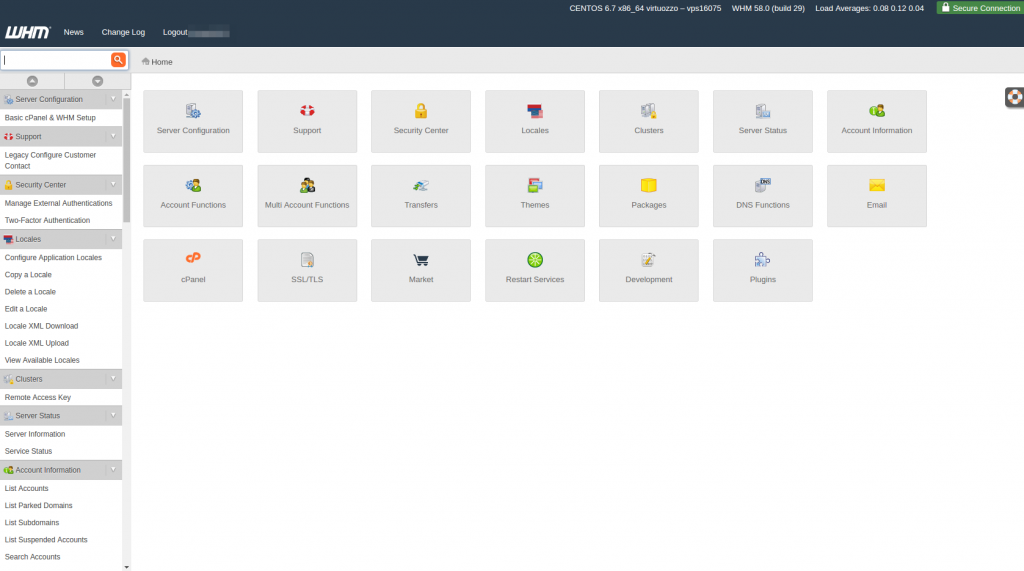
Need root access but not sure what’s best? Check out our guide that compares Managed VPS or Cloud Server Hosting.
What is WHM Capable of?
cPanel account management
Since we’ve briefly covered what is cPanel, let’s start with its direct link to answering what is WHM. WHM is where cPanel accounts are created and managed. Major configurations upon creating cPanel accounts include:
- Domain and login information
- Package settings for limits on disk space, bandwidth, email, and FTP accounts
- A feature list specifying what cPanel user can do
- DNS settings for email authentication to help mitigate business email compromise (BEC)
You can also import cPanel accounts, customize cPanel’s appearance with your branding (great for resellers), mass email cPanel users with important information, and there are many other settings to choose from.
DNS Configuration / Networking
cPanel users can add most common DNS records (A, MX, TXT, etc.) themselves. But only in WHM, and sometimes Account Management Panel (AMP), can you change major DNS records that govern those common records:
- NS (Nameserver) records state where to search for authoritative records for a domain name
- SOA (Start of Authority) records are timestamps for the last time DNS records were changed
Ever wanted to know how to setup reverse DNS in cPanel with your server name, known as IP address Pointer (PTR) Record, to prevent your server IP from being blacklisted? You’ll need WHM.
Want to improve DNS security? You can change your nameserver software from BIND (named) to PowerDNS to configure DNS security extensions (DNSSEC).
The last notable feature worth highlighting is multiple options on how to whitelist IPs in cPanel for email traffic (country and domain).
Server and Software Upgrades
WHM does more with software than upgrade CentOS. Its EasyApache 4 (EA4) allows cPanel administrators to manage server-level software without the terminal:
- Update and remove PHP versions and extensions
- Specify a Multi-processing module (MPM) for Apache
- Add Apache and Perl modules
- Install Tomcat and Node.JS
WHM also includes a list of RPM package manager (RPM) packages in an Install an RPM function.
InMotion Hosting customers looking for an easy way to install WordPress in cPanel or other content management systems (CMS), learn how to get Softaculous on cPanel.
Install cPanel Plugins
cPanel plugins add more capabilities to WHM via third party vendors. We recommend you check out these cPanel plugins for security and performance:
- ClamAV allows cPanel users to scan their home directory and email
- ConfigServer Security & Firewall (CSF) includes a suite of server security auditing tools alongside a firewall
- ImunifyAV FREE, like ClamAV, enables cPanel scanning with more features in the cPanel GUI including automatic background scans and resource consumption options (there’s also a paid version with additional features)
- Munin Server Monitor visualizes Apache, network performance, and other system activities
Remember, InMotion Hosting customers wanting an instant installer, see our guide mentioned above if you’d like to learn how to add Softaculous to cPanel.
Security
While many other features can improve cPanel security, there are many included features focused on Linux VPS hardening:
- ModSecurity blocks commonly known exploits with multiple regular expressions and rule sets
- Disable Shell Access, or restrict it, for cPanel users that don’t need it or shouldn’t have it
- Security Advisor audits cPanel settings such as cPanel user password requirements to mitigate cyber attackers searching how to hack cPanel login credentials
- Two-factor authentication (TFA / MFA) adds a layer of protection against cyber hackers that figure out how to hack cPanel password of a website
- cPHulk Brute Force Protection blocks IP addresses at the Pluggable Authentication Module (PAM) level to detect failed login attempts
Interested in upgrading your server security? Check out our VPS Hosting plans and be sure to bookmark our guide on VPS Security.
SSL Management
WHM can automatically add a free Security Socket Layer (SSL) Certificate to new websites with Comodo or Let’s Encrypt to encrypt traffic between your website and users. Then, you can work on how to redirect HTTP to HTTPS in cPanel or the website. For even more security, consider adding HTTP Strict Transport Security (HSTS).
For more information about SSL management, see our article on how to set up SSL certificates in cPanel.
If you’re learning how to generate SSL certificates in cPanel for e-commerce websites, you should consider a paid versus free SSL.
Automated cPanel Backups
In case users don’t know how to backup a website in cPanel, or just don’t do so regularly, WHM can schedule full cPanel server backups and store them on remote locations:
- Google Drive
- Amazon S3
- WebDav
- Other custom options using Rsync, FTP, and more
Looking for an easier backup solution for WHM and cPanel? Ask about our Backup Manager solution.
Server Metrics and System Health
There are native features that provide the same info as the Munin cPanel plugin covered above. These System Health options help you manage bandwidth, disk space, and processes outside of SSH, similar to cPanel Metrics.
Sysadmins – Give More Control to your Clients
Some Web Designers have one shared hosting account, and host several of their clients on that single account. The problem however is that when your clients need emails addresses created or passwords reset, this falls on you. You cannot give your client your cPanel login credentials, as this will give them access to your other clients as well, and that is simply not a viable action. If you have VPS Hosting or a Dedicated Server, you can create individual cPanel accounts for your clients. This will give them their own cPanel login so they may have access to create new email addresses and many other tools available in cPanel. In the long run, this can save you quite a bit of time if your clients learn how to make changes without contacting you first!
cPanel creation is no longer unlimited. Learn more about cPanel Pricing Changes and related FAQs.
Resellers – Resell Web Hosting
WHM allows you to, in essence, resell your own hosting accounts. You can create cPanel accounts within WHM, and just like InMotion Hosting, you can apply certain restrictions per account. For example, you can set one cPanel account to have a max of 5 addon domains, while another cPanel account can have a max of 10 addon domains.
Resellers looking to sell hosting on a VPS, check out our Reseller VPS plans.
Getting Started with WHM
- Managed VPS and Dedicated customers, log into Web Host Manager (WHM)
- Shared customers, upgrade your hosting plan in AMP
Learn more about cPanel with our Managed VPS Hosting Product Guide.

Please does a bulletproof cpanel ignores complains?
Thank you very much.
I’m sorry I do not understand your question. Can you please clarify?
How do you upgrade cpanel to the latest version?
Hello Tina,
Unless you’re on a VPS or dedicated server you cannot upgrade the cPanel. It is done either via SSH or using EasyApache on those hosting servers. If you are on a shared hosting or reseller, then you will not be able to upgrade the version.
I hope this helps to answer your question, please let us know if you require any further assistance.
Regards,
Arnel C.
is i have whm in VPS-1000HA-S vps plan ? can i add customer ?
Yes, you are able to create additional cPanel accounts for your customers.
Both links at the bottom of the article are broken: Please check the next article on Standard SSH Access vs. Root SSH Access. For more information on this course please visit An Introduction to Web Hosting.
Hi;
I’m new in reselling Host and i´m still looking arround to put my reselling page in the air.
What is the most quicker way to put my site online and running? Where should i find the Web templates to use?
Thank you
Hello Joao,
That is a very general question, so it’s difficult to give you a specific answer. It will depend on how you’re building your website. If you’re building your websites with a tool like WordPress, you’re already basically online, but you load up a maintenance page plugin and let it announce that a website is upcoming. Otherwise, if you’re building the website by hand, then if you want to announce that website is coming up prior to it’s release you should put up page giving information to potential visitors. You can find web templates all over the web depending on how you’re building the website. Use your favorite search engine and you can find templates/themes very easily.
I hope this helps to answer your question, please let us know if you require any further assistance.
Regards,
Arnel C.
Hello andyks,
Thank you for your question. You must be logged into WHM as ‘root’ to use the Host Access Control option.
Here is a link to our FAQ on Root Access.
You can also Restrict access with .htaccess and the IP Deny Manager.
If you have any further questions, feel free to post them below.
Thank you,
-John-Paul
I’m trying to find my way to the Host Access Control in WHM and can’t seem to find it. I need to block an IP address completely at the server level so that the IP address is blocked to access any of the websites hosted on my VPS account. Can anyone point me in the right direction, where can I find Host Access Control? Appreciate your help. Thanks.