
Domains can be easily registered within your Account Management Panel (AMP). The domain TLD (top-level domain) extensions we can register here at InMotion Hosting are listed here:
| Available Domain Extensions | .com | .net | .org | .us | .biz | .info | +360 other TLDs! |
|---|
Of note, if you want to register a domain name with a .us extension, you must have a physical US address.
How to Register a New Domain Name
- Login to AMP (Account Management Panel).
- Click the Register Domain button in the Manage My Account section.
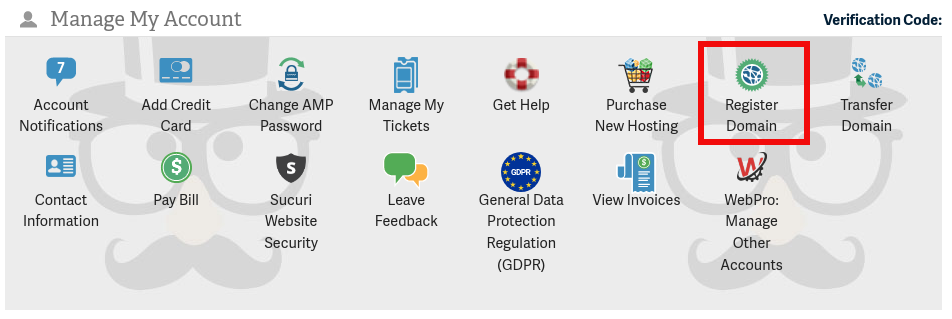
Or hover over Domains in the top navigation menu then click Register New Domain.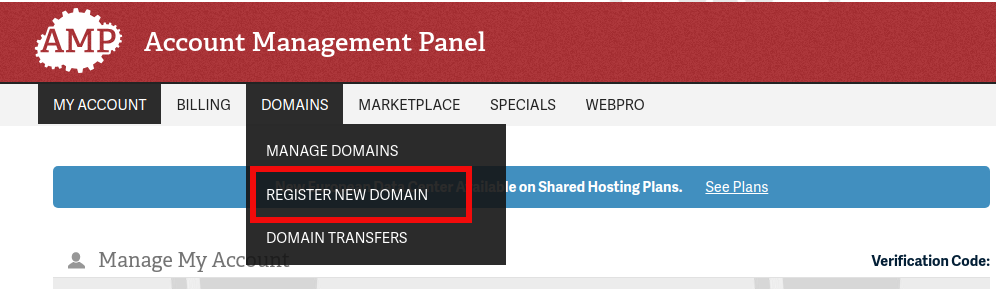
- You will then be taken to the Domains page.
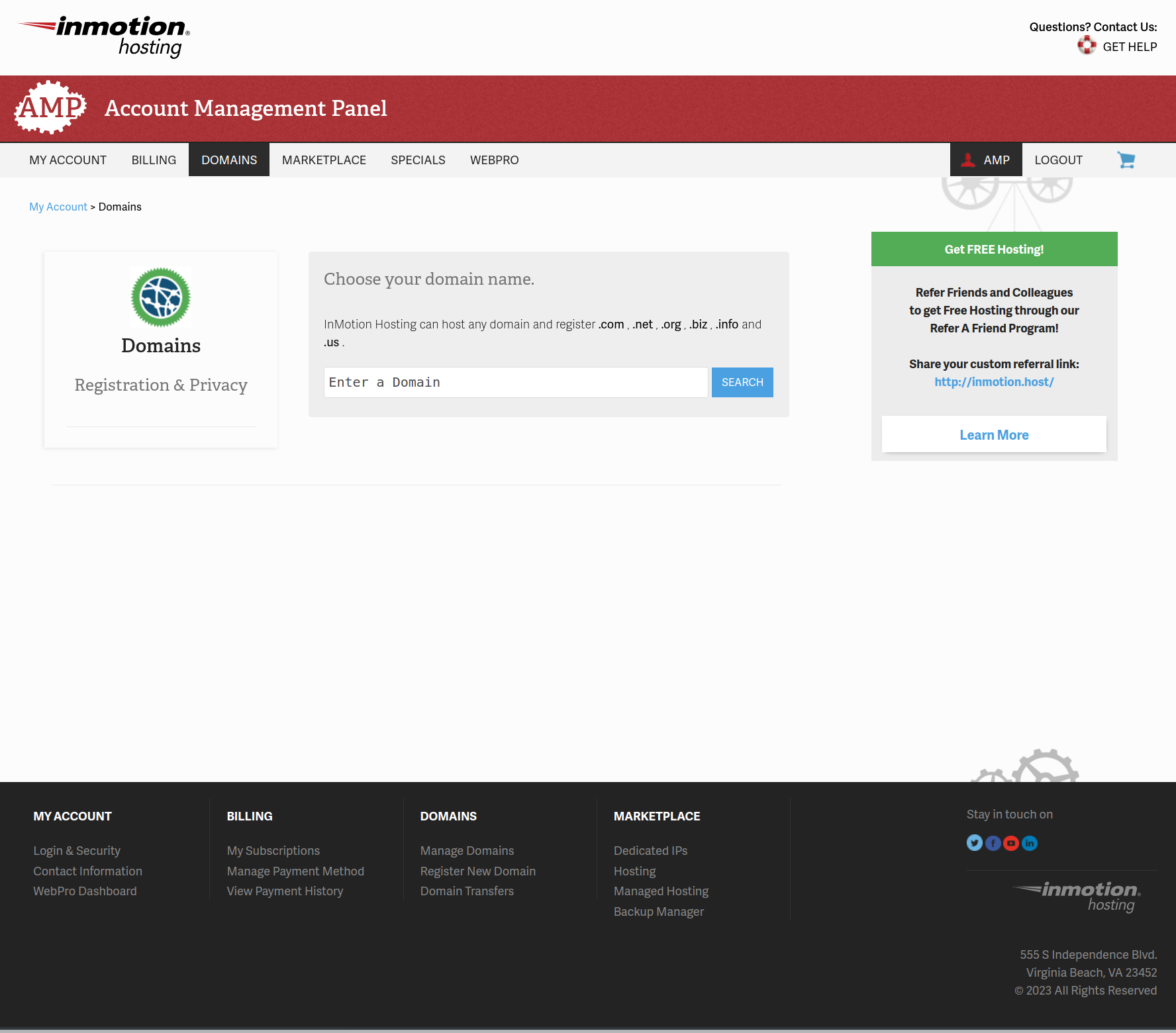
- Once you type in the domain name that you would like to register, you will be presented with more options.
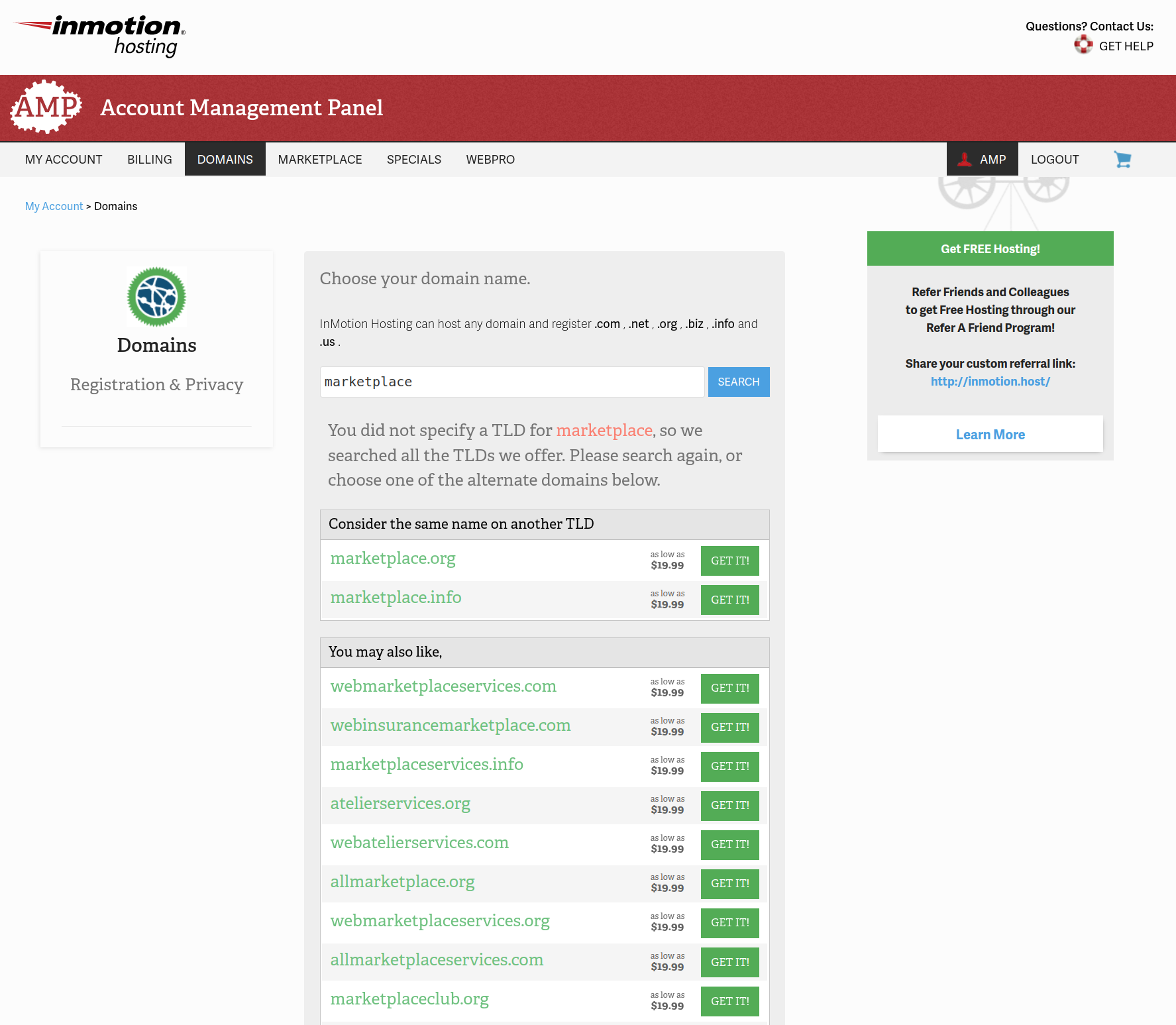
- When you have confirmed your selection, the journey will proceed to the Term & Privacy page.
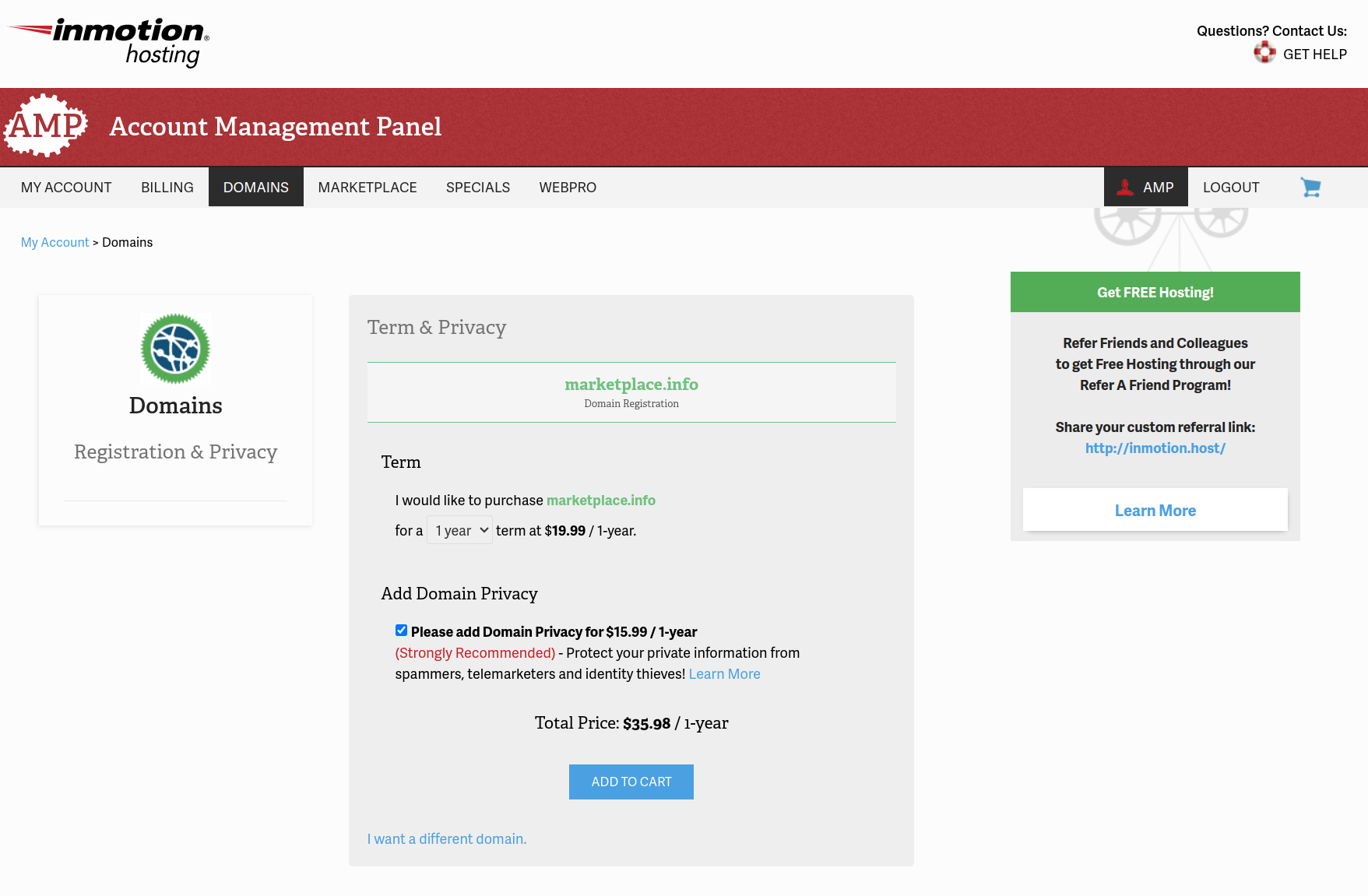
- After you have made your selection and click Add To Cart, you will proceed to the Cart Checkout where you can review your order, select a payment method, and order your new domain.
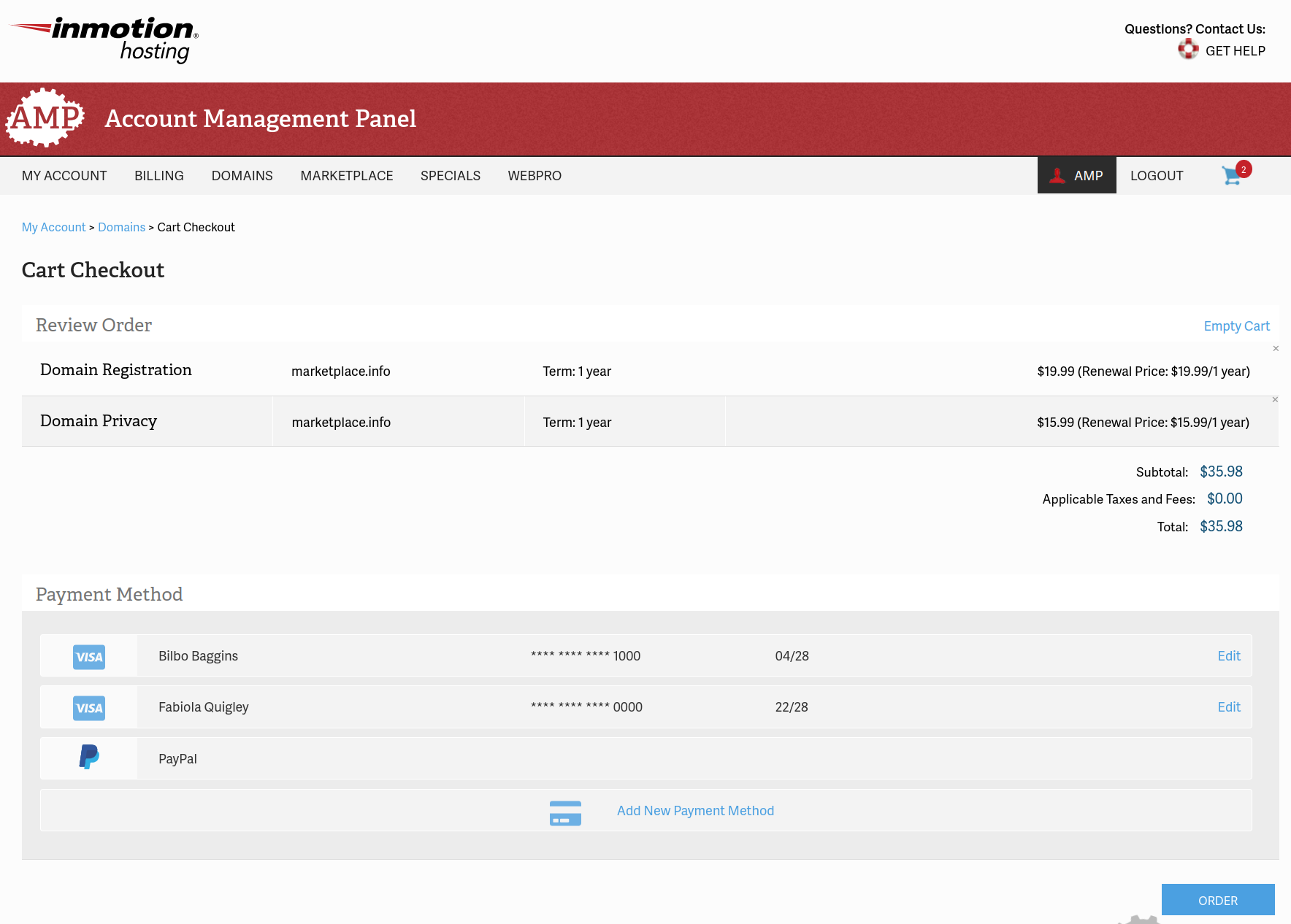
Once the order is complete, you can now begin to use your domain!
Domain Privacy
Did you know that whenever a domain name is registered, The Internet Corporation for Assigned Names and Numbers (ICANN) requires your personal information be published in the WHOIS database? This includes your mailing address, phone number, and email address!
With Domain Privacy Protection from InMotion Hosting, we will make our information available to the public instead of yours. This can help protect you from potential spammers, telemarketers, and even identity thieves. This would cost only an additional $15.99 annually! Otherwise, we would have to use the billing information we currently have on file for your account. This is usually the name and address of the person who subscribed for the hosting account initially.
Your name will remain as the registrant contact so that you retain complete ownership of the domain. To register a new domain you will first need to log into AMP. If you need more information about logging into AMP.
Domain Privacy Protection is available with all hosting accounts, including shared hosting, VPS hosting, and our dedicated servers.
What about other domain extensions?
Keep in mind you can still host any domain with InMotion by pointing to our nameservers, and adding the domain to your cPanel. There are many other domain extensions that are available as well. There are extensions specific to every country as well as other more restrictive extensions such as .edu. Very soon, ICANN will be releasing around 700 other extensions for sale as well. If you need a domain that has an extension different from the ones we offer, your best bet is to visit Google and do a search for a registrar of that type. For example, if I want a .ca domain, I would do a search for “register .ca domain“.

Hi,
I have an existing .com with inmotion hosting and would like to to have the same website with .ca as well (already bought the .ca domain address). is it possible like an addon domain in Cpanel? what is my option?
Thank you,
Yes. You can point the domain to your account and server via A record (to your server IP) or nameservers.
Today I was asked to pay for the free domain included with the WP-2000S package. I was told by your sales operator that the domain is free only for one year, is this true? If yes then why isn’t clarified on your sales page https://www.inmotionhosting.com/wordpress-hosting
Regards,
Pavlos
Hello Pavlos- sorry for the confusion about the domain. As per the Terms of Service the free domain is only free for one year. When you purchase the subscription, there is a checkbox that says that you have read and agreed to the Terms of Service provided at that point. If you have any further questions about the pricing please contact our Customer Service team at your convenience.
i have just registered a new domain. how do I set it up so my DreamWeaver FTP protocol will find it?
The option to use FTP is built into the account. You simply need to use the correct credentials to login to FTP through the Dreamweaver interface. You can see the basics on using FTP in cPanel here. The credentials that you would use are the same as cPanel. You also need to know where you are transferring your files to on the server. If you require additional assistance, I recommend speaking with the live technical support team.
My client upgraded from WP-2000S to WP-3000S. Both plans are described as having 1 free domain. However, she has been paying for her primary domain as long as I can tell from her account history.
What does the 1 free domain entail? Is that a 12-month promotion, and does it include domain privacy? She upgraded to have InMotion host a third site, and I need to know whether to transfer the site (if it’s going to be free), or just point the nameservers to InMotion.
Thanks,
Jenna
Hi Jenna, there is one year of free domain registration only if the domain is newly registered at the time of the hosting plan purchase. Domain privacy is extra. Feel free to call our customer service team any time if you have any further questions.
What is the meaning of at the time of purchasing? Is it needed to be done at the sane process? Cant I purchase the hosting plan then go to the CPanel and purchase the domain?
Hi Iroshini, some plans come with a domain included and will allow you to register a domain when you checkout during the account creation. You can always register other domains with us later as well. Registering domains is different from adding domains in cPanel. Registration is actually purchasing the rights to the domain for a year or more, while adding the domain to cPanel is just what you do to set up your site in that cPanel. Hope that helps!
I have an existing domain that I never finished setting up on Inmotion. I now wnt to make that domain dormant.
Then I want to use a new domain name to start and complete as a new website.
Can I, and how, do I do that
The best solution would be to put a maintenance page up on your current site if you do not want visitors to it and then add your new domain as an addon domain.
its been more than 2 hours i purchased power plan for my website and i have paid as well but no confirmation email or phone calll has been received yet . what kind of services you are offering to your new customers.
I’m sorry to see that your order has not processed through the confirmations step within the usual 30 minutes. If you have checked your Spam or Junk folder for the confirmation and do not see it there, I recommend you contact Customer Service with your order details, including the order number, email address, domain name, and the last 4 digits of the credit card used for your purchase. They should be able to assist you quickly any time!
I bought a domain name from another site. domain name is available.I want to add this domain on the <a href=”https://notresponding.net/service-host/”> service host </a> and C-panel . after adding the hosting, my site is open subcategory so can I talked about that how to set the domain and only my site is open on the root domain.
We’re not sure what you’re asking. Did you add it as an add-on domain? If you added the domain when you created the account, then yes, it will be set as the root directory. If you don’t wan this, you can request a change or move it yourself if you have a VPS/Dedicated server (with root access). Check out this tutorial for more information.
I bought a domain name from another site. The name I originally wanted was not available. I checked a few days ago and the name is now available (and hopefully still available). I would like to replace my existing domain name with the one I originally wanted. Is this possible?
It is best advised to purchase the new domain name and let the unwanted one expire. Once a domain is registered, it is active for the term length. However, I advise checking with your registrar to see what options are available to you.
Hello i try to take an order….but it’s impossible….nothing….
Sorry to hear about your experience, I recommend contacting Live Support so they can help you register the domain.
Thank you,
John-Paul
Hi,
I have an existing AMP account and I have registered and hosted a domain, but would like to know if I can register a new domain with the same AMP account. Also, I need to know to know how to pay for the hosting of the new domain?
Yes, this article shows you how to register a domain from within your AMP.
I’ve registered a new domain today and received an email with instructions telling me what username and password to use to activate it, but when I access the website it asks me for an email and password which I don’t have. I am using my personal email and the webpage doesn’t recognize it.
Hello Josecarivera,
If you’re having problems with a domain registered through InMotion, you should contact our Customer Service or our live technical support team via phone/chat/email. You will need to be able to confirm the account by credit card or other accepted identification.
If you have any further questions, please let us know.
Kindest regards,
Arnel C.
Hi,
Is it possible for me to host my .lk domain in inmotinhosting?
Yes, you can host any domain with us by pointing to our nameservers.
Thank you,
John-Paul
Can i transfer or buy other TLD than .com .net .org .us .biz .info with your hosting services?
Thanks in advance!
Jean-Francois
Hello Jean-Francois,
Unfortunately, they cannot be registered through our registrar at this time. You can alwas register with a different domain registrar and then point the name servers to us. If you have any further questions or comments, please let us know.
Regards,
Arnel C.
hello
i have registered the domain”aliyantraders.com” yesterday but it is not accessible
It can take up to 24 hours to be available. Did you add it to a cPanel account?
Hi I am having the same problem. I am trying to register a new domain and they keep telling me the error is (see below). This is very frustrating as I picked the state from a drop down list but it still kept showing me this error message. I live outside the US.
Hello,
This does happen from time to time for some reason. Why trying to purchase the domain, please contact our sales department so they may assist you with the order.
Best Regards,
TJ Edens
Hi, I purchased a second domain name on my Power plan but didn’t buy it as an AddOn. Can it be changed so I can access it in cpanel to create another website?
Yes, you can certainly use a purchased domain to set up another website. Typically, you will purchase the domain and make sure it is pointed to your server. Then you can add the domain as an addon in cPanel under the “Domains” section (depending on the theme you’re using).
I have a power plan hosting package in here, with that a free domain name registration offer comes. Now I choose a domain and bought it. Along with that a privacy term come up, it says my domain is not protected. What would happens if there is no protection with my domain.
Thanks
Hello,
When you register a domain name, the name, address, and email address of the person who registered it becomes public record. Privacy is when we replace the address and email address with our own so that it reduces spam to you. That is all. It is nothing having to do with the security of the domain name or website.
Kindest Regards,
Scott M
hi, im trying to register a new domain. my billing info is already selected and when i click the submit button it tells me to enter a valid state. im not in the u.s. so how do i go about this? do i select any state at all?
Hello Yaw,
Generally, it just needs something there. If there is a dropdown, simply select something from it. If you can manually enter the state, just re-enter your country abbreviation.
Kindest Regards,
Scott M
i tried to purchase additional domain. but the page keep showing “Domain registration error. Please enter a valid state.”
i m x from US.
Hello Yvonne,
We need a little more information that what you have provided, please. If the error is indicating that you need to enter a valid state, what state did you try to enter?
If you have any further questions or comments, please let us know.
Regards,
Arnel C.
Hello all,
I already registered a domain on Inmotion (so my primary domain) and all is going fine 🙂
Then I registered on last Jan. 18 a new domain for creating another independent website. But I do not see yet the “dashboard” with its cPanel etc. on my AMP account. Is it normal? Should I wait again few days?
Thank you all for your futur response!
Andre
Nota:
– I checked on my bank account and I have well be charged of the cost for it.
– The process I followed: For buying this 2nd new domain, I logged into my AMP account. In the “Manage My Account” dashboard I cliked on “Register Domain” and I followed the steps (including validating my request by clinking on the link in the email I received).
Hello Andre,
Thank you for your question. All of our plans allow you to host multiple domains in your cPanel. Adding a site as an Addon domain in cPanel, creates a separate folder for storing the site files.
If you want to have 2 separate cPanel’s, you can purchase an additional hosting plan from AMP.
If you have a VPS, Dedicated, or Reseller plan, you can create additional cPanel accounts in WHM.
If you have any further questions, feel free to post them below.
Thank you,
John-Paul
Was helpful as setting this up is new to me. It’s generally be done by others and I’ve not had to worry about it. I appreciate the help.
Can I register the domain for my clients in my account?
Hello,
I received a mail to verify my email address in order to activate my domain name:
“It is important that you follow the instructions in this email, as soon as possible, to ensure your domain remains active. You are receiving this email in regards to (…). Due to ICANN policy, all registrars are required to validate the email address for new domain registrations and changes to WHOIS information. Please use the link below and follow the instructions on the page to verify your email address with our parent registrar: (….). You must verify the domain using the link above within 15 days or your domain name will be suspended. If you are interested in learning about the new ICANN requirement, please follow the link (…)”
but when I click on the link i get this message:
“Error
The email you are responding to has expired. Please refer to a later email message from Melbourne IT concerning the domain name [ …. ] and follow the instructions provided.
Thank you.
Melbourne IT Limited
Registrar of record for […. ]
Please what thats it mean? Am I loosing my domain name?
Please I am not an expert, Need to know what to do here
Regards
Hello Crenstil,
Thank you for your question. We are happy to help, but this is our Public Forum. Please submit a ticket to Live Support, so they can investigate this further.
Thank you,
John-Paul
it’s good like this because seeing the titles of type of support help us to find the right answer 🙂
Hi
Can I register a domain at InMotion with the end .tv?
Regards,
Morris
Hello Morris,
Thank you for your question. While we can host a .tv domain, InMotion Hosting can only register available .com, .net, .org, .us, .biz, or .info domains.
However, our Reseller accounts have access to the IMH Store.
The IMH Store allows you to register any top-level domain, including .tv.
If you have any further questions, feel free to post them below.
Thank you,
John-Paul
Hi Thanks for post.
I understand I must register a new domain in my c panel. I used the site builder for my .com can I use the builder for the .org I need to purchase?
Hello Tina,
You would need to add a Builder license for the second domain. Each new Builder license costs $12. You can order it by contacting our live technical support team (contact info below). If you need any assistance with adding Builder, please see Adding Premium Web Builder.
Regards,
Arnel C.
Godaddy is a ICANN Registrar, InMotion is a eNom reseller,
That’s why you can register domains easily with GoDaddy,
regards
Hello,
While it is true we are a reseller, we are not an eNom reseller. Our registration process is tied into our registrar partner, Melbourne IT. They are one of the largest in the world and have other customers such as Yahoo. eNom is used for our reseller program. Our reseller’s can choose to sell domains via eNom’s reseller program.
Kindest Regards,
Scott M
I just purchased a new domain name and charged my credit card. Nothing new is showing up in my Cpanel whatsoever.
My account’s been billed though…
Hello Erica,
Domain names are registered through a registrar and they are not immediately associated with the hosting server. However, if you registered the domain, then you can see it by going to your Account Management Panel (AMP).
In order to associate the new domain to your account’s hosting server(if it is not your primary domain), then you will need to add it as an add-on domain.
If you are trying to change the domain name you used to register your account, then you will need to make a main domain change.
Apologies, if there has been some confusion over this process.
If you have any further questions or comments, please let us know.
Regards,
Arnel C.
Hi
iam registered newly 2hrs back ihave not recived any email confirmation
Do you see the new domain within AMP? Are you sure that your email address on file for the account is the one that you are checking?
I have posted several times the email to your contact to the attiazione my account and website, but every time I go back to the email bowl full.
What should I do to make you deliver my documents and activate my website?
Your question is a bit unclear but it sounds like you are having trouble setting up your account. For assistance, I recommend taking a look at the new customers’ getting started guide.