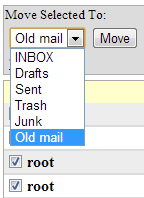SquirrelMail is no longer included in cPanel by default. It reached its end of life in 2013. InMotion Hosting has disabled SquirrelMail from Webmail but you can still install and use it for managing email if needed.
You can create folders in SquirrelMail to help better manage your e-mail stored on the server. Please review the guided steps below.
- After logging in click on the Folders link

- Under the Create folder section, enter in your new folder name and click Create
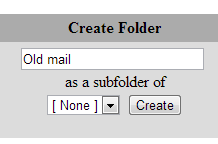
- Now you should be able to see your new folder
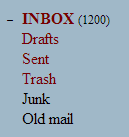
- OPTIONAL: You can then place a checkmark beside each message to select it, select your new IMAP folder from the Move Selected To: drop-down, and finally click Move to place your messages there