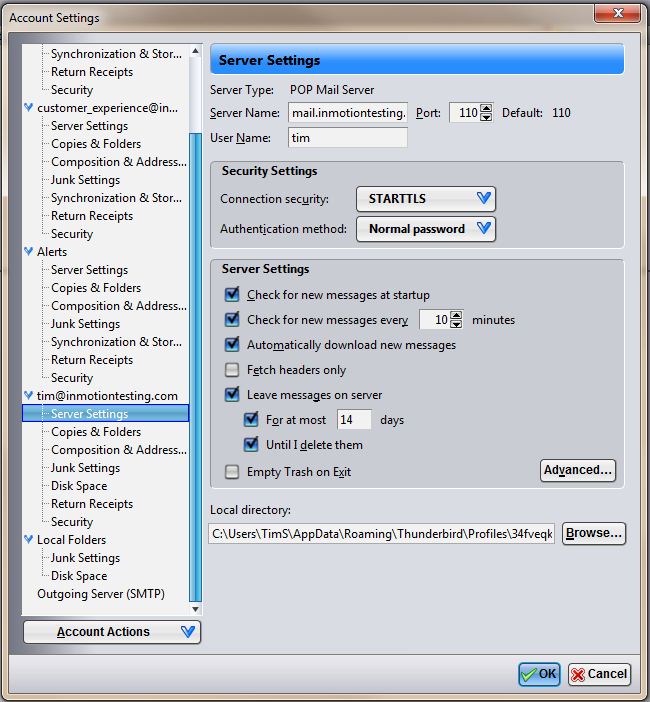Most email clietns, including Thunderbird, allow you to leave a copy of the emails in your inbox on the server. This can be important since by default POP3 email protocol downlaods the email message from your inbox on the server, then deletes it. For more information about the differences between POP3 and IMAP please read out article.
If you need help configuring your email client, please read our tutorial. Changing your settings to leave a copy on the server is easy. If this is an existing account, you’ll need to go to: Tools > Account Settings > Server Settings
Look under the section “Server Settings” and be sure the check box is marked next to “Leave messages on server”
On newer versions of Mozilla Thunderbird, this box is checked by default.
If you need further assistance please feel free to contact out support department.