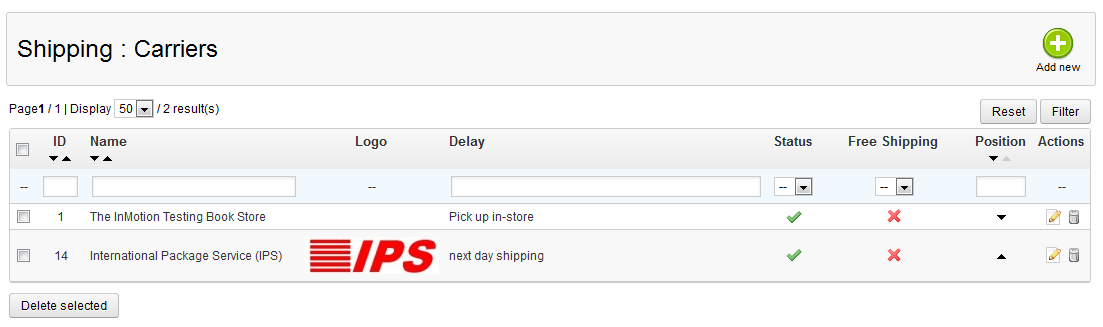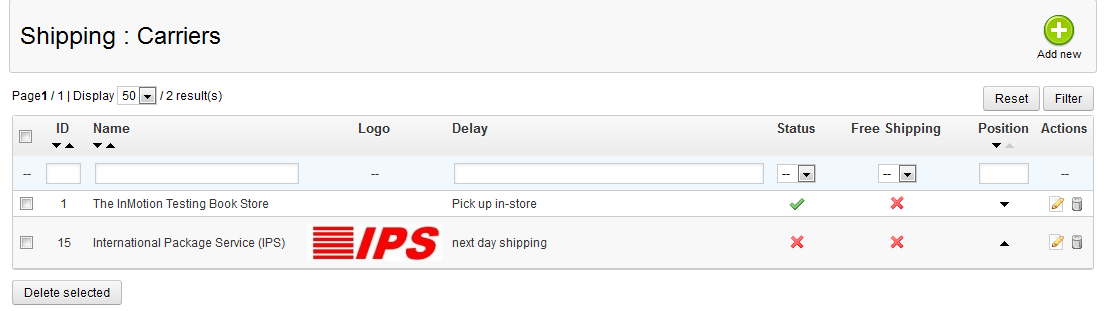After adding carriers to your PrestaShop 1.5 store, there may be times when you wish to disable one or more without deleting them. Disabling a carrier means that carrier will no longer appear in the list, but the carrier information is still stored within the database for later use. This way you can activate the carrier at a later time without having to re-create the carrier from scratch. The short tutorial below guides you through disabling a carrier in PrestaShop 1.5.
To disable a Carrier in PrestaShop 1.5:
- Log into your PrestaShop 1.5 dashboard
- Using the top menu bar, hover over the Shipping tab and select Carriers from the menu.
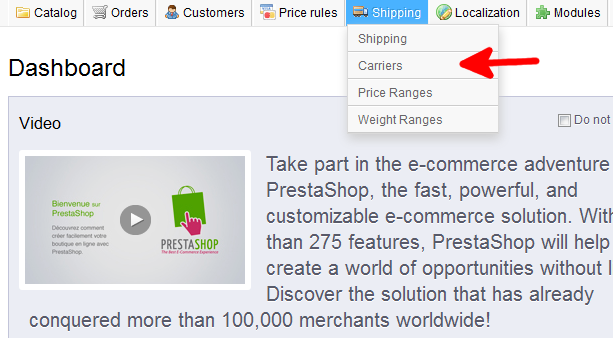
- From the Shipping : Edit Carriers screen, scroll down until you see the Status field. From here select the radio button with the red X. This will disable the carrier in your front office without having to delete the carrier entirely.
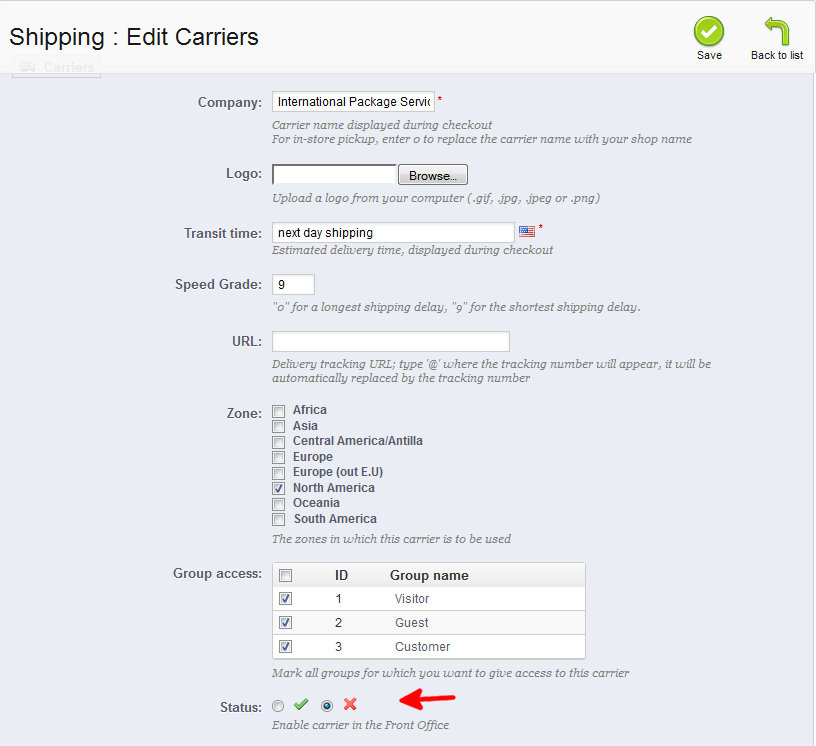
- The disabled carrier will now display a red X in the status column of the Carrier list.
Before After