Back office users in PrestaShop (not customers) are labeled Employees. You may want help in your shop and need to add one or more Employees to your shop. Adding a new Employee user in PrestaShop 1.5 is extremely simple. It follows much the same procedure as adding customers in the back office.
To add an Employee user in PrestaShop 1.5:
- Log into the Prestashop 1.5 admin dashboard.
- From the top menu bar, hover over the Administration tab, then click on the Employees option.
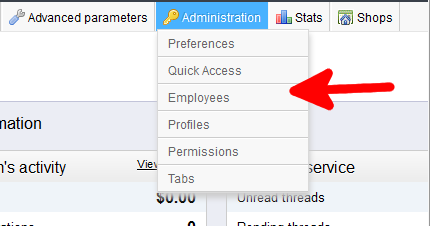
- On the Preferences : Employees page, click on the Add New button located in the upper right corner of the screen.
- This takes you to the Administration : Add Employees screen. Fill out the new Employee data fields.
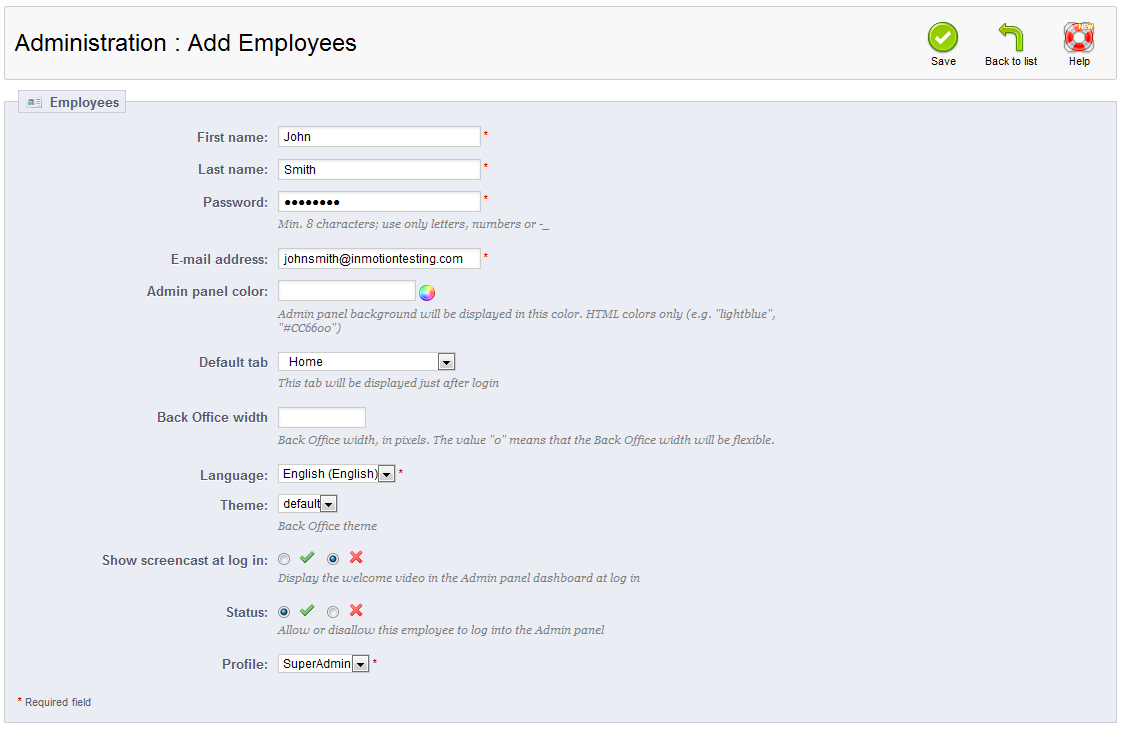
- Click on the green Save button in the upper right corner to save your new Employee user.
This is how you add a new Employee user to PrestaShop 1.5