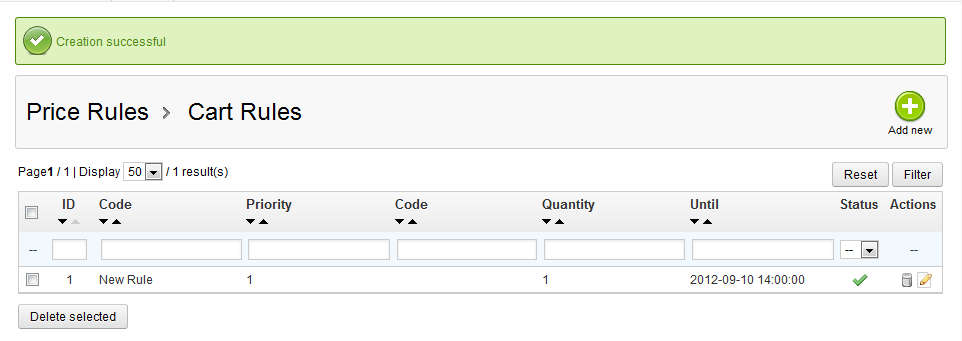PrestaShop 1.5 has newly updated cart rules. These allow you to be more specific and flexible with discounts than in the previous PrestaShop 1.4. Creating a cart rule is a straightforward process when you follow the instructions below.
Creating a Cart Rule in PrestaShop 1.5
- Log into your PrestaShop 1.5 admin dashboard.
- Using the top menu bar, hover over the Price Rules tab and click on the Cart Rules option.
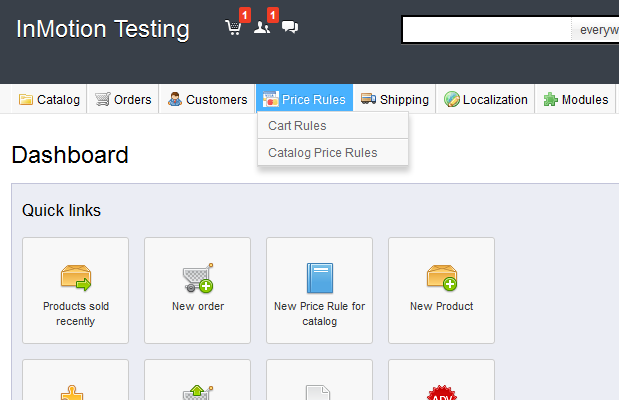
- You are now on the Cart Rules screen. Click on the green Add New button found in the upper right hand corner to continue.
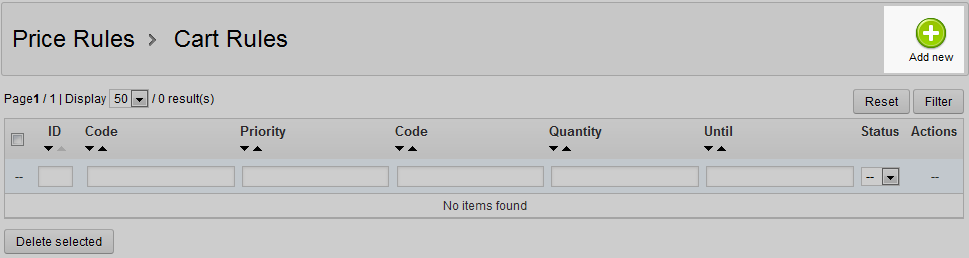
- From this page, you need to first name the rule by entering data in the Name field. This is the only required field.
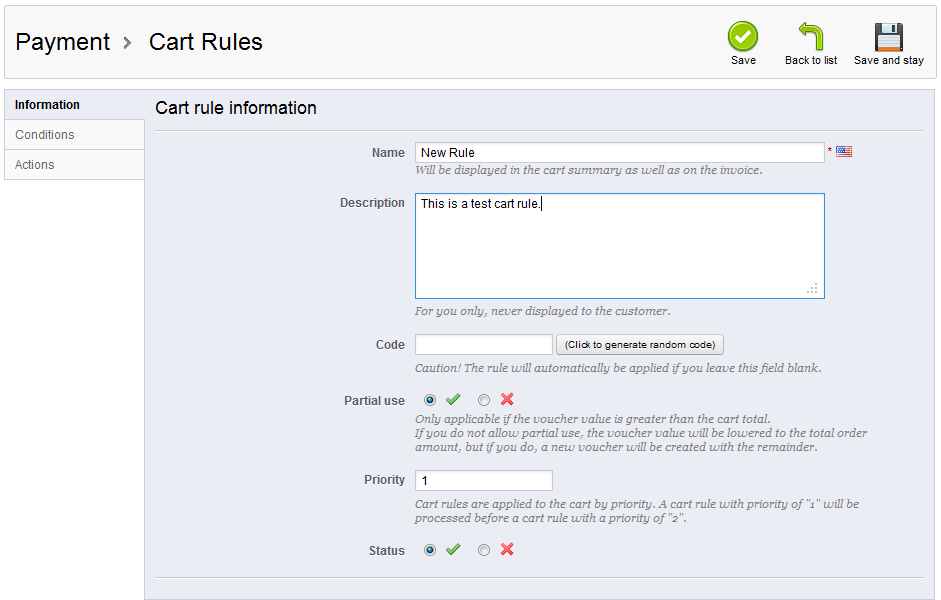
- Click on the green Save button in the upper right corner to save your new rule. Your new rule will now appear in the cart rules list.