After learning to add a search engine for SEO to the engine list in PrestaShop 1.5, this article will help you learn how to remove one. Although you will likely not be removing the larger search engines, the smaller specialty search engines may fade out at some point. To help with good housekeeping, you will need to know how to remove them from the list. The instructions below will guide you on deleting a search engine from the list in PrestaShop 1.5
Removing a search engine in PrestaShop 1.5
- Log into your PrestaShop 1.5 admin dashboard.
- Using the top menu bar, hover over the Stats tab and click on the Search Engines option.
- From the Search Engines list screen, there are two ways to remove an item from the list. The first way is to click on the checkbox to the left side of the search engine you want to delete, you can select more than one search engine by doing this if you wish. Once you have selected your items, click the Delete Selected button underneath the list.
The second way is to click the Delete icon that looks like a trashcan on the right side of the respective row for the search engine you want to delete.
Regardless of which method you used, you will be met with a confirmation pop-up window. Select the OK button to confirm the deletion.
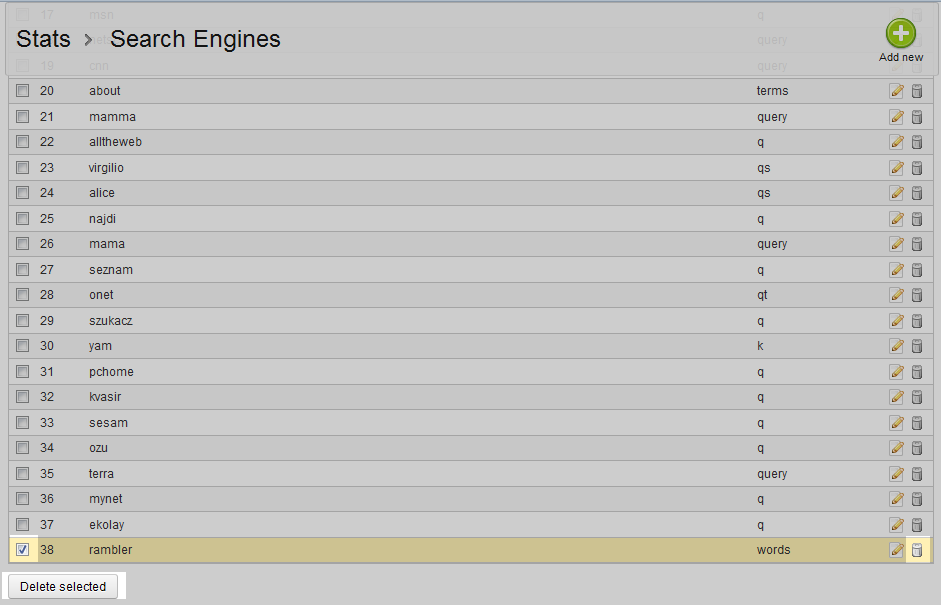
- Once you have confirmed, the list will now refresh and your deleted tax will no longer display.