Ciphering is the term that describes a method of encryption. This is used with the database, encrypting its data ro make it more secure. Doing so, however, does increase server load and have a detrimental effect on load times. PrestaShop 1.5 offers the choice between two different ciphering algorithms. Below are the instructions on setting the ciphering preference for performance in your PrestaShop 1.5 store.
Setting ciphering for faster performance in PrestaShop 1.5
- Log into your PrestaShop 1.5 dashboard.
- Using the top menu bar, hover over the Advanced Parameters tab and click on the Performance option from the menu.
- You are now on the Performance settings page. From here, look for the Ciphering section. This is located just over halfway down the page and is he fifth section down. You will notice there are two settings on the page. Of the two, the Rijndael is the fastest. That is the one you want to select for the fastest performance.
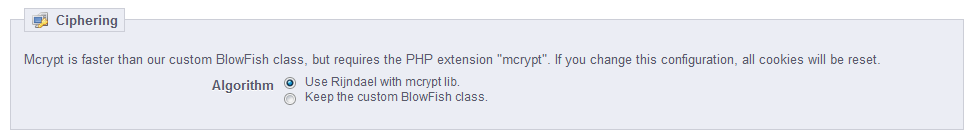
Note that the Rijndael setting will require the mcrypt php extension. You will need to ensure that is installed on your server. If you are unable to install it yourself, be sure to contact your hosting company to do that for you.
- Click on the green Save button to finalize the configuration.