By default, Magento 1.6 will not merge the Javascript files of your web store. Merging the files, can help speed up your website by reducing the number of HTTP requests made. However, merging the javascript files can make it more difficult to troubleshoot while your shopping cart is in development. Merging the Javascript files is accomplished in the Magento 1.6 Admin Backend.
- Log into your Magento Admin Backend.
- Go to System > Configuration.
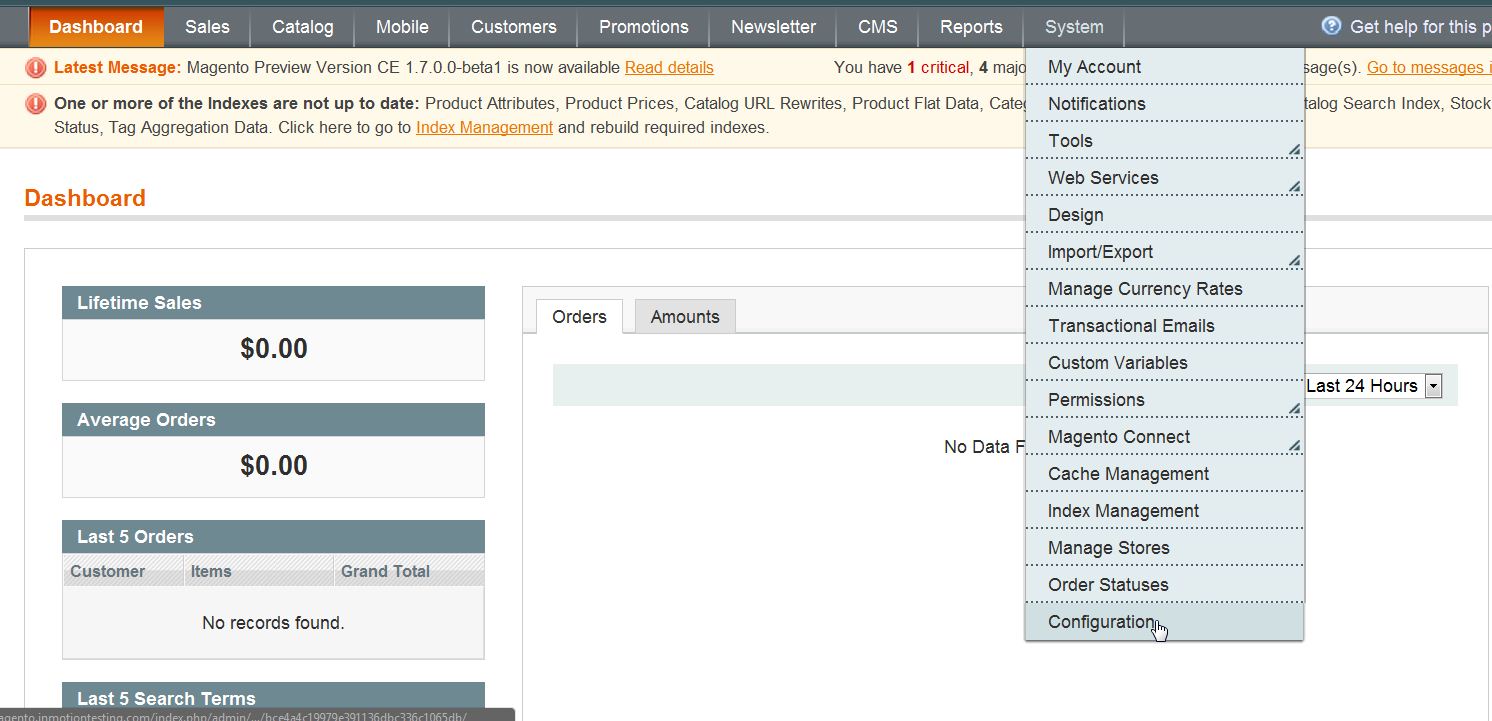
- Click on “Developer” in the left side menu pane.
- Open the “JavaScript Settings” section.
- Change the “Merge Javascript Files” to “Yes“.
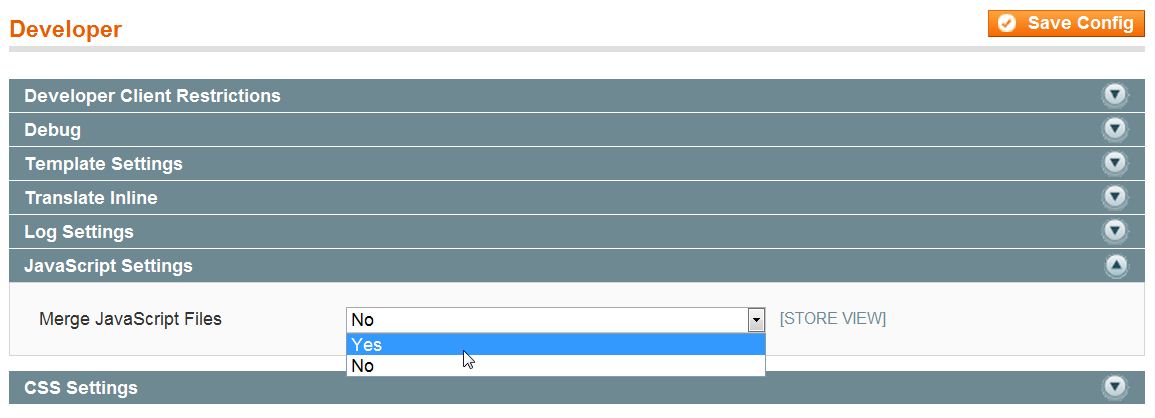
- Click “Save Config“.
For more step-by-step guides and practical tips, visit our Magento Education Channel.
