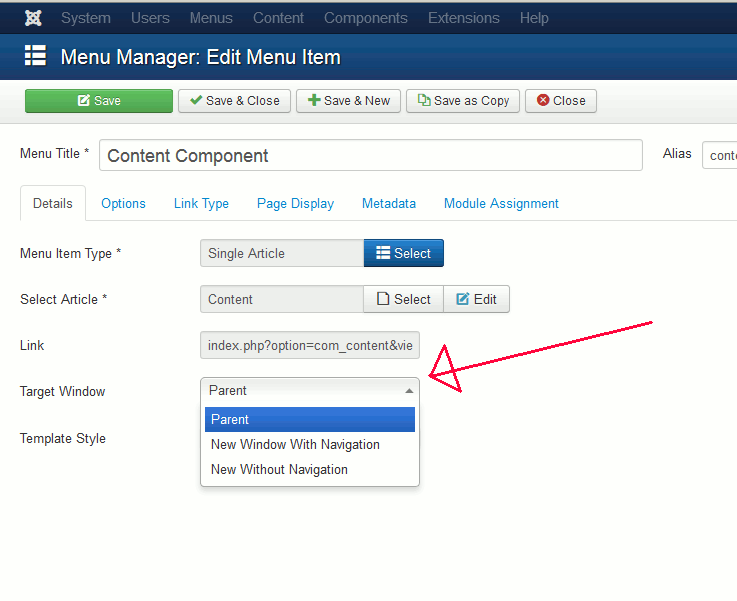When working with menu items in Joomla 3, one of the settings you will find is Target Window. This setting controls which browser window the menu item link will open into.
In this tutorial we will review the available options for Target Window: Parent, New Window With Navigation, and New Without Navigation.
Target Window Options
Parent
When the Target Window is set to Parent, the link clicked in the menu will load in the same page. This is the default behaviour for any link.
Example:
<a href=”/path/to/page” >Click Here</a>
New Window With Navigation
Setting New Window with Navigation as the Target Window adds target=”_blank” to your links. In most modern browsers, this will open the link in a new tab.
Example:
<a href=”/path/to/page” target=”_blank” >Click Here</a>
New Without Navigation
When New Without Navigation is set, Joomla adds javascript to the link that is executed onclick. The javascript opens the link without a toolbar, location, status, or menubar on the browser page.
Example:
<a href="/path/to/page" onclick="window.open(this.href,'targetWindow','toolbar=no,location=no,status=no,menubar=no,scrollbars=yes,resizable=yes');return false;" > Click Here </a>