Joomla 2.5 has reached its end of life as for 12/31/2014. Please be advised this may be a security risk to your website. You can view more information about the end of life here.
In our previous tutorial, we walked you through the steps for enabling Smart Search in Joomla 2.5. The next step is to index your content so that Smart Search has information to scan through when trying to find search results.
To index content for Smart Search in Joomla 2.5:
- Log into your Joomla 2.5 Dashboard
- In the top menu, hover over Components and click Smart Search
- Click the Index icon to begin indexing your content.
While the indexing of your content is taking place, you will see a progress manager:
- When the indexing is complete, close the indexing window. Your page will refresh and you will see a very large list showing how your content has been indexed. Your next step will be to create a Smart Search Module so that you can begin using this feature on your site.
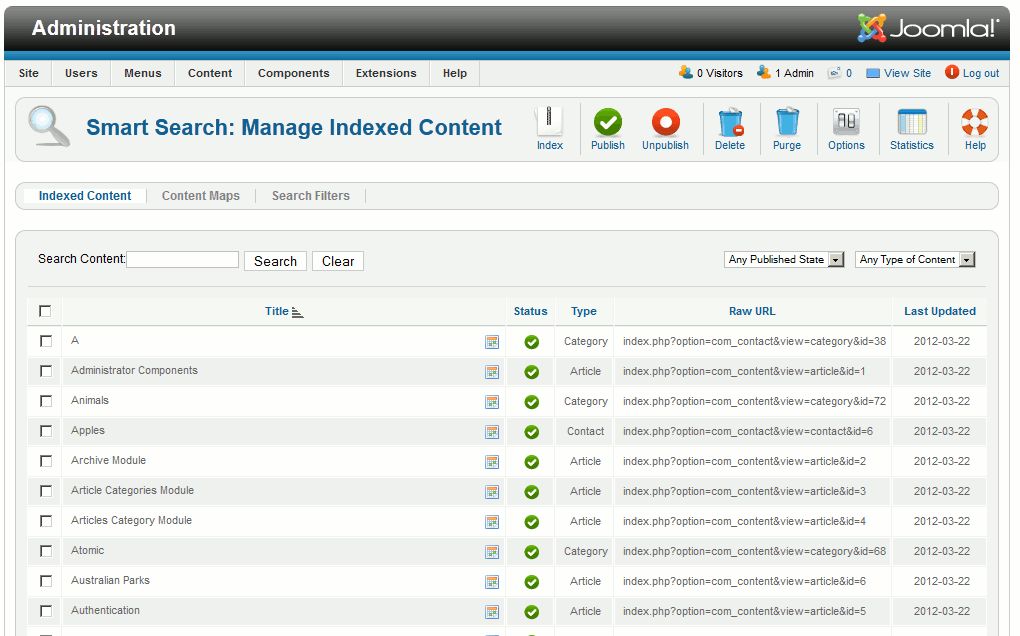
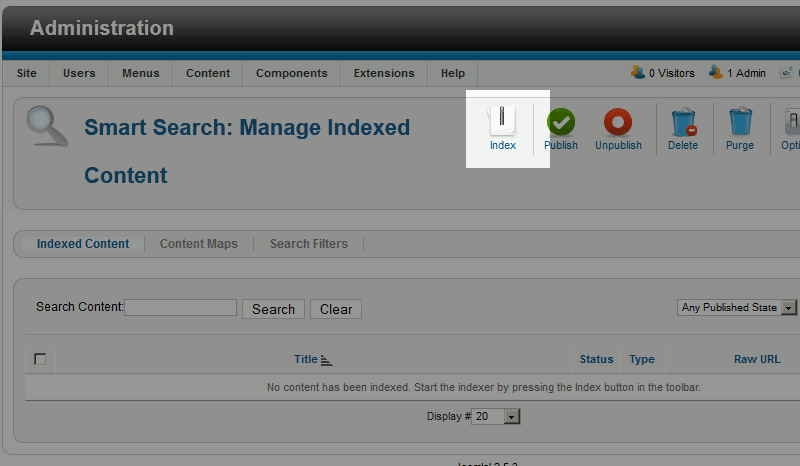
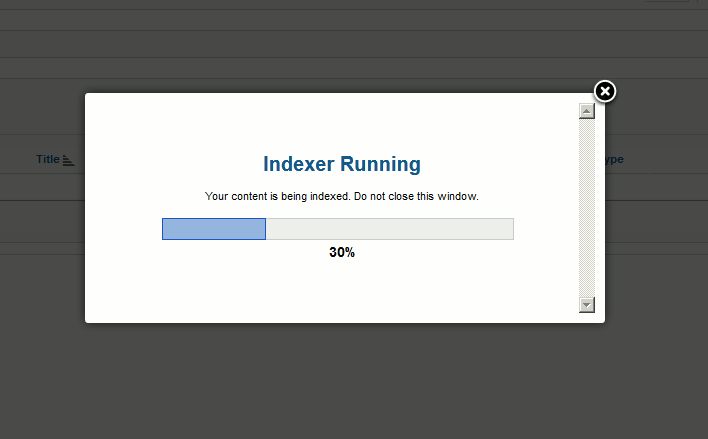
Thx, I change the search engine only for some categories of K2, but te problem continues if I put 1 category with an article with php.
Reaching out to the Joomla forums may be your best solution as I was unable to find any information on the specific issue you are having.
The search engine of Joomla redirects to an article containing php, do not know why.
The search function does not work well with some words like “profesor”.
I’ve blocked the search for joomla articles and I left alone K2, but still either works… really extrange, I think must be of “sourcerer” plugin.
Hello,
I researched this issue in the Joomla forums and it doesn’t appear to have a direct solution. You may want to check the Joomla forums to see if they can provide a more specific answer . In regards to the plugin, try disabling it and see if the behavior continues.
Kindest regards,
Arnel C.
I have some problems on my website https://www.votatuprofesor.com with the joomla search, Im going to see if I can solve with this. Thx!! 😀
Hello Profesor,
Thanks for the comment. If you continue to have problems, please let us know what’s happening and how to duplicate the problem in order for us to investigate further – if needed.
Thanks!
Arnel C.