Where is the contact information shown?
When your visitors reach your contact form, along with the actual contact form they will see your contact information. By default, the contact information is as follows:
Algis Info Grup SRL
Str. Harmanului Nr.63
bl.1A sc.A ap.8
Brasov, România
500232
The default contact info includes a name, address, and website url. In this aiContactSafe tutorial, we’ll show you how to edit this contact information that is shown to the right of your contact form.
Editing a profiles Contact Information in aiContactSafe:
Log into your Joomla Dashboard
Start off by logging into your Joomla 2.5 administrative area
Navigate to aiContactSafe Profile Settings
Then, in the top menu hover over Components. From here, hover over aiContactSafe and then click Profiles.
Check the Profile and click Edit Contact
Put a check next to the profile you want to edit the contact information for, and then click the Edit CSS button in the top right of the page.
Use the WYSIWYG editor to change the contact information
The contact information doesn’t have to be your name, address, and website – it can be whatever you would like it to be. This is because the information shown is written within a WYSIWYG editor. Using the editor, make any changes you would like.
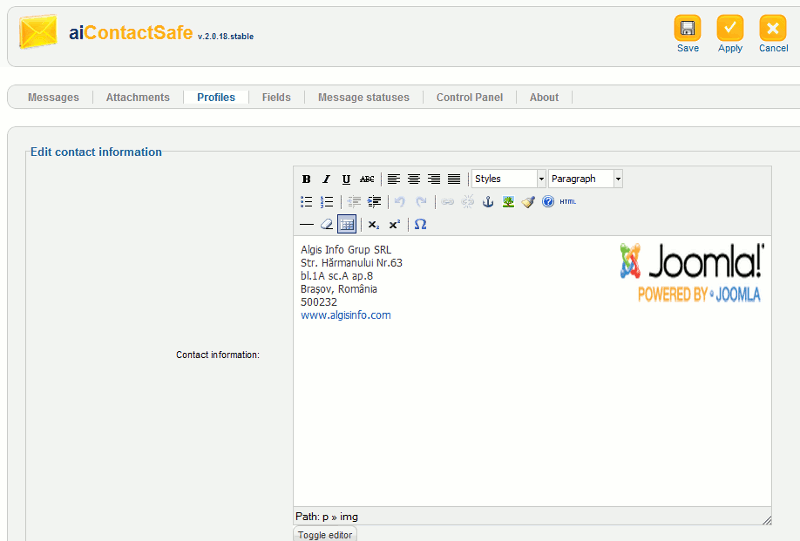
Save the contact information and test
When you’re done making changes, click save in the top right menu. Finally, test your aiContactSafe contact form and you should see the new contact information!
Changing where the contact information is shown
By default, your contact information is shown to the right of the contact form. aiContactSafe however includes an option to move where this information is shown.
- First, follow the steps above and get to step 4, using the WYSIWYG editor to change your contact information
- Under the Contact information, find the setting labeled Display format. Adjust the setting based upon where you want the contact information to show (top,right,bottom,left), and then click the Apply button towards the top of the page.