Joomla 2.5 has reached its end of life as for 12/31/2014. Please be advised this may be a security risk to your website. You can view more information about the end of life here.
Archiving articles in Joomla 2.5 can help you organize your website’s content if you have hundreds of pages. Archived articles in Joomla 2.5 will still remain published on your website, but will usually only be found if you have setup an archived article module. In this Joomla 2.5 tutorial we’ll take you through the steps of archiving an article.
To archive an article in Joomla 2.5:
- Log into your Joomla 2.5 dashboard
- In the top menu, hover over Content and click Article Manager
- Using the filter featured, find your article
- Place a check next to the article in question, and then click Archive in the to right menu
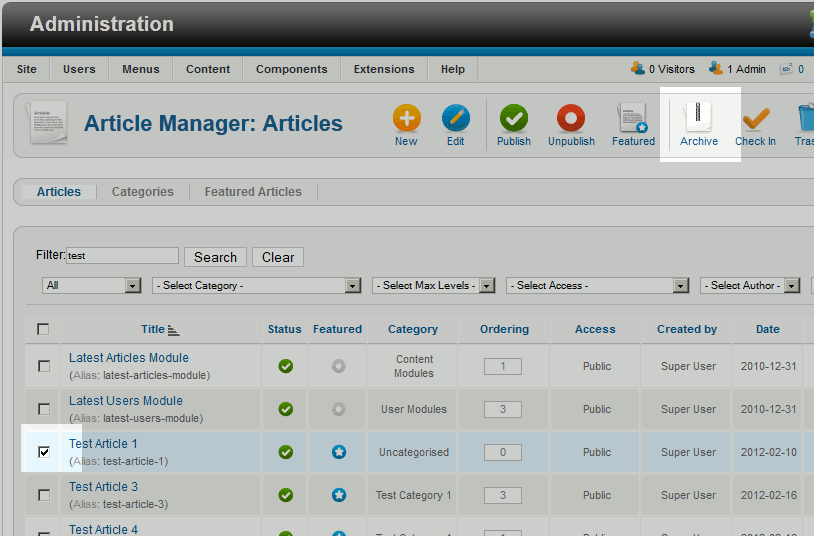
After the article has been archived, you will receive the following message:
1 article archived.