Email forwarding redirects incoming messages from one email address to a different email address. In this guide, we show you how to setup an Email Forwarder in both your cPanel and Webmail. After that we take you through how to forward all email messages for a domain.
What are Email Forwarders?
If you have multiple email addresses for your business, it’s a good practice to forward all email messages to one account. So if you have [email protected],[email protected], and [email protected] email addresses, all of them can be sent to one account such as [email protected]. Setting up email forwarders can be done through cPanel or through your Webmail login page.
cPanel allows you to create two types of email forwarders: Email Account Forwarders and Domain Forwarders.
Email Account Forwarders are assigned as one forwarder per email account. You can create multiple forwarders, but you have to do them individually.
Global Email Filters are based on a domain name. When you create a Domain Forwarder, it sends all email to the domain that you specify. Be cautious with this option as it overrides the existing domain setting for email accounts, however. For example, if you create a domain forwarder for domain1.com to forward to domain2.com, any email for domain1.com will automatically go to domain2.com. Corresponding email accounts must exist in order for email to be delivered – they’re not automatically created for you.
Catch-All emails are not permitted on shared server accounts. They can only be turned on for VPS or Dedicated server accounts. Don’t have either of those? Check out VPS Hosting. It’s a great option for those people looking for simple, reliable, and fast web hosting.
Creating a Forwarder in cPanel
- Log into cPanel.
- Click the Forwarders button in the Email section.
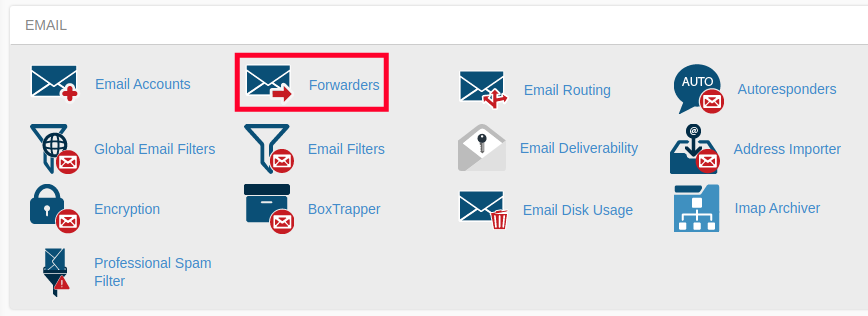
- On the forwarders page, click Add Forwarder.
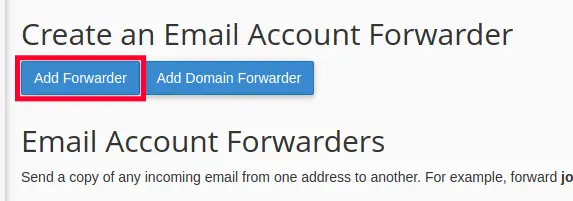
- On the Add a New Forwarder page, type the email address username in the Address to Forward space.
- Select the domain from the drop-down box.
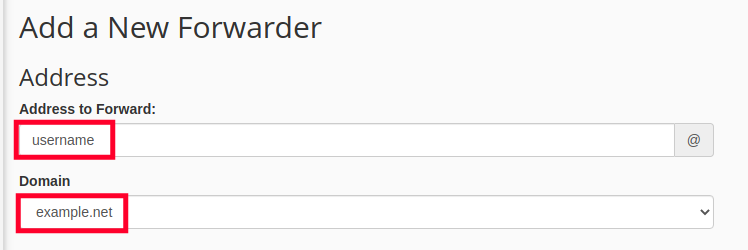
- For the Destination option, type the full email address that you want to forward emails to in the text box.
Note! You can add multiple email addresses to your forwarder separated by commas, for example:
[email protected],[email protected],[email protected] - Click Add Forwarder.
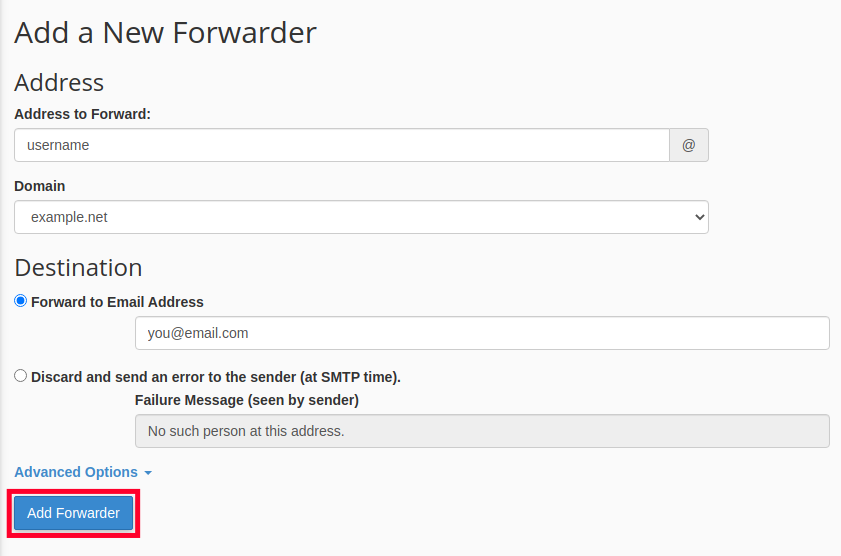
You will then see a summary of the forwarder you created, similar to this:
“All email sent to [email protected] will now be copied to [email protected].”
Congratulations, the email forwarder was created in the cPanel mail forwarders section. Now when going to the Email Account Forwarders page, the forwarder will show up on the list.
Creating a Forwarder in Webmail
- Start by logging into webmail. Remember, you can log into webmail by visiting example.com/webmail. Also be sure to use the full email address as the username and the password associated with the email account you are logging into.
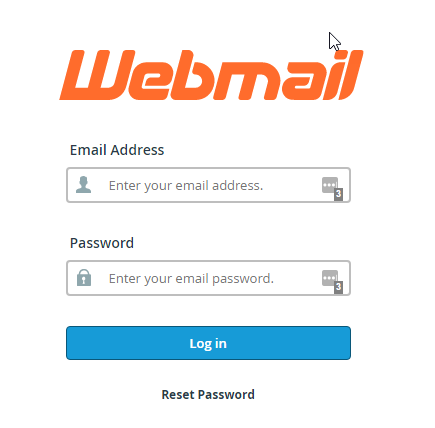
- Now, verify you are logged into the correct email address and click “Forwarders“.
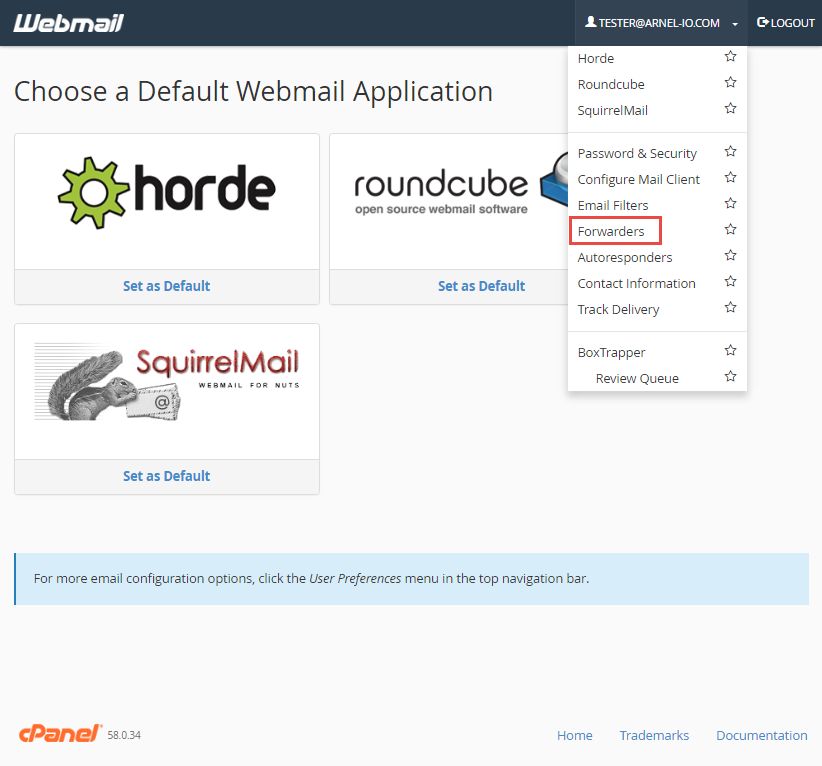
- This screen shows you currently have no forwarders set up. Click “Add Forwarder“.

- Fill in the field with the address to forward to and click “add forwarder“.
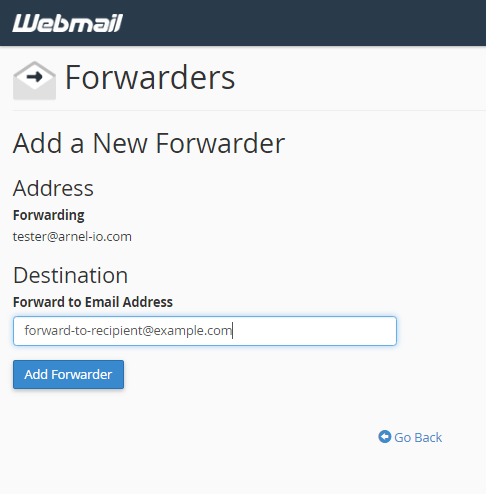
- Now, go back to “forwarding options” and verify that your forwarder is set up properly!
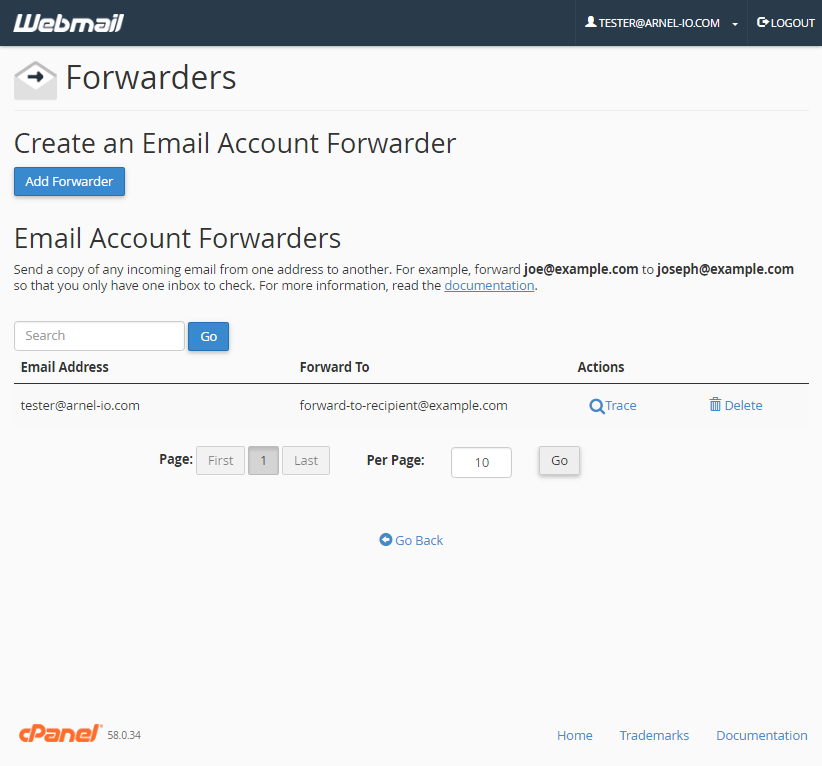
Forward All Email for a Domain
- Log into the cPanel.
- Click Forwarders in the Mail section.
- Click Add Domain Forwarder.
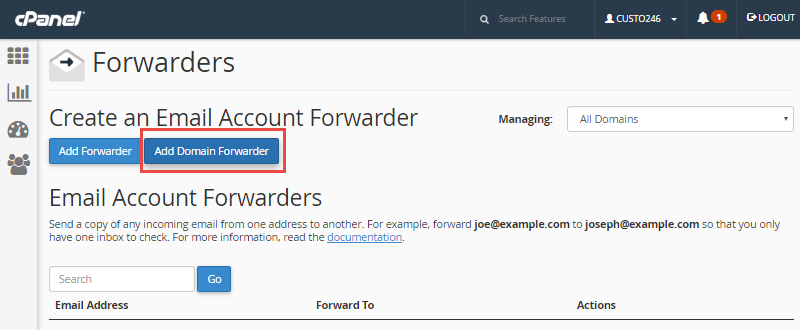
- Select the Domain you want to forward email from, in the drop-down box. Then, enter the domain you want to forward to. The official cPanel documentation notes: “Domain forwarding takes place only when a delivery is not successful. For example, a user sends an email to [email protected]. If [email protected] is an existing email address or auto responder, then the email will not be forwarded.”
- Click Add Domain Forwarder.
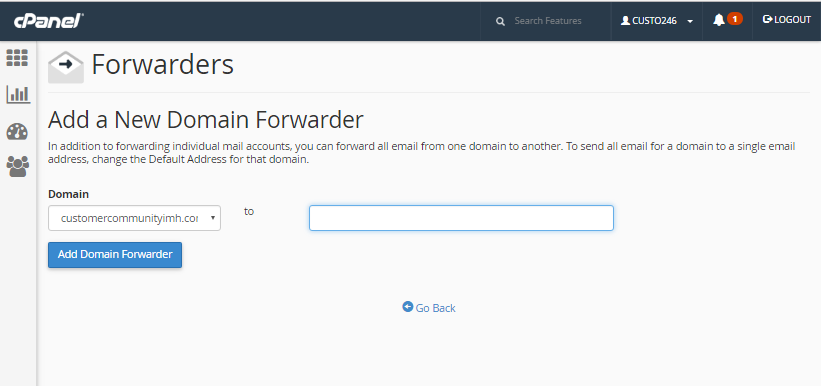
You are finished when you see a message similar to: “File updated ‘/etc/vdomainaliases/example.com’ All email sent to example.com will now be copied to domain.com”.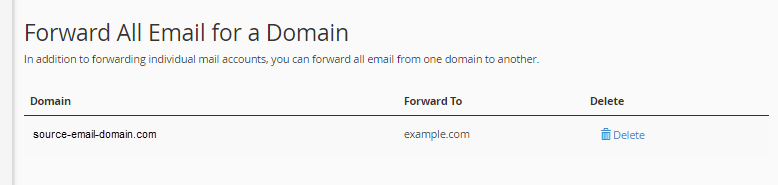
Congratulations! You now know how to set up email forwarders in cPanel! Check out our Email section for more helpful tutorials.
Launch your web presence quickly and easily with Shared Hosting. Our user-friendly hosting is perfect for everyone, providing the fastest shared hosting experience possible, all powered by cPanel.
Free Domain & SSL Certificates
Unlimited Bandwidth
400+ One-Click Applications
USA & European Data Centers
Post navigation
156 thoughts on “How to Setup an Email Forwarder in cPanel & Webmail”
Was this article helpful? Join the conversation!


hello , it is anyone here had a issue about forwarding ? i set up a email forwarding but the forward email didn’t recieve any forwards email, the email only in webmail had recieved , can i know how to solve this thanks
First, ensure you are testing with an outside email address since it will not forward back to the sending address. Verify that the forwarding address does not have a spam filter or rule setup that is catching the incoming forwarded email. You can also check the mail logs for record of the transmissions, it will help you track if it was forwarded and delivered successfully. If you are on a shared server, our Live Support team can help you access the logs for a specific address.
There is a problem with this article: gmail and outlook will generally tag email forwarded this way as spam, because of a SPF fail or softfail. Email forwarded this way appears to come from a random server owned by inmotionhosting, and not from your domain.
There is a simple fix: don’t use forwarding. Both gmail and outlook are willing to check email directly; go to settings and add account. Check it with security (995 pop3, 465 outgoing). This just works and you get the benefit of effective spam filtering from gmail or outlook.
To be clear, if you want to use gmail to check [email protected] and [email protected], where example.com is hosted by inmotion, you can forward [email protected] to [email protected] and just check [email protected], because forwarding “inside” inmotion works fine. But forwarding to gmail or outlook gets tagged as spam most of the time.
I haven’t tested this, but thank you for adding your feedback.
Hello,
First, make sure you are sending your test message from an outside address, because it will not forward back to the originating address.
We are happy to help, but will need some additional information, such as the email address that is having a problem?
Is your email functioning successfully, aside from the forwarder?
If you have any further questions, feel free to post them below.
Thank you,
Hi,
I am trying to implement Dual Delivery with cPanel being the main MX and following the Server-based forwarding mentioned here:
Legacy server as primary server – Server-based forwarding
https://support.google.com/a/answer/9228551
Still the messages are not going to the G Suite accounts. What I am missing? Thanks!
Hi Iyousif, I checked with a senior Technician and there does not seem to be anything on our end which would prevent this set-up. Most of the customization is on Google/G-Suite’s end, but as far as cPanel is concerned please be sure you have correctly set the email routing in the way required by Google.
Hello markrogers, please I created an email forwarder from webmail to gsuite but the email i.goes to gsuite but disappears from webmail, ii. I cant respond to a mail from the webmail as it gives the error :You’re sending this from a different address or alias using the ‘Send mail as’ feature. The settings for your ‘Send mail as’ account are misconfigured or out of date. Check those settings and try resending.
Are you using POP3? Are you using forwarders in cPanel or Webmail. I recommend contacting Live Support as there are multiple ways to do this.
@InMotionFans
“How do I set up auto delete of forwarded emails? This email doesn’t need storage on my server as the emails will be stored at the forwarded address.”
They don’t make it easy, do they? In this case, what you want is a forwarder without the ACCOUNT. So go into email accounts and delete those accounts for which you want only the forwarding function. This should not affect those forwarders that you had already set up.
Hello!
I am trying to forward email to one account. ex [email protected] to [email protected]
[email protected] to [email protected] . I want to do this with multiple [email protected] . My issue is that it all goes to [email protected] primary male box. I am unfamilar with how to create groups so they automatically skip the primary inbox and go straight to their groups. It would help me prioritize and stay organized.
There are several options to accomplish this. You could create a filter rule that forwards the email (the “Redirect to Email” option), then create another rule that deletes the emails (you can discard message or deliver to a trash folder). You must ensure the forwarder rule is first so the emails are not deleted before being forwarded.
Another option is to delete the email account and just create the forwarders. This will forward any incoming emails to that address, but they will not be stored since there is no account folders.
Thank you,
John-Paul
How do I set up auto delete of forwarded emails? This email doesn’t need storage on my server as the emails will be stored at the forwarded address.
This depends on the email client you’re using and which retention settings you can tweak.
I have an existing email forwarder already. However, when people see my email and reply, my gmail account is the one seen on the sender/reply space. How do I set it up so people can see the forwarder email address rather than the gmail (Where it is forwarded). Thanks
Hello,
Where was the forwarder created from? It sounds like you created it in Gmail. If you created the email in Gmail then you should be able to add a reply-to field and you can specify another email address there.
Hi,
I have several addresses set up on my domain purely as forwarders. Everything was OK until recently when suddenly most of the emails sent to any of those addresses end up in Spam at the end-recipients’ addresses.
I thought it might be something to do with Gmail thinking the domain is suspiscious and treating all emails as coming from that domain (as opposed to coming from the originator’s email address) but I’ve tested this by whitelisting the domain and messages are still going into Spam.
I’ve also started receiving the following error when sending email from any address on the domain to one of these forwarder addresses:
This message was created automatically by mail delivery software.
l/answer/81126#authentication for more
A message that you sent could not be delivered to one or more of its
recipients. This is a permanent error. The following address(es) failed:
[email protected]
(ultimately generated from [email protected])
host ASPMX.L.GOOGLE.com [172.217.197.26]
SMTP error from remote mail server after end of data:
550-5.7.1 This message does not have authentication information or fails to pass
550-5.7.1 authentication checks. To best protect our users from spam, the
550-5.7.1 message has been blocked. Please visit
550-5.7.1 https://support.google.com/mai
550 5.7.1 information. r22si267437qtp.273 – gsmtp
Any ideas?
Thanks
I’m sorry to see that your email forwarders are beginning to be identified as Spam on Google’s servers. I recommend reviewing the Bulk Senders Guidelines to determine the best way you can utilize the functionality you have set up while maintaining good standing with Google. Complying with their guidelines is generally the best way to ensure your emails are not falsely identified as Spam.
So there is no way to have it be dynamic? say [email protected] goes to all email address at that domain, and does so when you add or remove emails without mannually havig to add or remove forwarder?
No, this is not a capability of the cPanel server. You would need to manually modify the forwarder each time to add/remove email addresses.
We have quite a few account forwarders set up. I would like emails directed by the forwarders to be challenged by Box Trapper. Should the list of forwarders go in ‘configure settings/Email addresses for this account:’ or in the Box Trapper forwarder list?
I’m confused by the documentation for the Box Trapper forwarder list. It sounds like it forwards any email to ALL the listed email addresses in the list rather than to the specific address. How does it actually work?
Yes, you are correct. The BoxTrapper forwarder list is a list of email addresses to which whitelisted and verified mail should be sent, in addition to the email address that BoxTrapper is protecting. If you have enabled BoxTrapper for your email account with forwarders configured as described in the steps above, then BoxTrapper will protect the forwarded emails.
Is there a way to redirect rather than forward an email?
When I click ‘reply’ on the forwarded email – it automatically tries to reply to the email address it was forwarded from – not the original sended.
Thank you 🙂
That seems to be the default behavior of any web client. What exactly are you trying to achieve? Are you trying to “redirect” a message; if so, what do you mean by that? Or, are you trying to have a different email appear in your reply field?
I have set up my email forwarder successfully. However, though the person I have forwarded my emails to now gets all the emails sent to me, he doesn’t see a copy of the emails I send out in reply. Is there a way to automatically forward any replies I make to emails to him as well – so he can see the entire conversation?
The best option may be to set up an email filter to forward emails meeting specific criteria – e.g. subject or From address – and CC the other person.
I succesfully created the added the forwarder and indeed all mail was forwarded, but “dissapeared” from the original inbox.
Is there a way to forward the mail and keep a copy in the original inbox?
Thanks!
Laura
If you removed the account that the forwarder was created for, then the emails will not be copied to the account. You would need to create an account and then create the forwarder for it. The emails would then go to the forwarded account AND the original email account as per the cPanel documentation.
Is there a way to export a CSV or similar file type of active email account forwarders?
The only option you have to “export” the email forwarders would be to create a partial backup following the steps in the section: How to Create an Email Forwarder or Filters Backup. Unfortunately, don’t believe it is in CSV format, however, that backup will be compatible to restore using any cPanel server.
with my old provider, I was able to allow customers access a group of people with just one email. For example, from the website they would click on “[email protected] and that is the address they would see in the “Send to” box. However, the message was routed to all members on the board. I cannot see a way to do that in InMotion. What am I missing? thanks
You can still do that, but each person must have an individual email address. Once they do, you can forward emails being sent to a single email address to whoever needs to receive it. You would simply need to create multiple forwarders – one for each person who needs to access the single email address. Your customers can then send emails to that one address and everyone being forwarded that email would get a copy. In order for anyone to SEND from that address, they would need access to the account.
Hi,
Is there a way to see who has a user name as an administrator on an IN Motion hosting account?
We have a former employee that we believe may have hacked us and we need to see if they still have access and if/when they stopped having access. Please advise.
Hi, I’m sorry to hear about your circumstances. Unfortunately, I am unable to answer your question with the details you have provided. However, as this is a public facing forum, I do not recommend posting any account specific or private details.
I recommend contacting our Technical Support team for assistance since you have an InMotion Hosting account. Simply explain the situation to them (or direct them to your post), they can advise further.
Is there a limit to the number of email forwarding addresses I can set up? I like to set up one email address for each company and forward it to my primary email address.
No, you have unlimited forwarders available in cPanel.
How do I forward all incoming mail from one account to another but do not want to receive email at the first account?
You can create the email forwarder without creating the email account. This will allow you to forward email but receive no emails at that address.
Thank you,
John-Paul
I have several business addresses forwarded to my personal email address. I want to be able to reply to a forwarded email and have the “From” show as the address the email was originally sent to, and not my personal address.
Here’s what I want to do: A customer sends an email to [email protected]; it’s forwarded to [email protected]. I reply to the customer’s email via [email protected] but the “From” field shows [email protected] as the address replied from.
I don’t want my personal email address to show in the reply. Is there a way to do this?
This depends on the device you are using to receive the emails to your personal address. You need to add the SMTP server for each of the business accounts in order to address the emails FROM the business email. From experience with the iPhone, you need to add each account as IMAP and follow through on the setup to configure the SMTP server. Once the SMTP server is setup for each business email address, when you reply to an email, while composing, you should be able to select the preferred business email. Again, this is the case for iPhone in my experience. However, this should be the similar manner for various devices.
Guy, is there any limitation how many email can I forward? Thank you
If you are using a shared hosting server with us your account by default can send no more than 250 emails per hour so you would be subject to that limit. Alot of email providers such as google, aol, microsoft, and yahoo will also filter emails if you are forwarding large quantities to them so you may run into issues if you are planning on doing that.
what can i do ? my mail.com account customise senders name doesnt show up to at my recipient inbox? what can i do? do you know any free webmail with different domains like mail.com? Thanks
I’m sorry, I’m not quite sure I understand the issue you are experiencing with your account customized sender names. That may be a feature that is limited to mail.com. I am not aware of any free email hosting for your domain, only hosting free email accounts (like @yahoo, @gmail, etc.). You can always register a new domain and then sign-up with InMotion Hosting to host your email accounts for that domain. I hope this helps! Feel free to add a comment to describe your issue in detail, we are always happy to assist.
Hi Sir,
I am working in a government Institution and the IT department is under a one persons custody and recently noticed that he logs into all the users webmail through cpanel and reads all the email data and i have a doubt whether he is forwarding all the emails to one of his personal email account. almost all the workers are using webmails and i recently shifted to incrediMail downloading all my receiving emails.
kindly advise me whether still he is able to get a copy of each receiving emails through email forwarding configured thru cpanel. looking forward to your advise how to disable this feature externally and how to trace whether emails are forwarding to any other email address.
Dilhan
Hello Dilhan,
ALL email in cPanel is accessible by an Administrator. That is simply how the software (cPanel) functions. It is up to the Administrator to respect the privacy of email accounts. If you are running an email server, there will always be a time when the Administrator needs to have access to an account. Since the Administrator of a cPanel account can access any account, they don’t need to forward emails. Email forwarding is typically managed through the cPanel interface. If email forwarders exist you would need to see them in Forwarding section of the cPanel interface. In order to trace emails to check for forwarding, you would require access to the server where the emails are being processed. To my knowledge, you can’t create forwarders that are not being listed in corresponding cPanel account. If you require email privacy, I recommend using a third-party service (e.g. Gmail) and then use an encryption plugin to secure your sent emails.
Hi there,
I’ve read through the forwarding facility but it’s not really what I want. How do I simply set up an autoreply facility on the email accounts that I can custom?
Thanks
Anita
The “autoreply” option in email can be found in two places: through the webmail interface or through the email interface in cPanel.
I hope that helps to answer your question! If you require further assistance, please let us know!
I am trying to forward my email to my gmail account but I get this error message:
“Forwarding email address target must be of the domain names hosted within this cPanel account.”
What do I do in this case?
cPanel will not forward all the email for a domain to another email account. The official cPanel documentation notes:
“Domain forwarding takes place only when a delivery is not successful. For example, a user sends an email to [email protected]. If [email protected] is an existing email address or auto responder, then the email will not be forwarded. The email will be forwarded if [email protected] is not an existing email address or auto responder.”
If you want to forward your email to a Gmail account, you would need to setup an email forwarder (not a domain forwarder) for each email account you want to forward to Gmail. I hope this helps!
Sincerely,
Carlos D
Hii,
Is it possible to set a forwarder in such a way that the emails donot step in the primary email’s inbox? I don’t need the primary email address to receive a copy of the email but only go to the secondary email address.
Please advise.
I am unaware of a way to produce the behavior you are describing. I’m sorry.
i create a login page were emails and pasword can be seen in my email account but how can i tell my hosting provider to set me up it just like [email protected] via sixteen.example.net
I’m sorry however, I’m not sure what you are asking for assistance with. Is there a particular step in this guide that you are experiencing issues with?
If a webmail address is forwarded to another webmail address, will all the mail go the reciepient address including email that ends up being automatically sent to the spam folder? Or, does the spam folder need to be checked manually using the log in and the password for that account?
As long as the mail account exists (the account that’s been forwarded), then If mail is forwarded, then you should still check the spam folder. This is because some of the spam filters work BEFORE the actual forwarding of the email to the other account.
Hi,
I have converted an existing email account marc.example into an alias for mail.example. marc.example is still in my list of email accounts.
Should I delete this from my email acounts list and is there a way to view/transfer the existing emails from marc.example to mail.example or is that automatically done?
I don’t want to lose emails and want to keep marc.example as an email address my clients can send me mail. I just want to access all existing mail and future mail via mail.example.
Thanks,
Marc
Hi, Marc. If you want to retain those messages there are a few options to consider. In the meantime, you would be best advised to not delete the account yet, because the messages will not be recoverable. However, you can use an email client like Mozilla Thunderbird to download all of the messages off the server as a backup, and then it would be safe to delete the account. Otherwise, you can leave the account as it is.
Hi, I’m trying to understand this discussion on forwarding emails and creating/deleting accounts. I have set up a forwarder for [email protected] to go to [email protected] so it goes to my personal email address. People who have that address are sending personal emails which are ending up in the main @portlandcopwatch.org inbox. Are you saying I should create an email account called [email protected] and then delete that account? Will that count as one of the email accounts I am allowed to set up by my ISP? Do I have to delete the current filter, create the account, reset the filter and THEN delete the account? Sorry, it’s very confusing.
It seems as though either you have set up the forwarder incorrectly or there is an additional forwarder setup with your personal email address ([email protected]) to forward to your main inbox of portlandcopwatch.org. I recommend reviewing the forwarders you have set up, to ensure that emails sent to your personal email address are not being forwarded to your portlandcopwatch.org domain. It is not necessary to delete an email account to correct this kind of behavior. I recommend reaching out to your ISP to clarify on the email account limits they have configured for your account. I hope this helps!
Regarding forwarders. It has been stated that you can create a forwarder for an email address that does not have an account, and have all emails sent to that address fowarded by the server to an account that does exist on the server. Likewise you can create a forwarded for an address/account that DOES exist but then delete that origina account and messages will continue to be forwarded.
Having tried this, it does work, but there is also an error/bounce email recieved stating to such account exists, AND the message is in-fact forwarded.
How does one set up a forwarder without having the error message returned to the sender? The point is to route mail without having accounts accumulating it.
Also, regarding the latter, if one does have an account accumulating mail, is there a fast/easy way to delete all messages there without setting up access on a mail client? The webmail interface does not appear to allow for a ‘select all message’ option for mass-deletion.
Thanks much!
You should recreate the forwarder for the address you deleted. When you create the forwarder ensure the “Discard and send an error to the sender (at SMTP time)” option is not checked.
You can delete emails from webmail by clicking the account name in the top right, then selecting Manage Disk Usage. You can then click Manage next to your INBOX to permanently delete all messages.
Thank you,
John-Paul
Is there any possibiliyt to make forwarder of outgoing mails ?
i dont wanna go with outlook rules process,
I want to make outgoing mail forwarder like you discribe above
incoming mail forwarder.
Regards,
There is no way to automatically forward outgoing emails, you can always just add an address to the cc or bcc field.
Thank you,
John-Paul
Hello, i created a website for someone and he gave me his email to include on the website where the his clients can send their requests, now he says he is unable to receive the emails. how do i solve the issue??
Thanks.
We have a full guide on email troubleshooting that will surely be of some help. There are many questions you need to ask your client. The problem needs to be analyzed. They will need to provide at least some information about the problem including: where they are checking mail, which email address they’re using, what email settings were used to set up the account, and much more.
I was wondering if I can set up an cpanel email forwarder for an email account which will be invisible to the user even if they check their list of forwarders from Webmail.
I am looking at something I can put in place for monitoring and compliance purpose
I could find anything in the cPanel documentation for that, but if possible it would likely require root access in a VPS account.
Nicely explained and illustrated post. More of a solution to a question than a post or article which is nice. I would use it and see if i could do it or not.
Regards
Ravi
Hi there, thanks for information on forwarding email. I have a client who has a webmail service through her website host. It goes through Thunderbird. She has a challenge managing the spam features in Tbird so she gets inundated. I wondered if it made sense to forward it to gmail (to filter the spam) and then to Tbird. Is that possible? I was trying to have her avoid ditching Tbird and moving to Gmail.
Thanks in advance.
You may want to consider first doing some spam filtering at the server level, but filtering through Gmail would certainly cut back on the spam very effectively.
Hi, I have a question about forwarders and autoresponders in Cpanel.
I’ve setup the following on Cpanel;
Forwarder: [email protected] —> [email protected]
Autoresponder is setup for —> [email protected]
I used to have an email account for [email protected] which kept filling up as the messages were automatically forwarded but not cleared.
Therefore, i deleted the email account to allow the forwarding to take place without storing the messages.
However, the forwarder still works as per normal but the autoresponders has stopped working.
Could you kindly assist? Thanks in advance.
I recommend checking your mail logs for record of the autoresponders functioning, or for additional errors/clues.
Thank you,
John-Paul
We have three e-mail accounts listed in the forwarder in cPanel, but the e-mails are being sent to a fourth account not on the list. How do I stop the e-mails from being sent to this fourth account that is not on the forwarder list?
Thanks,
Jon
Jon, I would recommend checking your account-level, and user-level filters to make sure you don’t have anything setup there to email to another address. You can do so right from your cPanel.
How do I forward an entire domain to one specific email address? meaning any email going to domain1.com can be forwarded to [email protected].
This is referred to as a “Catch-All” address. By design, the catch-all is set to :fail: (on our shared/Business servers) in order to prevent spammers from sending large amounts of unwanted mail to you.
You can set up a default catch-all address on VPS and Dedicated servers
Thank you,
John-Paul
I am trying to forward all email from domain1.com to domain2.com, but I want to be able to forward the email to a specific account on domain2.com.
example: someone sends an email to [email protected] and that email is forwarded to [email protected].
I setup a domain forward from domain1.com to domain2.com, but when I send a test email to [email protected] it comes back as “Your message wasn’t delivered to [email protected] because the address couldn’t be found”
You will need to make sure that the joe@ username is valid. The error seems to indicate this address does not exist or is misspelled.
Hello,
I have the same question: I need to automatically forward all emails that I send out from my email account. You mentioned that this was possible via filters and a tutorial was being prepared. Could you explain how to do this please?
Manny
Hello Manny,
If you need to automatically forward ALL emails, then you should use an email forwarder as explained in the tutorial at the to of this page. You can create the forwarder to go to the email address that you want, then you can use it whenever you write an email – include in the recipients that you’re sending the email to. If you’re trying to create email lists, that’s something different. You may want to use a program like phpList or other mailing list program.
If you have any further questions, please let us know.
Kindest regards,
Arnel C.
Hi, I have 3 different webmail email and I want to check all them thru GMAIL. what should I do first? And I also want to answer all the email from three different webmail email on GMAIL?
Hope you can assist on me on this
We have a detailed guide on setting up POP email with Gmail. This would basically involve setting up gmail as an email client, and then further configuration can be accomplished from within their interface.
how can i send one paticular message from one mail to so many other mails addresses periodically from cpanel
You should be able to setup multiple forwarders for one email address from your cPanel.
hi
i want all my email will come to ooutlook & there willbe no trace in webmail. like all mail will be stored at outlook only.
Hello Rajib,
The webmail clients (running on the server) are pointed to the email server for use with each hosting account. You can have the webmail clients disabled in a VPS or Dedicated server account, but you cannot do that on a shared server account.
If you have any further questions or comments, please let us know.
Regards,
Arnel C.
Hey.. I’m not actually using this service, but I’ve been searching for a few hours for a solution to my issue, and you guys seem to have really good customer service…
“[email protected]” and “[email protected]” have begun returning error messages “550 5.1.1 <[email protected]>: Recipient address rejected: User unknown in virtual mailbox table.
These messages are only returned from external sources. (Gmail, hotmail, etc). Any emails sent from within our server, send to the correct locations.
Anybody have any thoughts on how to help me? I’d really appreciate it.
You can try switching your mail exchange from `Local` to `Remote`. If you have cPanel, this can be accomplished from the Mail settings.
Hi…..
I have set a email forwardind but it is receving in [email protected] but it is not forwarded to [email protected]
What should be done so that i receive all the mails which are sent to [email protected] to [email protected]
If set up correctly, the forwarder will send a copy of each message to your gmail. If you want all messages to go to Gmail, you may want to consider setting up your email for POP in Gmail.
I just need a little clarification. If I just need email addresses to forward to a gmail account, if I understand what I have ready here, I don’t actually need to create the address, and then the forward, just the forward.
What I am seeing from creating the address is that even though I am forwarding it, it is storing a copy of the email in the account, which is going to become a problem since a lot of our design department emails have large attachments.
Hello Bobbo,
You would actually need to create the email account first. Then you can create the email forwarder. Once the email forwarder has been created and saved, you can delete the email account and it will fine.
I hope this helps to answer your question, please let us know if you require any further assistance.
Regards,
Arnel C.
Hi,
I set forwarding mail from domain email to my gmail, but when domain email receives email, my gmail didnt receive any copy from that.
I traced the problem and cPanel show: my gmail is “untraceable route to local delivery”, i thought the problem is just allowed autoforward to same domain email, cannot sent auto copy to outside email (gmail, yahoo, outlook).
If somone has the same issue and solved already, pls intruct me…
Hi, we have following big problem!
We have a general company email called [email protected], which is forwarded to [email protected].
Now, [email protected] is JOHNs boss and also receives all emails sent to [email protected], as he wants to know how many email inquiries the company gets.
Max goes on vacation and sets an AUTORESPONDER, so people emailog him directly are advised he is not in office. However he keeps the forwarder from [email protected] intact, as every now and then he wants to check how many client requests come in.
The problem now is that his autoresponder also gets sent to the original client, making an email inquiry at [email protected], and not only to the people that emailed his adress directly. This is abig problem, as John.Smith@domain of course is working and will take care of that client email, however the client receiving the autoresponder from [email protected] thinks nobdy s there as he received that other autoresponder.
We have that probem multiplied several times, as we have whole sales teams having general emails forwarded to them and when a single person is out of office, setting autorepsonders, misleading autoresponders are sent to clients who should nor receive those.
Is there a way to send autoresponders ONLY to adresses that emailed directly to the responding adress, and not to people that had their email forwarded to the person with the autoresponder?
Tech Support said that there is no fix for this?? which seems unliekly to me.
Thanks!
There is not a setting to only send autoresponders to emails that are a direct mailing. The best thing to do is to disable the autoresponder if you can. Or possibly reword it so that any that go out are not misunderstood by the recipient.
Hi! I’ve noticed that forwarding keeps a copy of the emails on the local server. Is there any way to turn this feature off? I don’t need a local copy when it’s forwarded.
You can setup a rule in your email client (such as webmail, or Outlook) and have it delete the email automatically.
Alternately, if you delete the email account and keep the forwarder it will not save a copy on the server.
Thank you,
John-Paul
Hi Sir,
i would like to know possible to create a forwarder from .com email to .sg email? (eg. [email protected] to [email protected]?
Look forward to your reply. Thank you.
You can forward any email address you own to any address (you dont have to own it). What you are asking should not be an issue at all.
hello ,please help me ,when i am sending mail from my c panel ,it is shoing in spam folder in my gmail .is there any solution to resolve this issue . thanks you .
Hello Prashant,
It may depend on the content of your email. You can also go to the spam folder in gmail and click on the mail to mark it as NOT SPAM. Gmail should pickup on your choice and not mark those emails as spam. Otherwise, you can make a filter that moves your specific email to a specific location. For more information about spam , please see how to stop spam.
I hope this helps to answer your question, please let us know if you require any further assistance.
Regards,
Arnel C.
I am trying add another email forwarder but wen i go to the page it does not display anything. I have added few forwards couple of weeks back and it worked well, but today the page itself does not display.
what can be the reason? Please help as early as possible.
Thanks.
Mathew
I would suggest reaching out to support so we can replicate and troubleshoot the error.
Hi,
I sent a question last night about issues with gmail and comcast target email addresses. It appears it is now solved when people looked in their spam folders. Sorry for the inconvenience…Bill
We seem to have inconsistent email forwarding to gmail and comcast email accounts. We are forwarding to two or three target email addresses and some target email addresses will receive but not all. Yahoo accounts seem to work well. Traces look fine and I do not see any failures from cPanel. Any ideas? Thanks!
Set up a forwarder on my [email protected] to send to four addresses. Seems to work fine. However, a copy of the email that was sent doesn’t seem to be kept on the server. Is there a setting I’m missing?
Thanks.
Hello Kevin,
Thanks for the question about the copy of the email being saved. There are some email clients that allow you to create forwarding rules that include leaving a copy on the server. The options for a forwarder in the cPanel do not include a way to save a copy on the server. If you want to use the cPanel option to save a copy of the email, create another forwarder to forward the email to an email account where you can save the copies.
If you have any further questions or comments, please let us know.
Regards,
Arnel C.
Thanks Arnel
Hello Arnel,
I have a question about the autoresponders and forwarders in CPanel. We are planning to move to Office 365 and would like for our customers to receive an automated reply about the move.
Autoresponder –
Am I able to setup an autoresponder for all email accounts instead of setting a autorepsonder for each account? We have over 30 email accounts.
Forwarder –
Am I able to setup a generic forwarder for all exisiting email accounts; for example; [email protected] to [email protected]? The reason for this is because the official notes: “Domain forwarding takes place only when a delivery is not successful.
Does this mean I would need to create individual autoresponders and forwarders for each email account?
Thanks in advance.
Unfortunately, you would have to create individual email autoresponder separately.
Yes, you can setup a domain forwarder as described above, but you should remove any email addresses/forwarders for that address. This will cause delivery to be unsuccessful on the server, and allow the domain forwarder rule to work.
So I recommend choosing one options, since they will not work in unison.
Thank you,
John-Paul
Is it possible to forward to one email address certain days of the week and then forward to another email address on other days?
For example: forward [email protected] to [email protected] Monday through Friday … then forward [email protected] to [email protected] Saturday and Sunday…
The current setup of cPanel does not allow the forwarding of emails to different email addresses depending on the day.
How do I forward sent mails to another address? I want to keep tabs on all quotes going out
Lynda
Hello Lynda,
You can use email filters to do this. You can set filters in cPanel under the email section. I’m currently updating the tutorial for using filters, so I’ll link it to this post when I’m finished.
If you have any further questions or comments, please let us know.
Regards,
Arnel C.
I set this up successfully but it takes at least an hour to 3 hours for the email to go from my horde to my gmail, why does it take so long?
Hello Lauren,
This is unusual, as it is usually instant. I would suggest contacting our support department with examples and time frames so they may look into the mail logs.
Best Regards,
TJ Edens
I would like to do a domain forward for my main account to catch and forward ‘[email protected]’ to a specific/default email address. I can do it for subdomains to main domain, but not sure how to catch all main domain emails to a single address on the main domain. Is it possible? What other options exist?
Thanks, Chris
Hello Chris,
The Domain Forwarder option allows you to forwarder all email to a different DOMAIN. There is no catch-all available for shared server accounts. If you have a VPS or Dedicated server, it can be activated there. So, let’s say for example that you have a forwarder setup to bring all emails from domain1.com to domain2,.com. If someone sends an email address to [email protected] , then it will automatically be forwarded to [email protected]. The email account at domain2.com must exist in order to receive the email, though. Be aware that if you create a domain forwarder, it automatically overrides the existing email address for that domain.
I hope this helps to answer your question, please let us know if you require any further assistance.
Regards,
Arnel C.
I have an email address on the domain set up entirely as a forwarder. It goes out to an ntlworld address. It has worked fine up until recently and now won’t forward the emails though I did not receive a failed to send message. I have checked that the mailto is working by adding the actual forwarding email to the BCC mailto attribute and that is arriving. Any thoughts on what might have changed? We have checked the spam folder at the receiving end too and there is nothing there.
Hello Rosa,
Thank you for contacting us. We are happy to help, but it is not clear what your question is. Could you please provide additional details?
Thank you,
John-Paul
Hello Frances,
Thank you for contacting us. I recommend reviewing the mail logs for any errors or additional clues into the email transmissions.
Thank you,
John-Paul
If someone else sets up my forwarding email at work, will they have access to my emails?
I created a mailing list some time ago. I last used it maybe 2 weeks ago. Now, all of a sudden, i get all mail that is sent to that list sent back as a failure to send. CPANEL says i have no mailing lists (in fact i had 3). i tried to go into the file explorer and delete folders associated to the lists, but didnt see any. I also deleted the fowarders that it said i had. Now when i try to creat the lists, it give me this message “Failed to create the mailing list “[email protected]”: The requested mailing list address, “[email protected]”, conflicts with the forwarder “[email protected]”. To create a mailing list named “[email protected]”, you must first delete the forwarder that conflicts with that name.” I removed all traces of “CADET” from the email forwarders and now im lost with what do do.
Hello Chris,
Sorry for the problem with the mailing list. You will most likely need to consult with your host’s technical support to see if they can correct the issue on your account. We would need to look at the account directly, but it doesn’t appear that your account is hosted with InMotion.
If you have any further questions or comments, please let us know.
Regards,
Arnel C.
Hi dears,
Tiill now i am using one email address for Ex([email protected]) but i changed new domain , My all contacter known about Old one only. could not access my old domain , is there any possible to forward all email to new domain
Hello Thiru, you would need to simply create an email forwarder in your cPanel for the old email address to the new. It will send any new incoming email to the new address.
[email protected] is a part of group id that is [email protected]. when [email protected] send email on group, he also received that email on [email protected]. how to disable the fuction from capnel.
can anybody help me out.
Setting up an email forwarder sends a copy of a message (actually forwards a copy of a message) to a different email address. This means there will be a message in the [email protected] mailbox and a copy of the same message in the mailbox it is forwarding to. This is expected. (If my answer does not address your comment please let us know.)
I set up a forward on my email. I want to verify that no mail will accumulate on this server.
Do I need to set up afilter to accomplish this?
If yes, what setting do I use
Hello Gerri,
If you want no emails to accumulate for the email account, then you can delete the email account once the forwarder is created. I hope this helps to answer your question, please let us know if you require any further assistance.
Regards,
Arnel C.
Hi,
It seems like the “forwarding options” button has been removed from the webmail control panel. All I have is the option is to set up an autoresponder or a filter.
Is there another way to set up an email forwarding address from the webmail control panel?
Hello Cam,
Thank you for your question. I would recommend setting up the Mail Forwarder in cPanel instead, as described above.
Alternately, you can setup a forwarder in your email client, such as Outlook, Thunderbird, etc.
Thank you,
John-Paul
Is it possible to forward the same email address to multiple addresses? I have a business partner and want all emails to the business address to go to both of our email accounts.
Hello Ryan,
Thank you for your question. Yes, you can setup multiple forwarders for the same address.
If you have any further questions, feel free to post them below.
Thank you,
John-Paul
I am looking for a way to automatically delete mail after it has been forwarded. I read that you can delete the original account, but that seems….drastic. Is there another way to do this? My webmail fills up so fast, and I get tired of deleting/moving the emails every couple of weeks.
Hello Danny,
Thank you for your question. Since Webmail is just an IMAP connection, you may benefit from archiving emails.
Then, any messages older than 30 days would simply be moved automatically for you into an archive folder with the name of the month those messages were received.
If you have any further questions, feel free to post them below.
Thank you,
John-Paul
is it possible to log into email account with the forwarder? (this was possible with my last hosting company running on plesk)
i have search all over and it seems this isn’t possible with cpanel… how come?
thanks
Hello Charles,
Sorry for the difference in behavior for the email forwarders. It is not possible to login to a particular email account using a forwarder. Most likely, it’s simply a difference in programming design. Apologies again for the difference in functionality. If you have any further questions or comments, please let us know.
Regards,
Arnel C.
Hi Arn, thanks for your response, I don’t have any e-mail filter set up, so the cause should be different. I will contact you through e-mail to give you more details.
Regards, Javier.
The forwarders are visible, but I’m looking for something I’m not sure if it’s called forwarder. It’s when you received an e-mail sent to a non existing address under your domain. For example if someone send an e-mail to [email protected] (ussually SPAM), I am receiving that e-mail and I want to cancel this forward.
Regards, Javier.
Hello Javier,
Thanks for the question and sorry for the trouble with your email. A “catch-all” email – where any email that comes to your domain will be sent to an address that is assigned as the “catch-all” email- kind of matches the behavior you are describing. However, by default, the catch-all email is disabled on our servers. Email aliases can also be created that are no longer attached to an email account, but they would be visible as forwarders. The option to setup email filters may be another way that email is being sent to you. If those aren’t the cause, then the usual way emails like the one you’re describing may be hitting you are through CC’s, BCC’s or directly addressing your email address.
It would help to have the email address that’s having problem (if you’re a customer). Then we can actually investigate the issue. You can also investigate the header of the spam email that’s hitting you to see where it’s coming from and how it’s addressing you. If you can provide us a little more information, then we can look into it further.
I hope this helps to answer your question, please let us know if you require any further assistance.
Regards,
Arnel C.
I have set up a forwarder a long time ago that I don’t want to keep it anymore. The problem is that I cannot find that forwarder. Was an special forward to send to my address all the missing e-mails (or e-mails sent to wrong addresses).
Any help is welcome.
Thanks,
Javier.
Hello Javier,
The forwarders should be visible in the forward list. Those list all forwarders that have been set up for a cPanel account. Are you not seeing it listed?
Kindest Regards,
Scott M
My problem is that I have no access to the email addresses being forwared from. They were never created before the message forwarding was done. I have no way to log on to them.
Colemann
You will only need to log into those email accounts if you have previously created them. Otherwise, messages are simply forwarded to the other email accounts and are not kept on the server.
I have a question about email forwarders. I have created a number of email forwarders for my inmotion domain and they are all working properly. However, I am confused on what happens if I create forwarders for email addresses I have not created accounts for. Basically none of my employees have emails for my domain that we can log into or swap aliases with (used to swap between their in motion domain emails and the emails that the forwardings are going to.) I’m just wondering if I now need to go back and create individual emails in my cPanel for each forward from that I created. Sorry for the confusing email.
Colemann
Hello Colemann,
If you create a forwarder for an email address that does not exist, the receiving email address will still get emails forwarded to it. Creating forwarders for email addresses that do exist work the same way, except you may need to return to the email address that does the forwarding every once in a while to delete the emails since it always stores a copy there.
Kindest Regards,
Scott M
Email sent to [email protected] was not received or forwarded. It was sent from an outside (hotmail) email address.
Hello Elizabeth,
Sorry to hear that you’re having problems with email. I just checked your email log and I ran a search to see if any Hotmail emails were NOT being forwarded for that particular forwarder. There is no record of the email being blocked. If you want particulars of the log, please submit an email request to our live technical support team. The support center posts are open to the public, so we try not to post any private information on these replies. When you work with the live support team, your communications are private.
Apologies that I could find nothing specific to your problem . There were many emails sent from Hotmail which definitely made it through, so if you’re looking for a specific one, you would need to provide specific information.
Regards,
Arnel C.
I set up a forwarder last night. It’s a very simple process, but the emails are not forwarding. I forwarded an inmotion hosting email to a gmail account. Is there something I need to do to the gmail account or something?? Any help would be appreciated. Thanks.
Steve
Hello Steve,
Thank you for your question. First, make sure you are sending your test message from an outside address, because it will not forward back to the originating address.
For example, if you are forwarding – From: [email protected]
To: [email protected]
When you email [email protected] from [email protected], it will not forward back to [email protected].
We are happy to help, but will need some additional information, such as the email address that is having a problem?
Is your email functioning successfully, aside from the forwarder?
If you have any further questions, feel free to post them below.
Thank you,
-John-Paul