In our last article we explained the differences between regions and blocks in Drupal 7. You should now understand that regions define the structure and layout of a theme, and blocks are pieces of content that are assigned to show up in specific regions of a theme.
When assigning a block to a region, you’ll need to now where the various regions are defined in your Drupal 7 theme. In this tutorial, we’ll show you how to view where the individual block regions are located in your theme.
- Log into Drupal 7 as an administrator
- In the top menu, click Structure
- Click Blocks
- Click the link towards the top that is similar to Demonstrate block regions (Bartik).
You will then see a screen similar to the below appear. Each block region will be listed and highlighted in yellow.
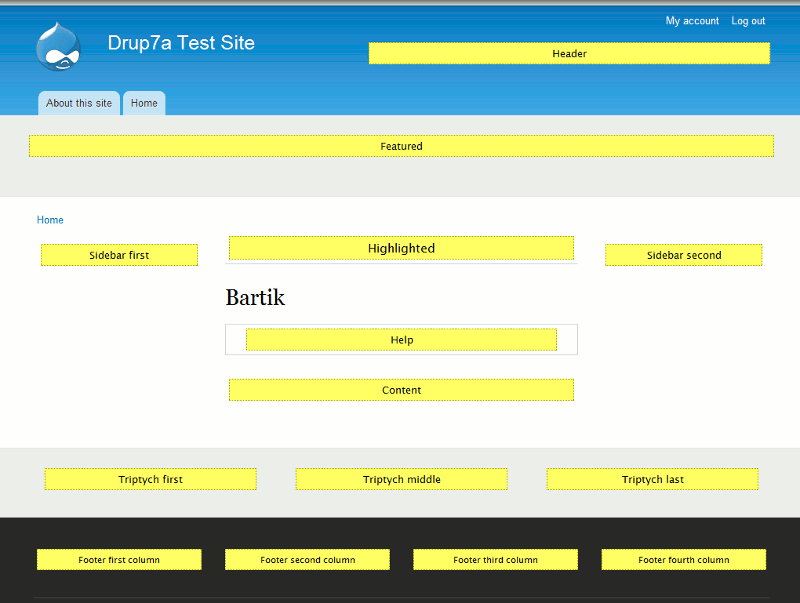
In our next tutorial, we’ll create our first block.